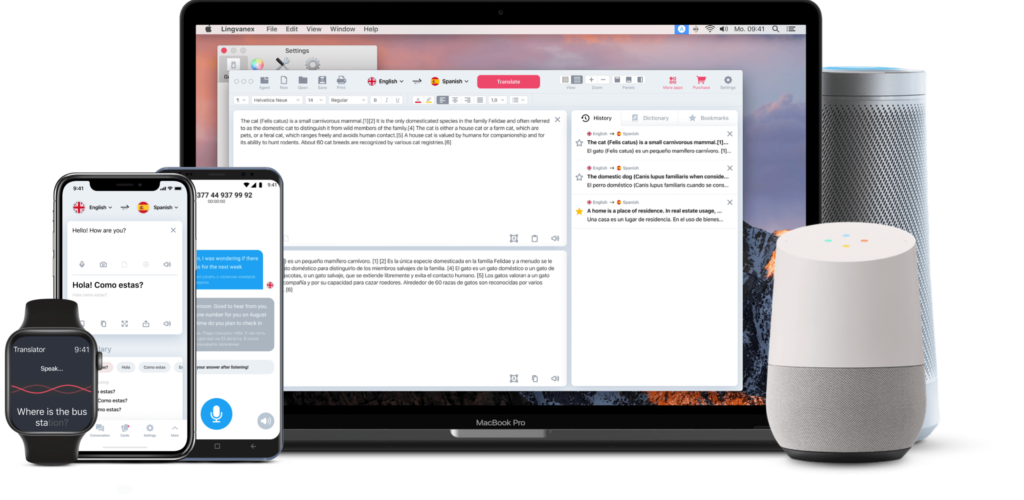Nhận một thông dịch viên cá nhân và giáo viên ngôn ngữ trong nhà của bạn
Trình dịch cho Trợ lý giọng nói
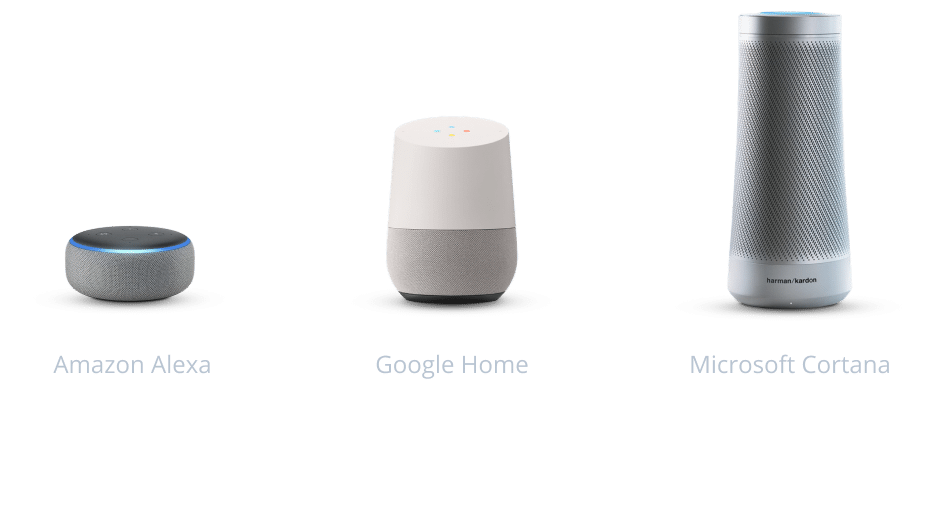
Cài đặt cho mình một trợ lý!
Dịch đối thoại thời gian thực
Đưa ra yêu cầu, sau đó tạm dừng. Người dịch ngay lập tức dịch nó sang ngôn ngữ đã chọn. Tiếp tục cuộc trò chuyện.


Giúp học ngoại ngữ
Một trợ lý thông minh có khả năng nói chuyện với bạn bằng ngôn ngữ bạn chọn.
Học nói ngoại ngữ với loa thông minh. Nó sẽ cố gắng hiểu và trả lời bạn!
Trò chuyện đa ngôn ngữ
Nói một số cụm từ, sau đó tạm dừng. Trình dịch ngay lập tức dịch nó sang ngôn ngữ đã chọn. Tiếp tục cuộc trò chuyện.
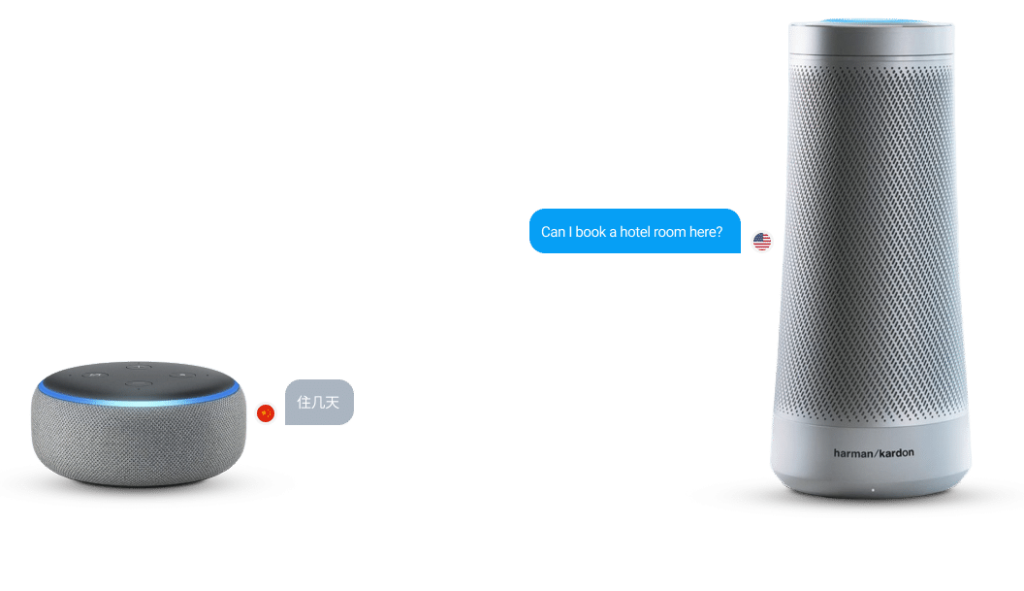
Cài đặt cho mình một trợ lý!
Nhận tất cả các dịch giả!
Dành cho iOS, Android, MacOS, Windows, Trình duyệt, Trình nhắn tin, Trợ lý giọng nói, v.v.