Translator for Windows
Translator for Windows App — translate text, voice, files & websites in 100+ languages. Free, offline, and easy. No account needed.
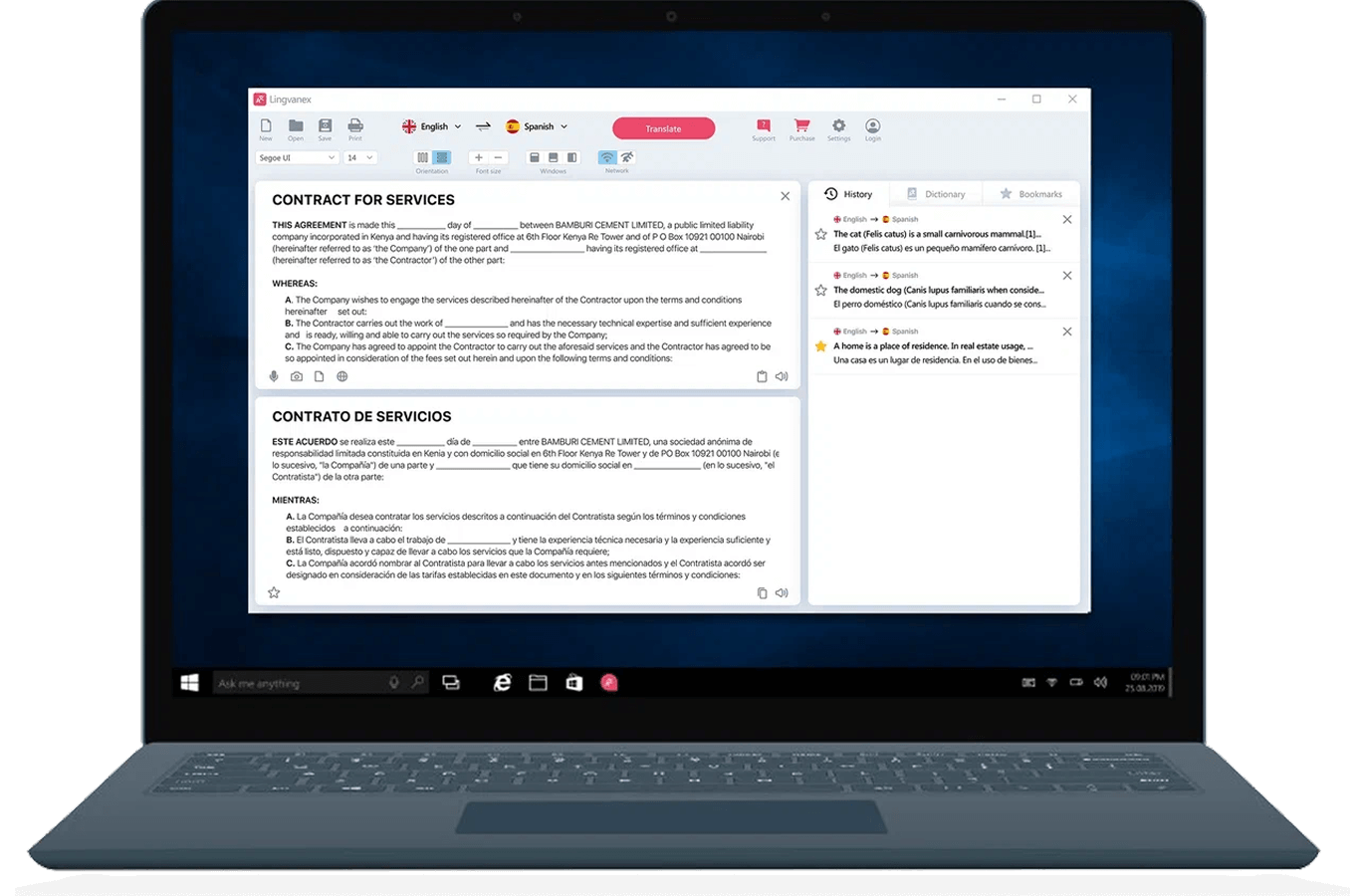
Translate in 100+ Languages
Text
Unlimited amounts of text
Voice
Speech-to-text
Files
PDF, Word, Excel etc.
Images
Get translation of a text on any image
Sites
Any CMS or PIM

Translate without Internet Connection
- Translate between 109 languages online.
- Offline translation for 45 languages.
- Translate only two document formats offline: .RTF, .TXT.
Translate Multiple Document Formats
- Supports translation of various document types, including .PDF*, .DOCX, .DOC, .ODT, .RTF, .TXT, .JPG, .PNG, and more.
- Translate documents with up to 5,000,000 characters - equivalent to two Bibles!
- Our software accommodates documents size up to 75MB. *We can only translate "True" or digitally created PDFs, as well as Searchable PDFs. "Image-only" or scanned PDFs are not supported.
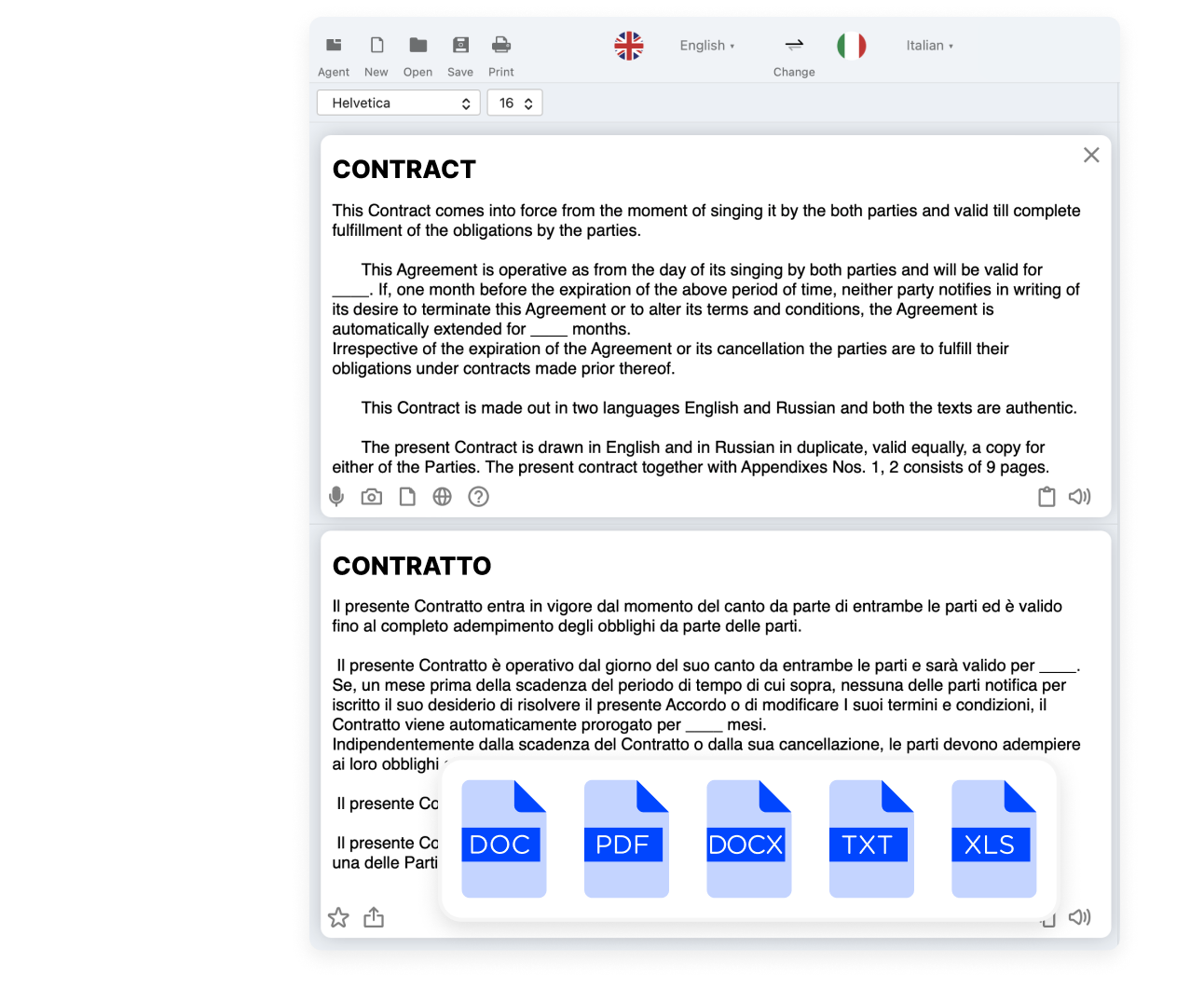
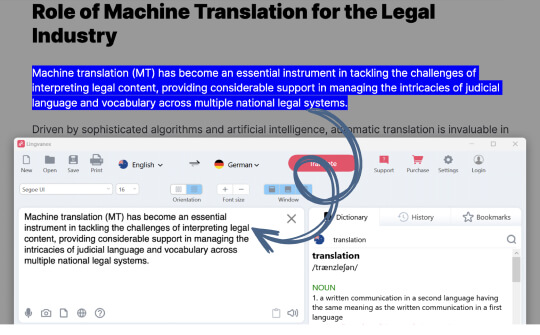
Translate Text Using Any Other App
Press Ctrl+C+C to instantly translate the selected text from any app!
How to Use Lingvanex Windows Translator
Frequently Asked Questions
Is Lingvanex the best translator for Windows?
Yes, Lingvanex offers AI-powered translations with user-friendly features, making it ideal for both everyday users and business professionals on Windows.
Is your Windows translator free?
Yes, Lingvanex for Windows has a free version with core features like text, voice, and document translation. You can upgrade for more advanced tools when needed.
Is Lingvanex available for macOS?
Yes, Lingvanex is available for macOS on a separate page with the same powerful features, including offline translation.
Do I need to create an account to use it on Windows?
No, you can start using Lingvanex for Windows immediately without creating an account. Simply download and start translating.
What Windows versions are supported?
Lingvanex for Windows supports Windows 7, 10, and 11, ensuring smooth operation on all versions of Windows.




