Get all translator apps for iOS, Android, macOS, Windows
Translate text, speech, images, documents and websites
30-day money-back guarantee
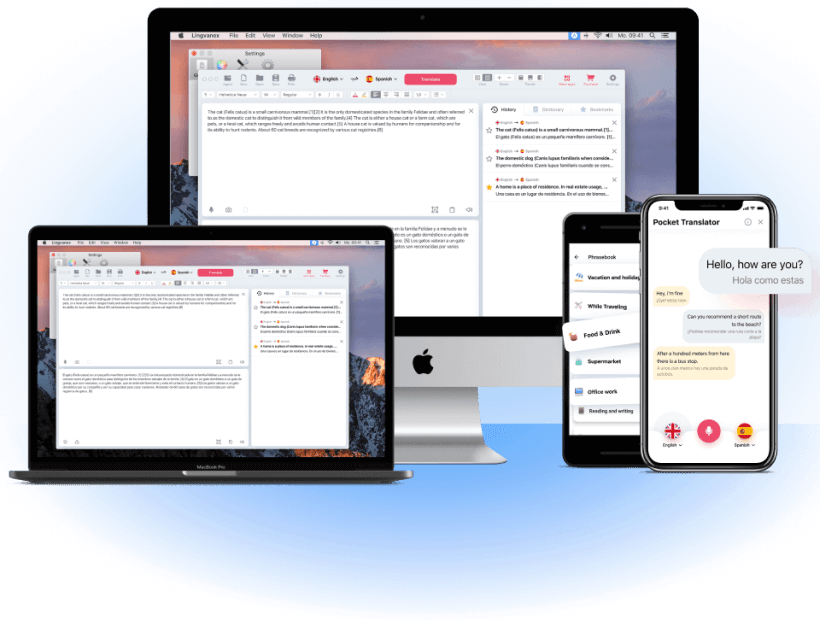
Special Bonus
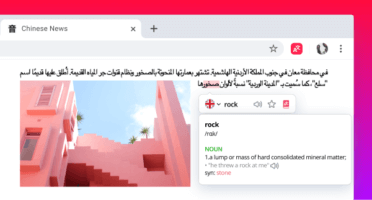
Translator for Browsers

Translator for Messengers
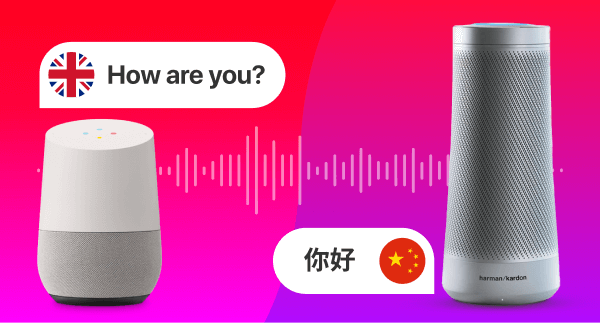
Translator for Assistants
More than 200 customers

Skip Press
ULTIMATE PRESS (USA)
“I used it to translate different versions of the Dutch script into English, and then used that text to create the novel. I found it could translate an entire screenplay in a very short time with great accuracy. *I would recommend it to anyone”

Kasra Meshkin
CEO OF KAZTRIX (CANADA)
“Lingvanex was a good choice for our requirements. Cloud API was integrated in more than 30 translator apps and they have been stable and functioning for the past several years.”

Mark Sealey
DIRECTOR OF MARKWORKS (USA)
“No matter what you ask Lingvanex to translate, it seems to cope and produce fully exportable natural-sounding translations surprisingly quickly given the complexities of the process – especially when there are complex sentences.”
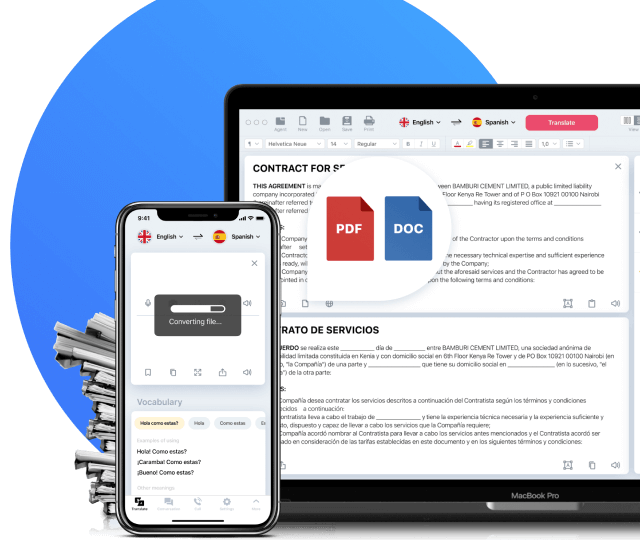
Translate PDF and DOCX documents
- Translate .pdf, .docx, .rtf and other formats
- Translate with preserved formatting and layout
- Translate files in mobile and desktop apps
Use image translation on your mobile app
- Translate scanned documents
- Translate all texts on image
- Support for 10 popular image formats
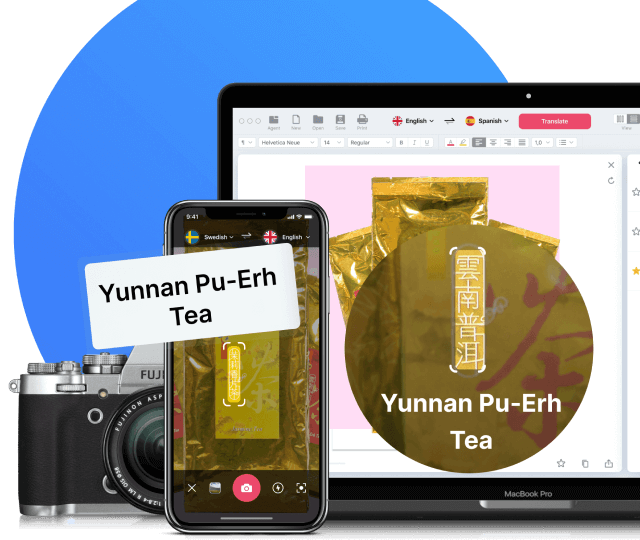
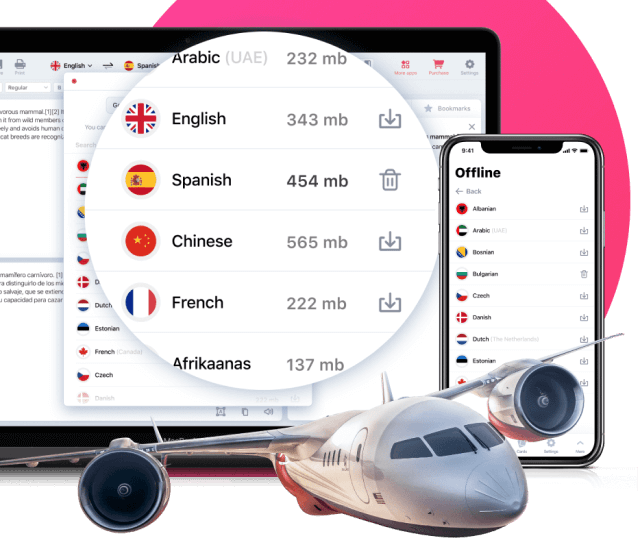
Translate with no internet connection
- Use translator without location restrictions
- Download language packs and work offline
- Translate between 30 languages



