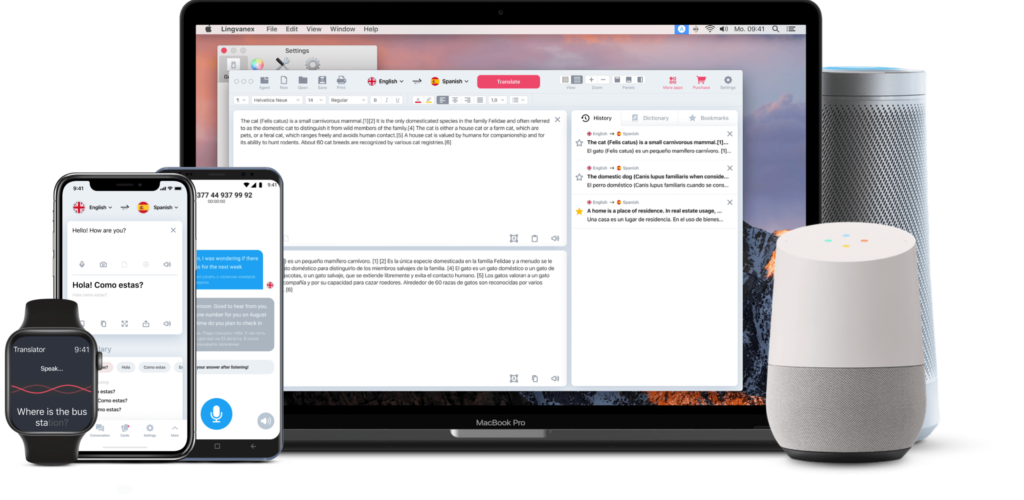Krijg een persoonlijke tolk en taalleraar in huis
Vertaler voor Stemassistenten
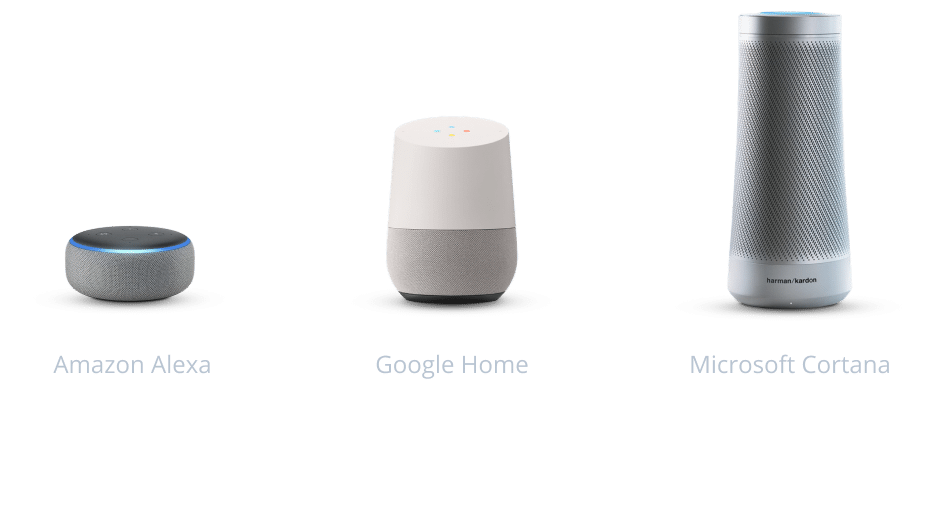
Installeer een assistent!
Echte tijd dialoogvertaling
Doe een verzoek en pauzeer dan. De vertaler vertaalt het onmiddellijk in de gekozen taal. Ga door met het gesprek.


Helpt bij het leren van vreemde talen
Een slimme assistent die met je kan praten in de taal die jij kiest.
Leer een vreemde taal spreken met een smart speaker. Het zal proberen je te begrijpen en te antwoorden!
Meertalige chat
Zeg een zin en pauzeer dan. Vertaler vertaalt het onmiddellijk naar de gekozen taal. Blijf praten.
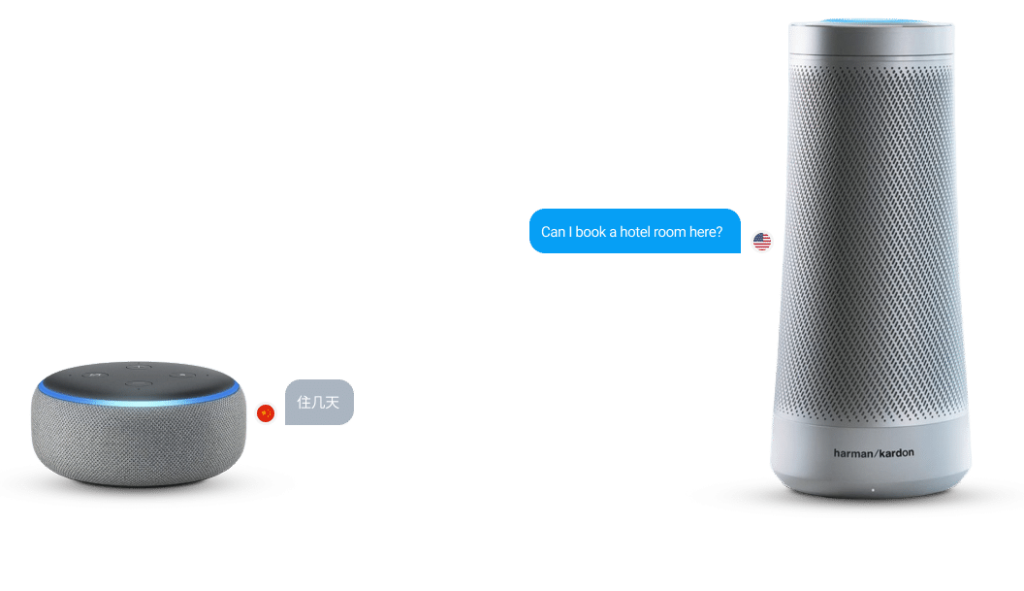
Installeer een assistent!
Haal alle vertalers!
Voor iOS, Android, MacOS, Windows, browsers, messengers, spraakassistenten en meer