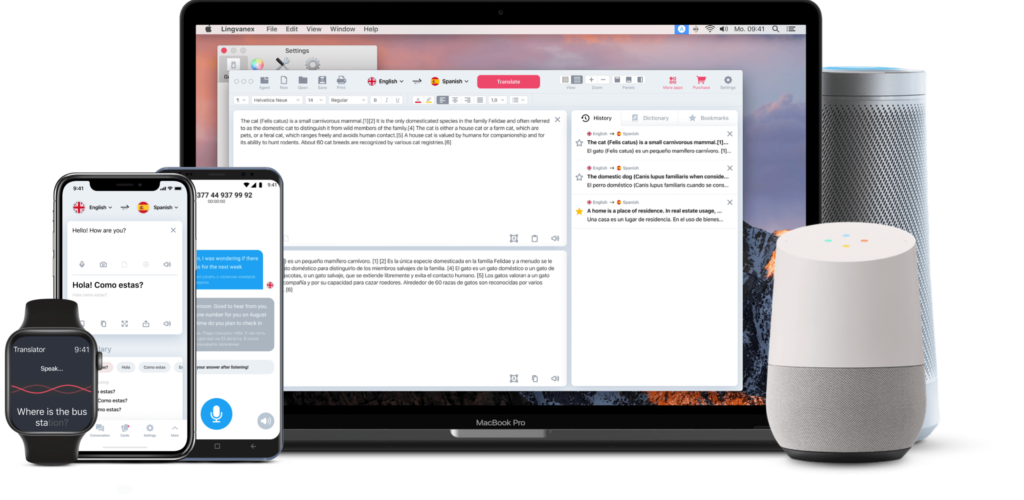Gaukite asmeninį vertėją ir kalbų mokytoją savo namuose
Vertėjas balso asistentams
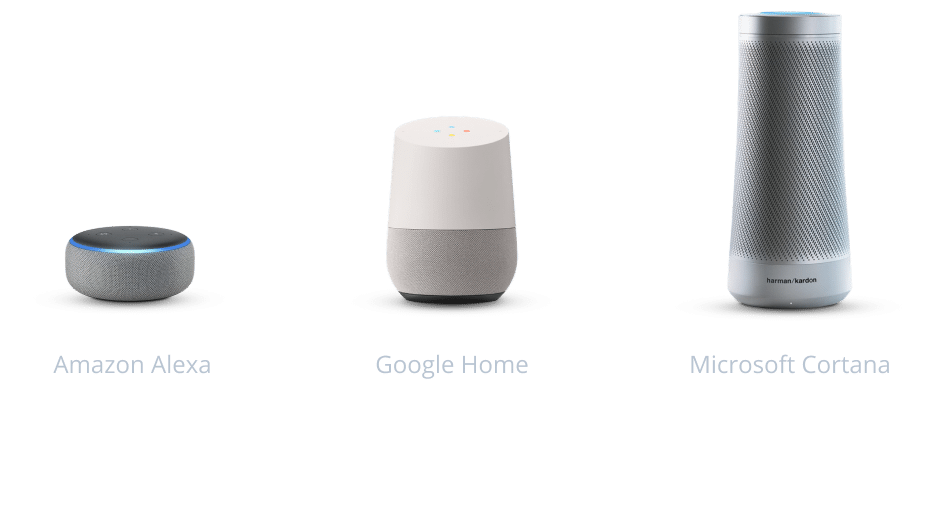
Įdiekite sau asistentą!
Dialogo vertimas realiuoju laiku
Pateikite užklausą, tada pristabdykite. Vertėjas akimirksniu išverčia jį į pasirinktą kalbą. Tęskite pokalbį.


Padeda mokytis užsienio kalbų
Išmanusis asistentas, galintis kalbėti su jumis jūsų pasirinkta kalba.
Išmokite kalbėti užsienio kalba su išmaniuoju garsiakalbiu. Jis bandys jus suprasti ir atsakyti!
Pokalbis keliomis kalbomis
Pasakykite kokią nors frazę, tada sustokite. Vertėjas akimirksniu išverčia jį į pasirinktą kalbą. Tęsti pokalbį.
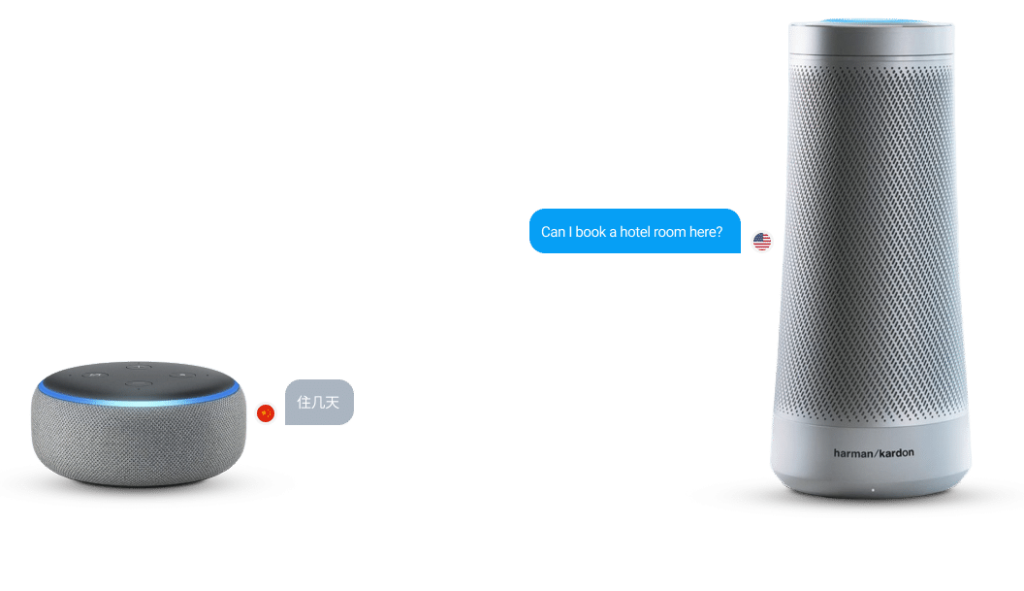
Įdiekite sau asistentą!
Gaukite visus vertėjus!
“iOS”, “Android”, “MacOS”, “Windows”, naršyklėms, pasiuntiniams, balso asistentams ir dar daugiau