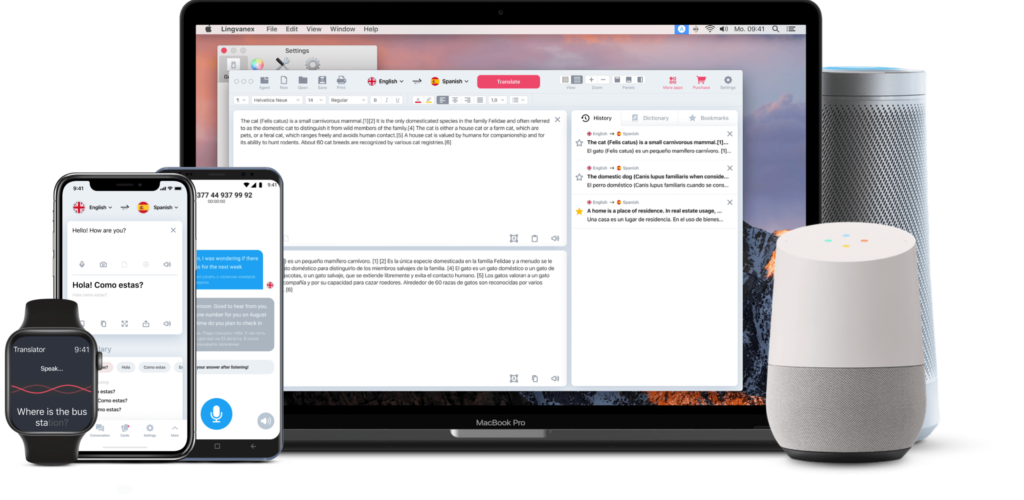Переводите сообщения и изучайте новые языки в своих любимых приложениях с помощью чат-ботов Lingvanex!
Переводчик для мессенджеров
Основные характеристики
Словарное значение
Текст в речь
Закладки
История перевода
Перевод файлов
Транскрибирование речи
Простая настройка
Локализованный графический интерфейс
Просто добавьте бота-переводчика в аккаунт
Чтобы переводить диалоги в чатах, просто добавьте учетную запись бота, как обычного пользователя. Эта функция актуальна для групп в Telegram, VK, Slack.
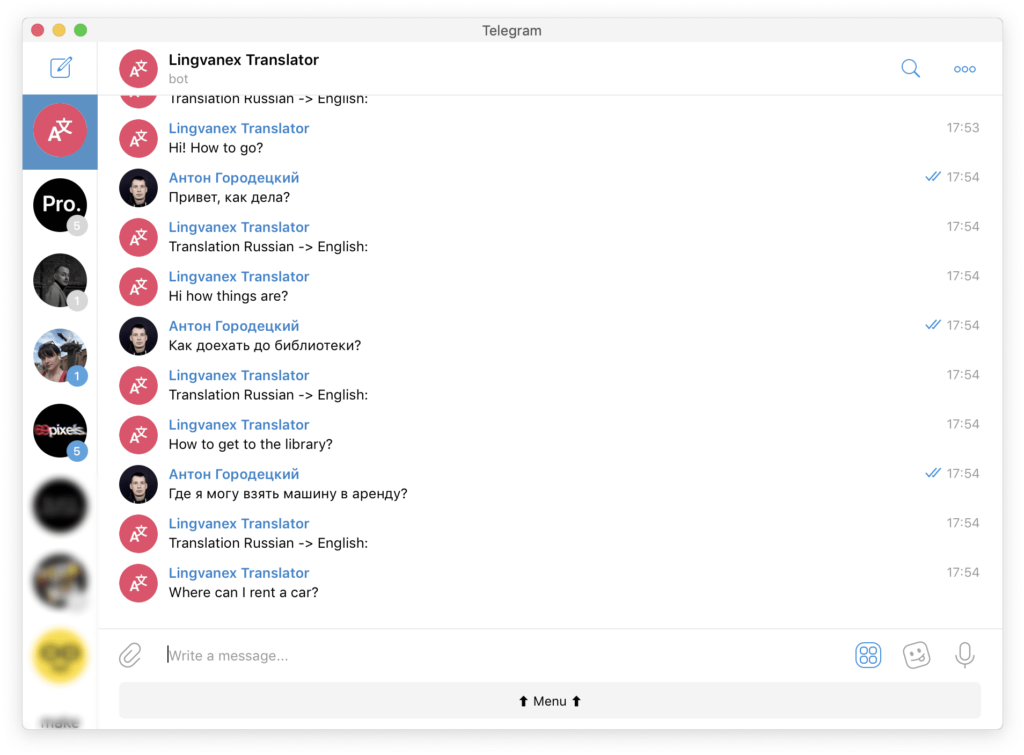
Перевести текст на картинке
Чтобы перевести текст на изображении (фотографии или отсканированном документе), просто отправьте файл в чат с ботом.
По умолчанию бот автоматически определяет язык текста и переводит его на английский.

Помощь в изучении иностранного языка
Важной функцией является поиск слов и выражений в различных употреблениях и на многочисленных примерах перевода.
Эта функция вместе со словарным запасом является отличным помощником в изучении иностранных языков.
Используйте бота Lingvanex в качестве помощника в изучении иностранного языка. Бот поможет расширить словарный запас, научиться произношению слов и изучить ситуации применения слов и выражений.
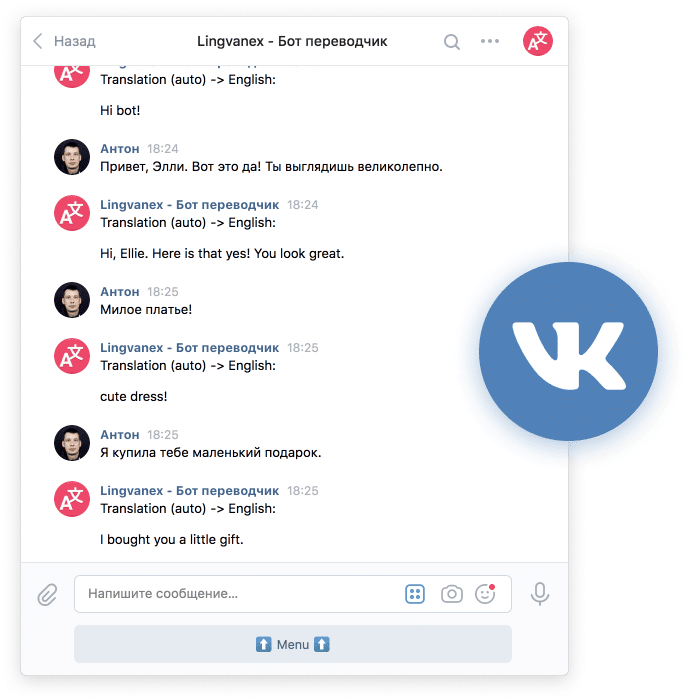
Переводчик с помощью голоса
- Чтобы перевести аудиосообщение, надиктуйте его или добавьте аудиофайл. Бот преобразует голос в текст и переводит его на выбранный язык.
- Бот может произносить слова и фразы как на языке оригинала, так и с переводом.
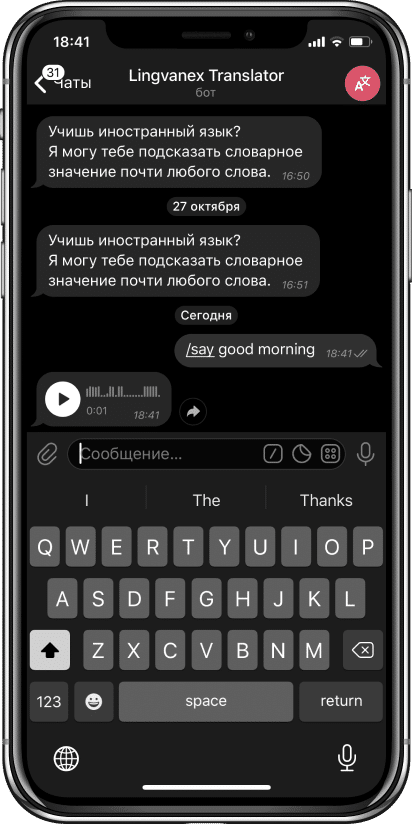
Получите все переводчики!
Для iOS, Android, MacOS, Windows, браузеров, мессенджеров, голосовых помощников и др.