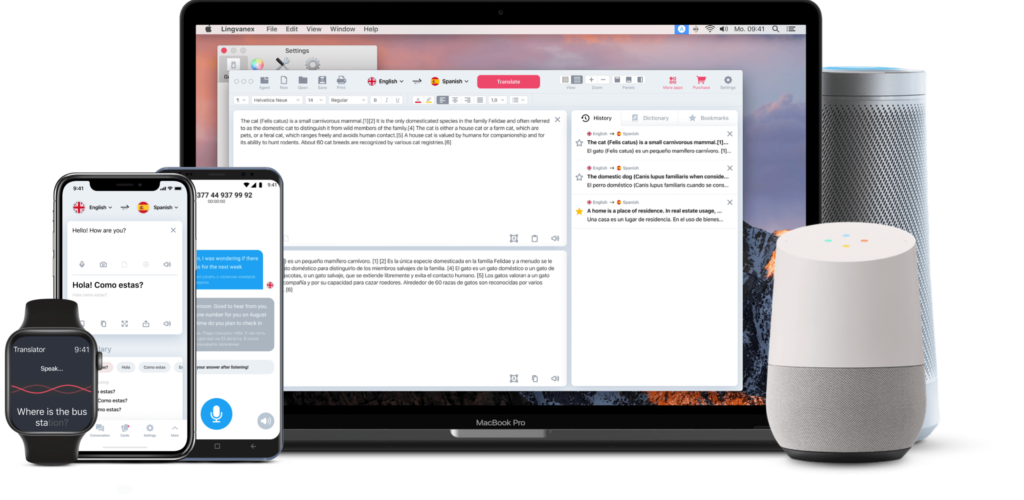Ստացեք անձնական թարգմանիչ և լեզվի ուսուցիչ ձեր տանը
Թարգմանիչ ձայնային օգնականների համար
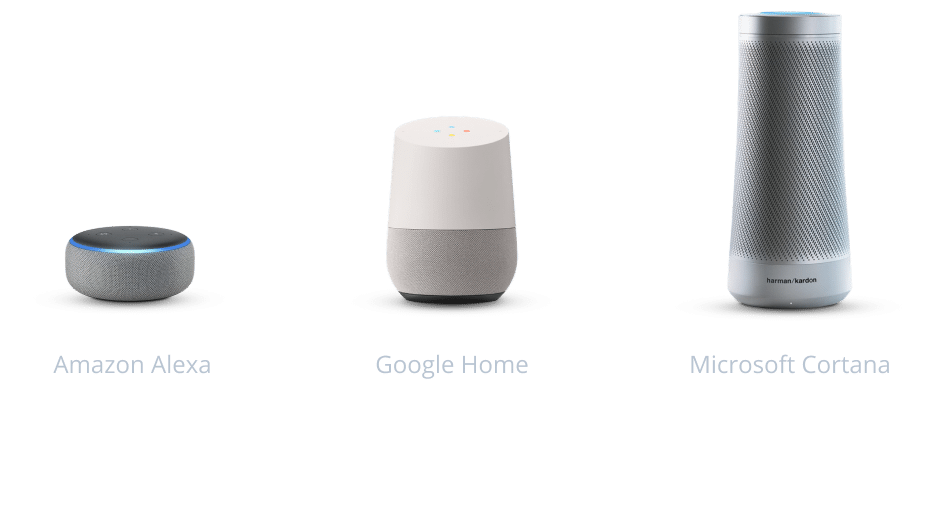
Տեղադրեք ինքներդ ձեզ օգնական:
Իրական ժամանակում երկխոսության թարգմանություն
Կատարեք հարցում, ապա դադարեցրեք: Թարգմանիչը ակնթարթորեն թարգմանում է այն ընտրած լեզվով: Շարունակեք զրույցը։


Օգնում է օտար լեզուներ սովորել
Խելացի օգնական՝ ձեզ հետ ձեր ընտրած լեզվով խոսելու ունակությամբ:
Սովորեք խոսել օտար լեզվով խելացի խոսնակի հետ: Այն կփորձի հասկանալ և պատասխանել ձեզ:
Բազմալեզու զրույց
Ասա մի արտահայտություն, ապա դադար: Թարգմանիչը ակնթարթորեն թարգմանում է այն ընտրված լեզվով: Շարունակել զրույցը:
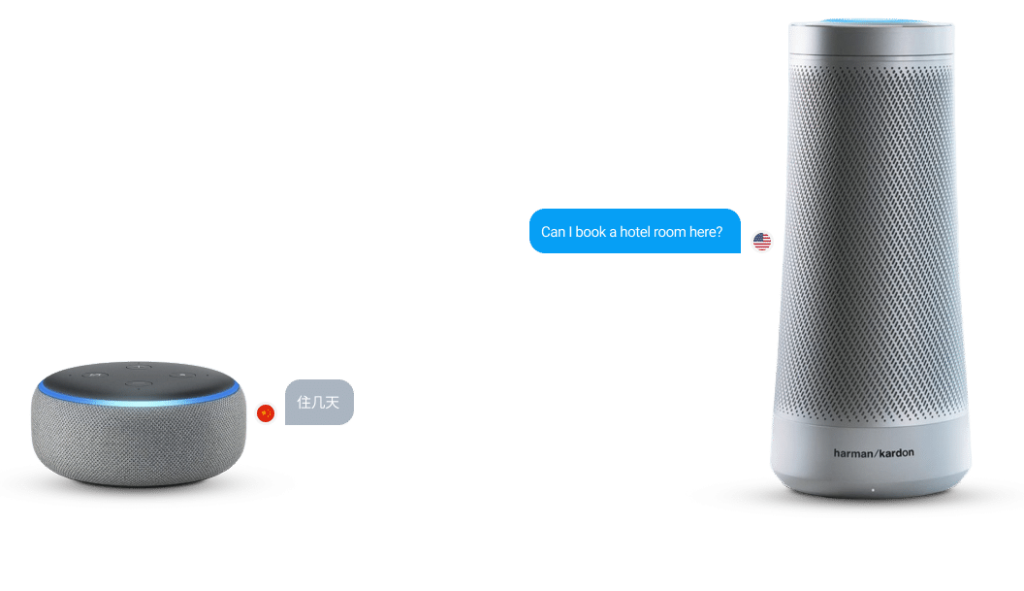
Տեղադրեք ինքներդ ձեզ օգնական:
Ստացեք բոլոր թարգմանիչներին:
iOS-ի, Android-ի, MacOS-ի, Windows-ի, դիտարկիչների, մեսենջերների, ձայնային օգնականների և այլնի համար