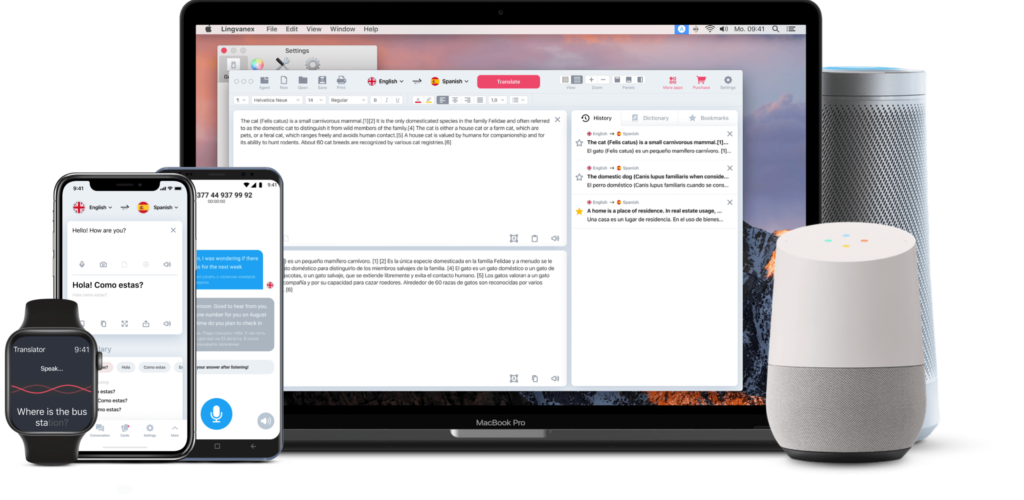Nabavite ličnog tumača i učitelja jezika u svom domu
Prevodilac za Glasovne Asistente
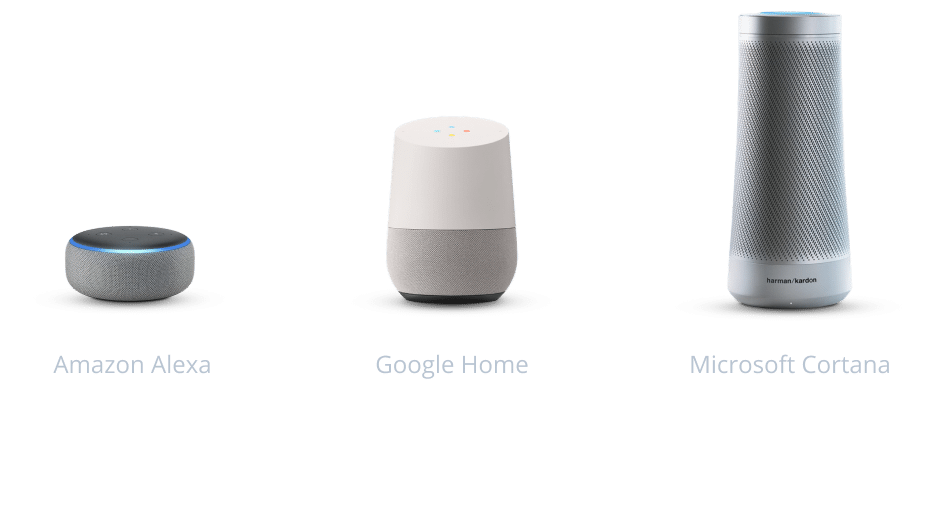
Instalirajte sebi pomoćnika!
Prevod dijaloga u realnom vremenu
Podnesite zahtjev, a zatim pauzirajte. Prevodilac ga trenutno prevodi na odabrani jezik. Nastavite razgovor.


Pomaže u učenju stranih jezika
Pametni asistent sa sposobnošću da razgovara sa vama na jeziku koji odaberete.
Naučite govoriti strani jezik sa pametnim govornikom. Pokušat će razumjeti i odgovoriti na vas!
Razgovor na više jezika
Recite neku frazu, a zatim pauzirajte. Prevodilac ga trenutno prevodi na odabrani jezik. Nastavi razgovor.
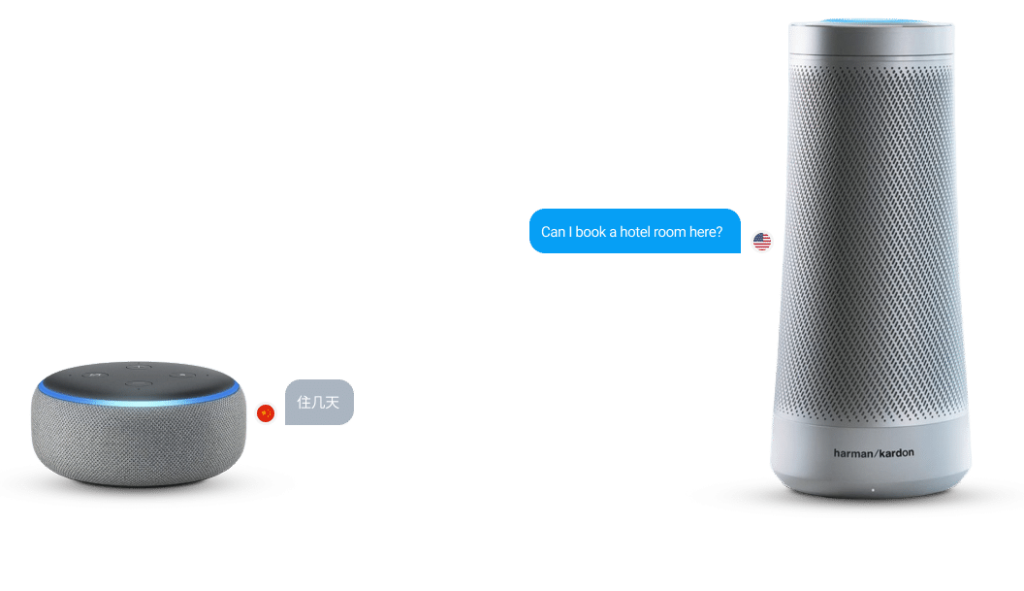
Instalirajte sebi pomoćnika!
Nabavite Sve Prevodioce!
Za iOS, Android, MacOS, Windows, preglednike, glasnike, glasovne pomoćnike i još mnogo toga