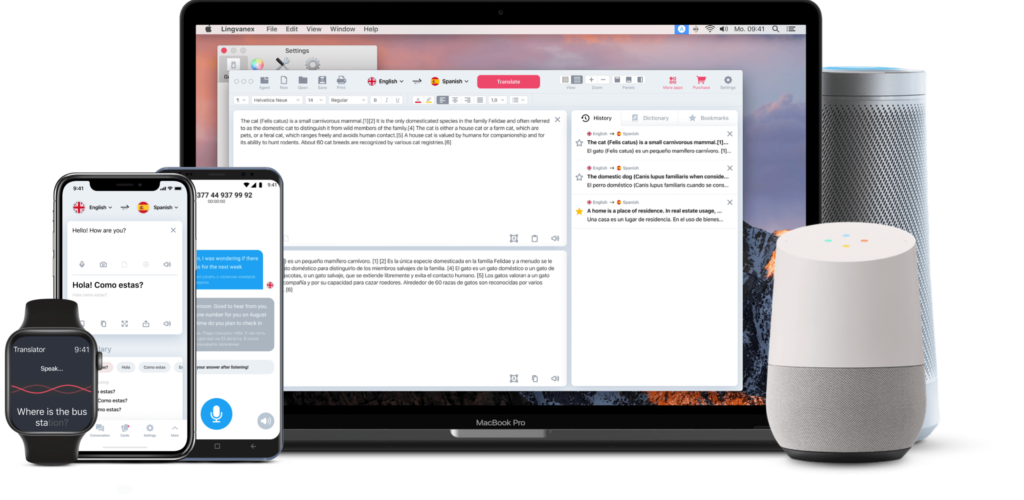احصل على مترجم شخصي ومعلم لغة داخل منزلك
مترجم للمساعدين الصوتيين
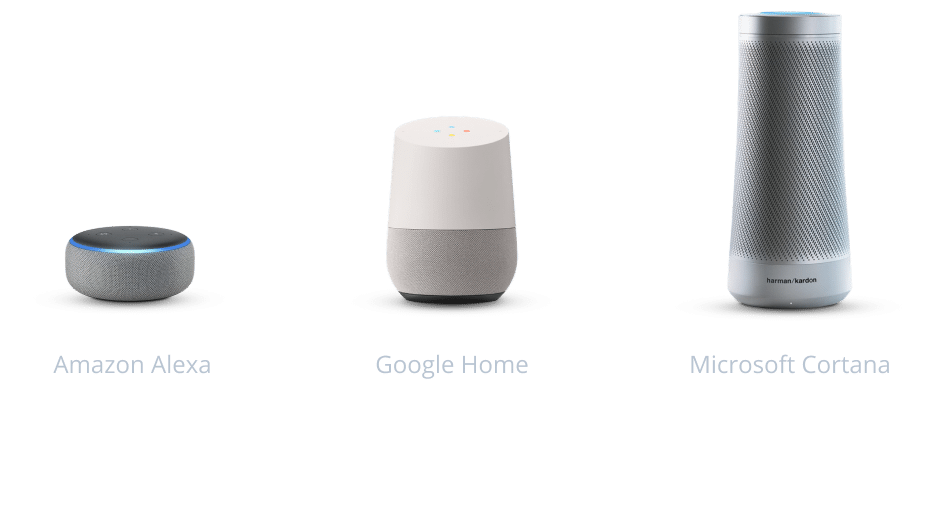
تثبيت نفسك مساعد!
ترجمة الحوار في الوقت الحقيقي
تقديم طلب ، ثم وقفة. المترجم يترجم على الفور إلى اللغة المختارة. مواصلة المحادثة.


يساعد في تعلم اللغات الأجنبية
مساعد ذكي مع القدرة على التحدث معك باللغة التي تختارها.
تعلم التحدث بلغة أجنبية باستخدام مكبر صوت ذكي. وسوف نحاول أن نفهم والإجابة عليك!
دردشة متعددة اللغات
قل بعض العبارات ثم توقف. يترجم المترجم على الفور إلى اللغة المختارة. مواصلة المحادثة.
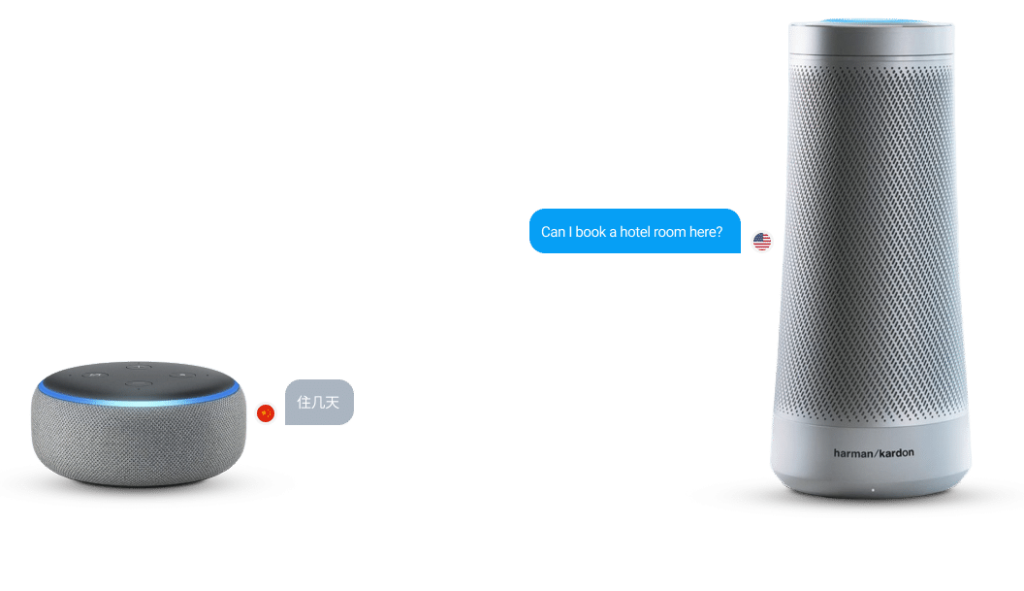
تثبيت نفسك مساعد!
احصل على جميع المترجمين!
لدائرة الرقابة الداخلية ، الروبوت ، ماك ، ويندوز ، المتصفحات ، رسل ، مساعدين صوت وأكثر من ذلك