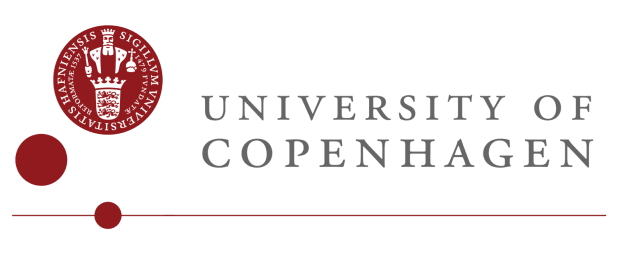Integración en applicaiones como iOS, Android, Windows, Mac que permite traducir fuera de línea. El precio comienza desde $100 al mes.
Compatible con Todos los Dispositivos
iOS
Android
Apple Watch
MacOS
Chrome (extensión)
Windows
Extienda su funcionalidad de la aplicación
Integración Fácil
SDK tiene proyecto de prueba y manual.
Los gestores de dependencias cuentan con el soporte.
Precio Asequible
El precio comienza desde $100 al mes y depende del número de idiomas.
109 Idiomas
Cado tamaño del modelo lingüístico es de 70mb.
El SDK utiliza 200mb de memoria RAM.
Más de 200 empresas confían en Lingvanex