LINGVANEX WINDOWS TRANSLATOR
Enjoy Instant
Translation Without
Restrictions
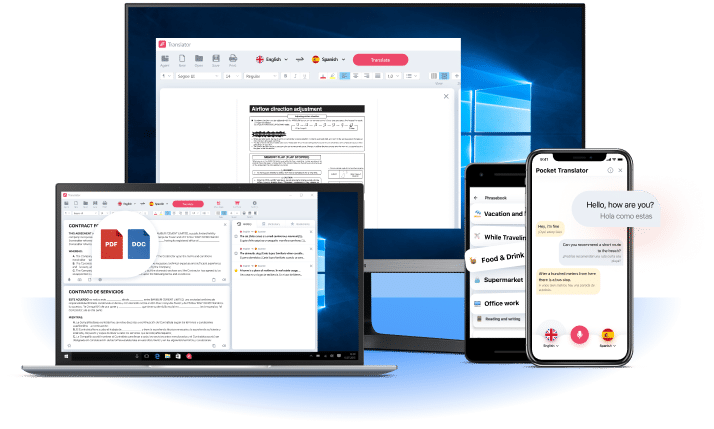
Main Features
Offline Translation
Pronunciation of Words and Phrases
Image Translation
Favorite
Document Translation
Voice Translation
History
Dictionary Meaning
What the media say about us

“This translation app is putting Google translate to shame ”
nypost.com
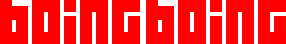
“LingvaNex is like Google Translate on steroids. And its abilities are pretty amazing.”
boingboing.net

“If you work internationally, this translation tool is a must-have ”
mashable.com
Translate Large Documents
• Translate .pdf, .docx, .rtf and more formats
• Translate PDF documents up to 500MB
• Translate any file up to 5 000 000 character. This is the average size of two bibles!
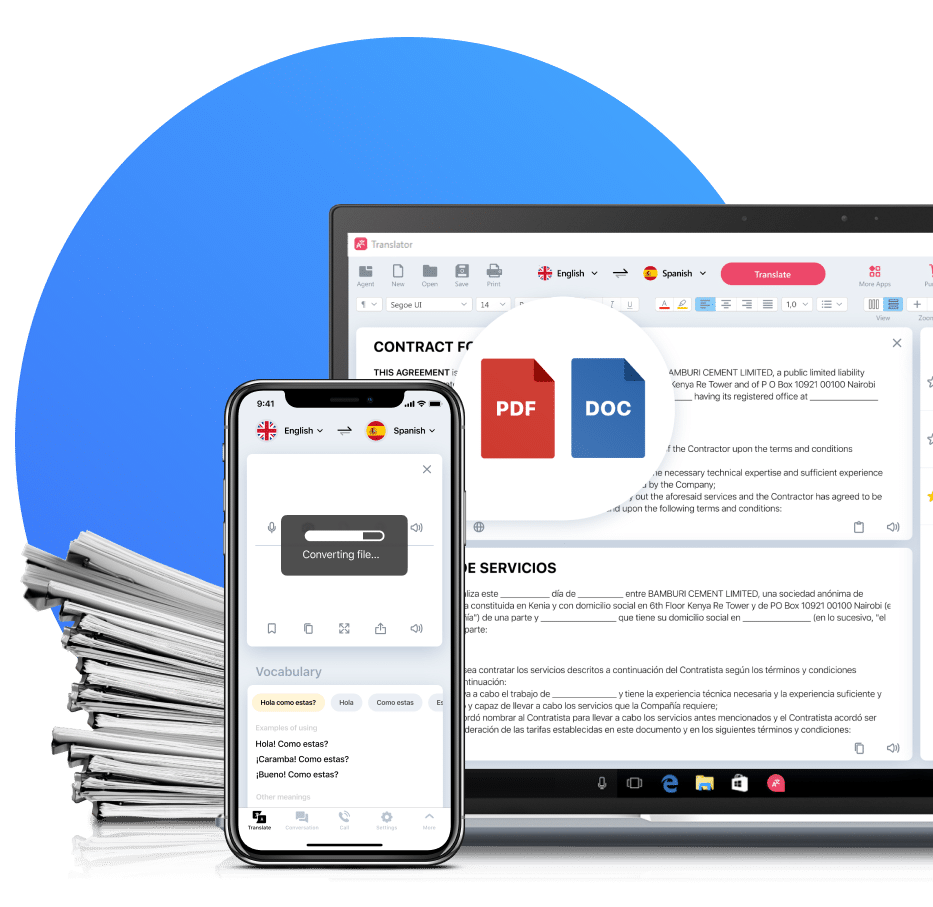
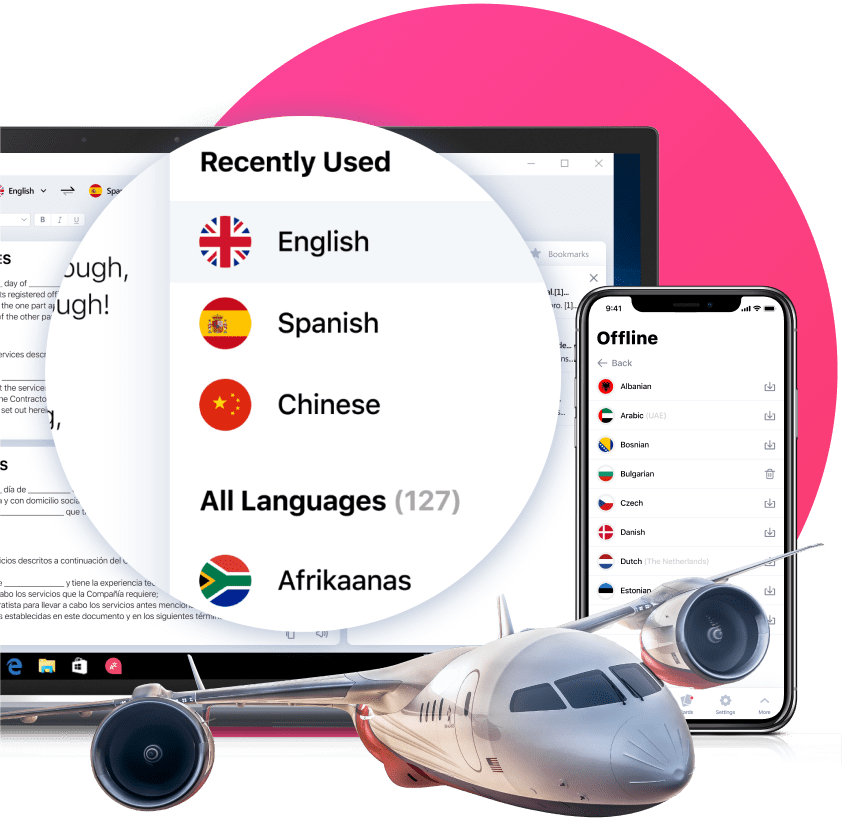
You can translate
anywhere & anytime
• Offline translation is a great opportunity
to use a translator without location restrictions
• Download language packs and work offline
• Translation between 100+ languages
without the Internet
Translates even a picture
• A great solution for translating scanned documents!
• Choose a picture or photo and get the text translation in a click.
• Lingvanex translation app will understand from which language it is necessary to translate into the one you have chosen.

What Our Clients Say
5
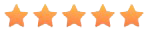
01/05/2020
Francesco M.
“I write just a short feedback to simply tell you a big THANKS! I am starting using your software and the quality of your translation engine is simply incredible and amazing. Congrats to you and all your Team! I hope your app will grow more and more and have a very big success. You deserve it, really. ”
5
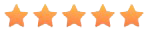
01/05/2020
Tim S.
“I am very happy with the quick response by the LingvaNex team, they helped get me going quickly on a translation of the bible. Because it is such a large document, they told me to break it up into chapters to convert. Once I did that, the translation went smoothly in .docx format. I’m glad I bought a lifetime subscription to this tool. ”
5
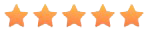
01/05/2020
Anton C.
“Before purchasing it I did comprehensive research comparing with MS and Ggl online and offline machine translation extensions and apps. For my applications LingvaNex is clear winner. ”
Learn a foreign language with pleasure
We have created ideal conditions for learning a foreign language!
We will help with translation, understanding of pronunciation, clear and well-structured history.
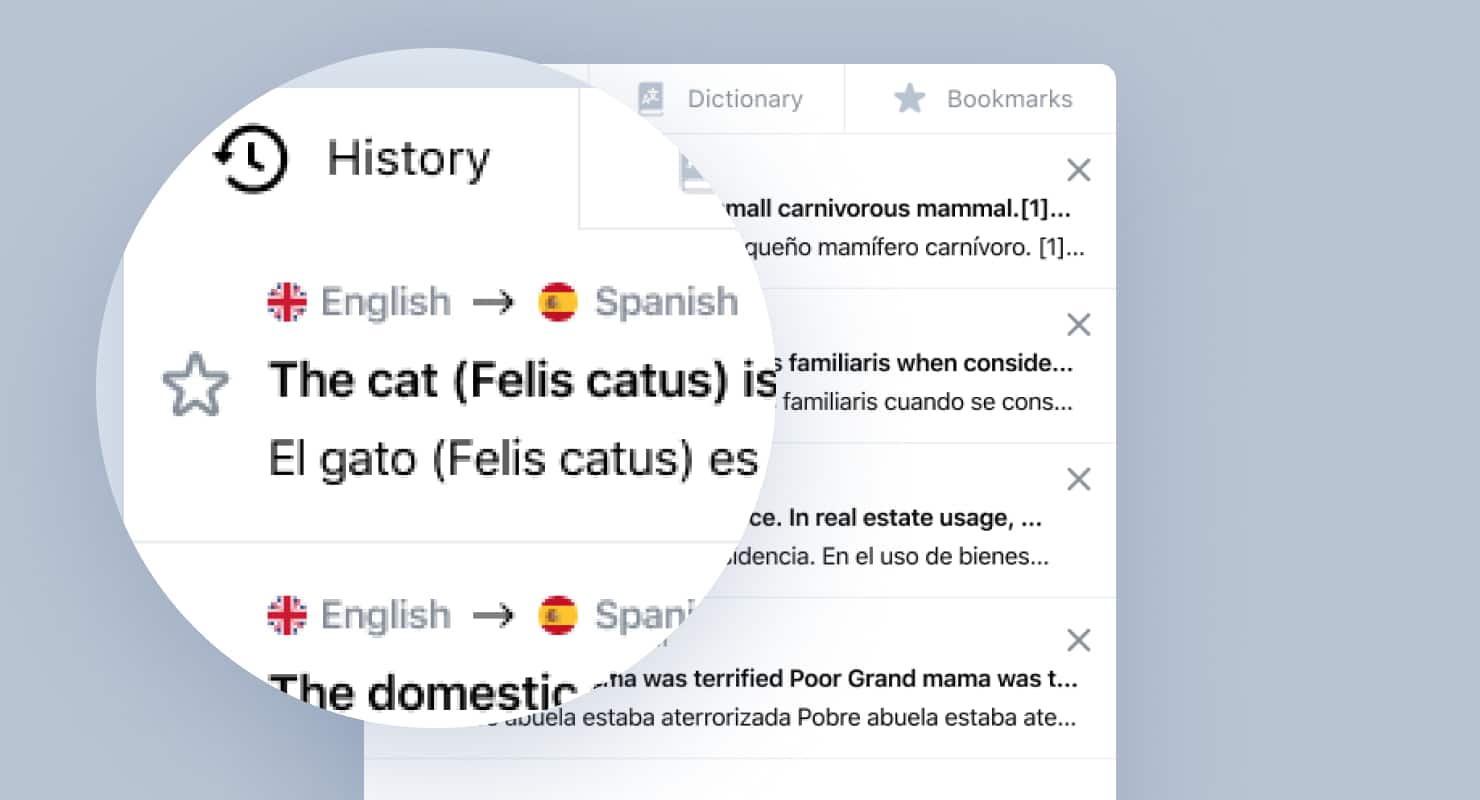
HISTORY
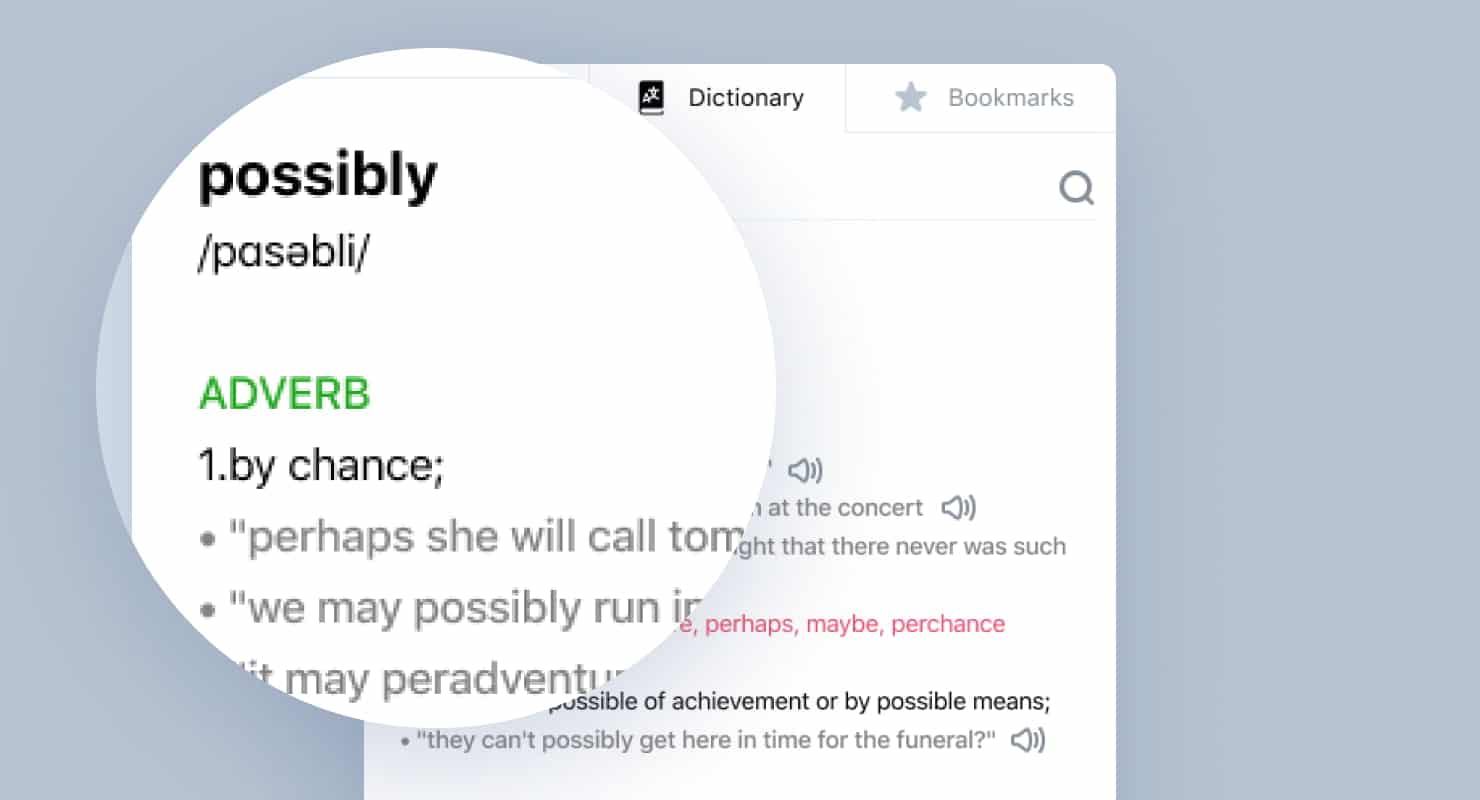
DICTIONARY MEANING
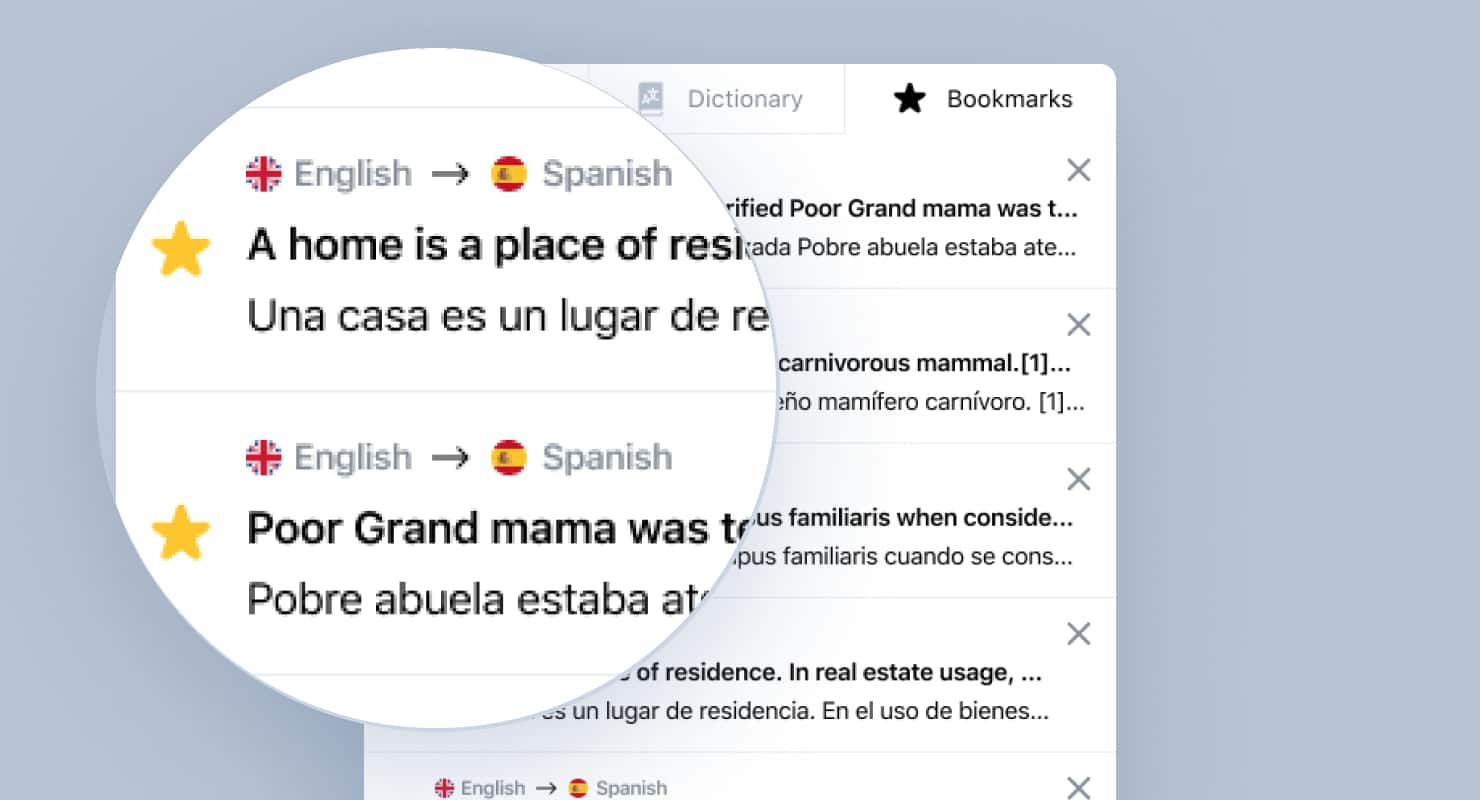
FAVORITE
LINGVANEX WINDOWS TRANSLATOR
