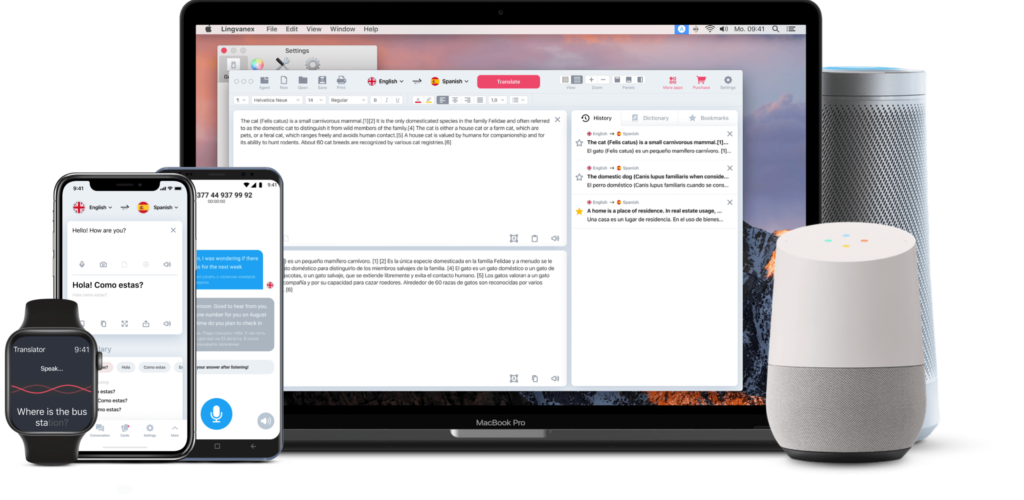将文本、语音、图像、文件、网站翻译成 109 种语言。
字典、书签和离线翻译。
iOS 翻译器

听、读、交流,翻译成 109 种语言
使用 Lingvanex 翻译应用程序,您可以翻译文本、网站、语音、文件、学习语言和使用词典。
任何语言的对话
用不同的语言和外国人交流,互相理解! iPhone 版 Lingvanex 翻译器将提供所需语言的翻译和发音。
- 超过 109 种翻译语言。
- 翻译质量控制。
- 自动检测翻译语言。
- 从英语翻译成西班牙语、法语、印地语、德语、阿拉伯语和许多其他语言。
iPhone是出国旅行的绝佳工具,它可以提供多种选择,包括实时翻译。


将文本翻译成任何语言
任何文本、word 文档、网站页面或新闻——在 iPhone 上以您自己的语言阅读!
- 即时翻译。
- 在英语和印地语、西班牙语、土耳其语、中文和超过 109 种其他语言之间翻译文本。
- 翻译大量文本。
iPhone 中的词典和短语手册
字典和短语手册包含您在任何旅行中需要感到宾至如归的所有单词和短语。
- 常用表达式的方便目录。
- 许多单词和短语对于典型的旅行情况很有用。
- 常用短语的音频发音。
- 通过添加到您的收藏夹,将最重要的单词和短语放在手边。
- 翻译的历史。
- 具有许多替代翻译和单词含义的字典。
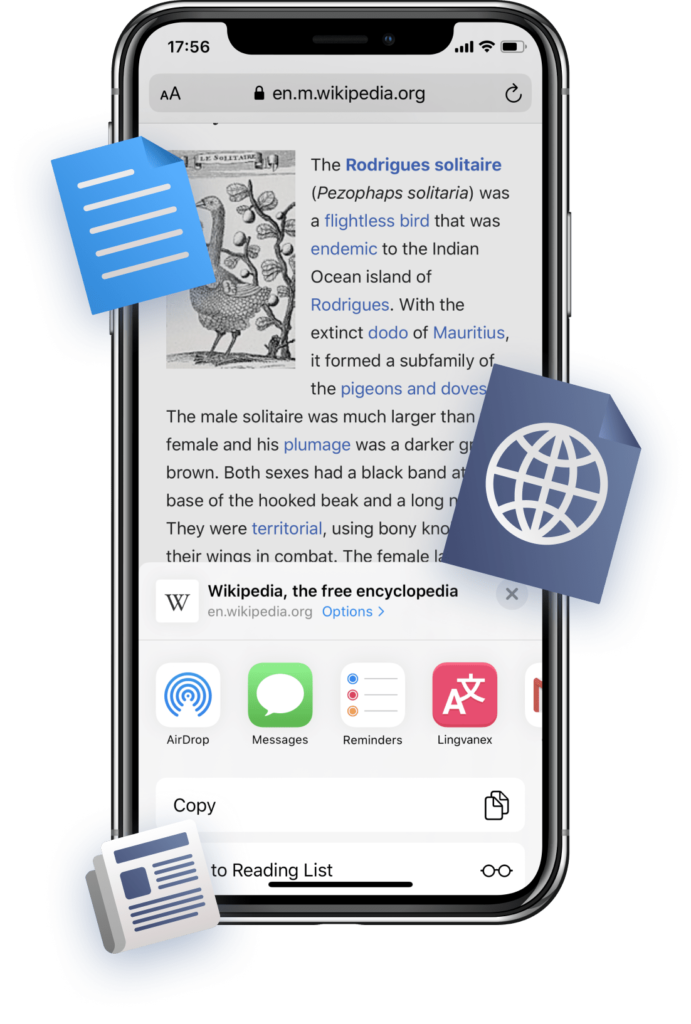
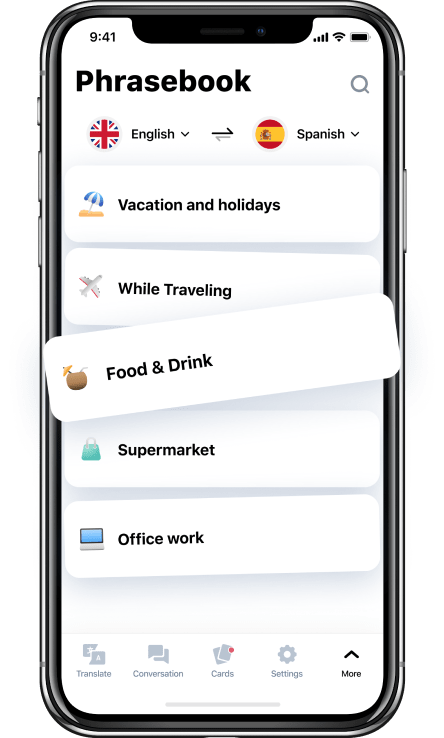
将文本翻译成任何语言
任何文本、word 文档、网站页面或新闻——在 iPhone 上以您自己的语言阅读!
- 即时翻译。
- 在英语和印地语、西班牙语、土耳其语、中文和超过 109 种其他语言之间翻译文本。
- 翻译大量文本。
键盘翻译
键盘翻译器将帮助您在任何信使中无界限地进行交流。
- 在任何 Messenger 中翻译成 109 种语言。
- 用户友好的界面。
- 在 iMessage、Spotlight 或 Widget 中获取翻译。
- 特殊键盘将帮助您在键入时翻译文本。

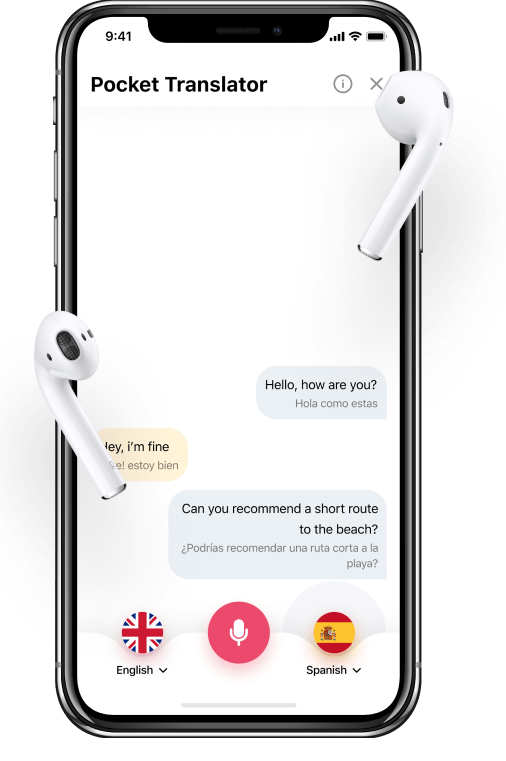
使用 AirPods 进行翻译
直接通过接收语音翻译 AirPods.
- 利用 AirPods即时翻译功能。
- 帮助学习语言。
- 可以在跑步时使用。
- 在嘈杂的地方不可或缺。
多语言会议中的翻译
iOS 上的 Lingvanex 翻译应用程序允许您以多语言会议模式进行翻译。 每个聊天参与者都会收到消息的翻译 他们的 母语。 我们消除语言障碍!
- 国际团队中的互动上升到一个新的水平。
- 与外国人谈判变得更容易。
- 您可以随时查看通信历史。
- 消息以原始语言和翻译显示,以控制翻译质量。