On-premise Speech Recognition Software
Transcribing audio, video and speech in real time with perfect punctuation
Unlimited Transcription for a Fixed Price
90+ languages
All language models receive regular updates. We inform you of them via email

Punctuation marks
Transcribe unlimited volumes with perfect punctuation and timestamps
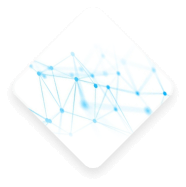
Real time transcription
Get transcription of talks, negotiations and lectures
as they are going on
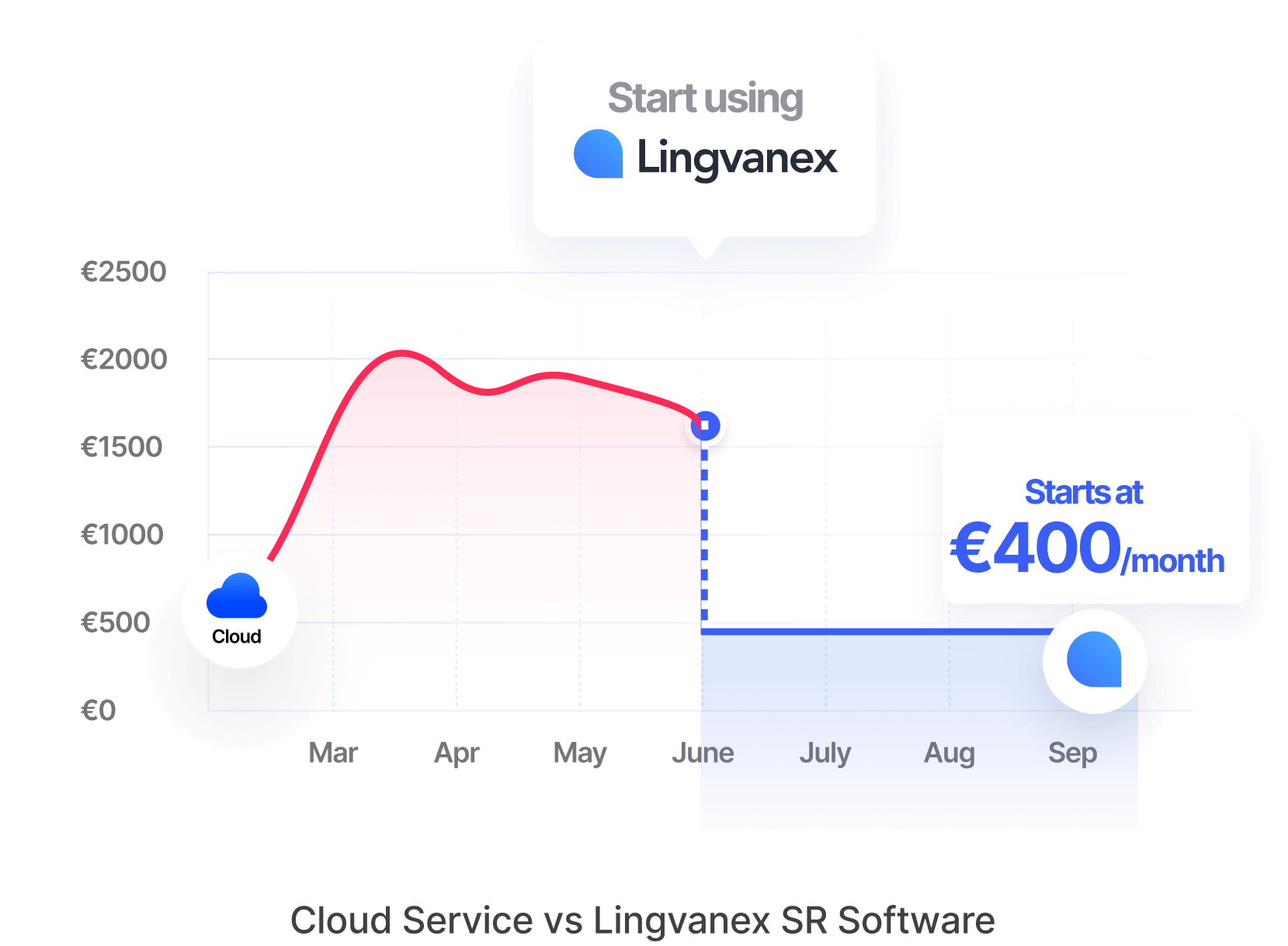
Here is how it works:
Total Privacy Protection
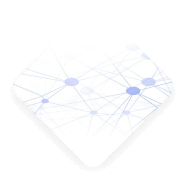
Transсribe without Internet connection
You can process speech offline, without sending data outside of your company’s infrastructure
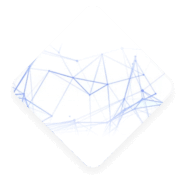
Unlimited
volumes & users
Enjoy low latency and unlimited number of requests that
can be sent out
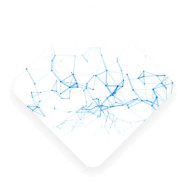
Fixed price
Software for enterprises starts at €400 per month. Price stays fixed, regardless of the volumes
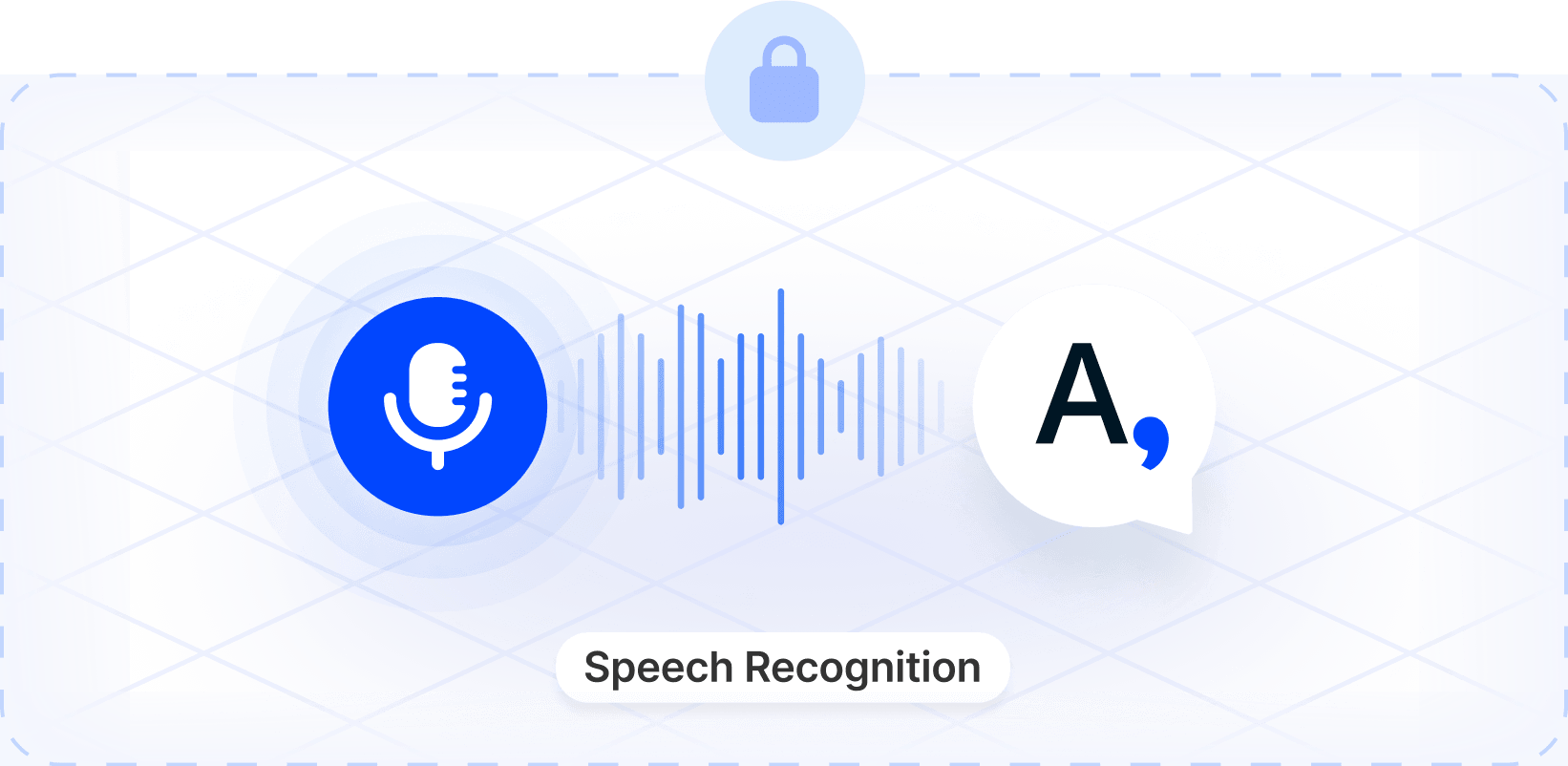
Add On-Premise Machine Translation Software to Get:
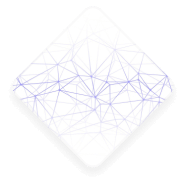
Translation into 100+ languages
All language models receive regular updates. We inform you of them via email
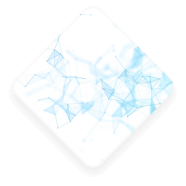
Ultra-fast translation speed
The Lingvanex MT Engine is scalable and can be configured to support a varying number of languages
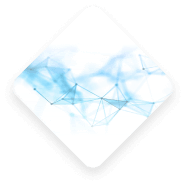
Unlimited number of users
All the employees within the infrastructure can use translation
at the same time
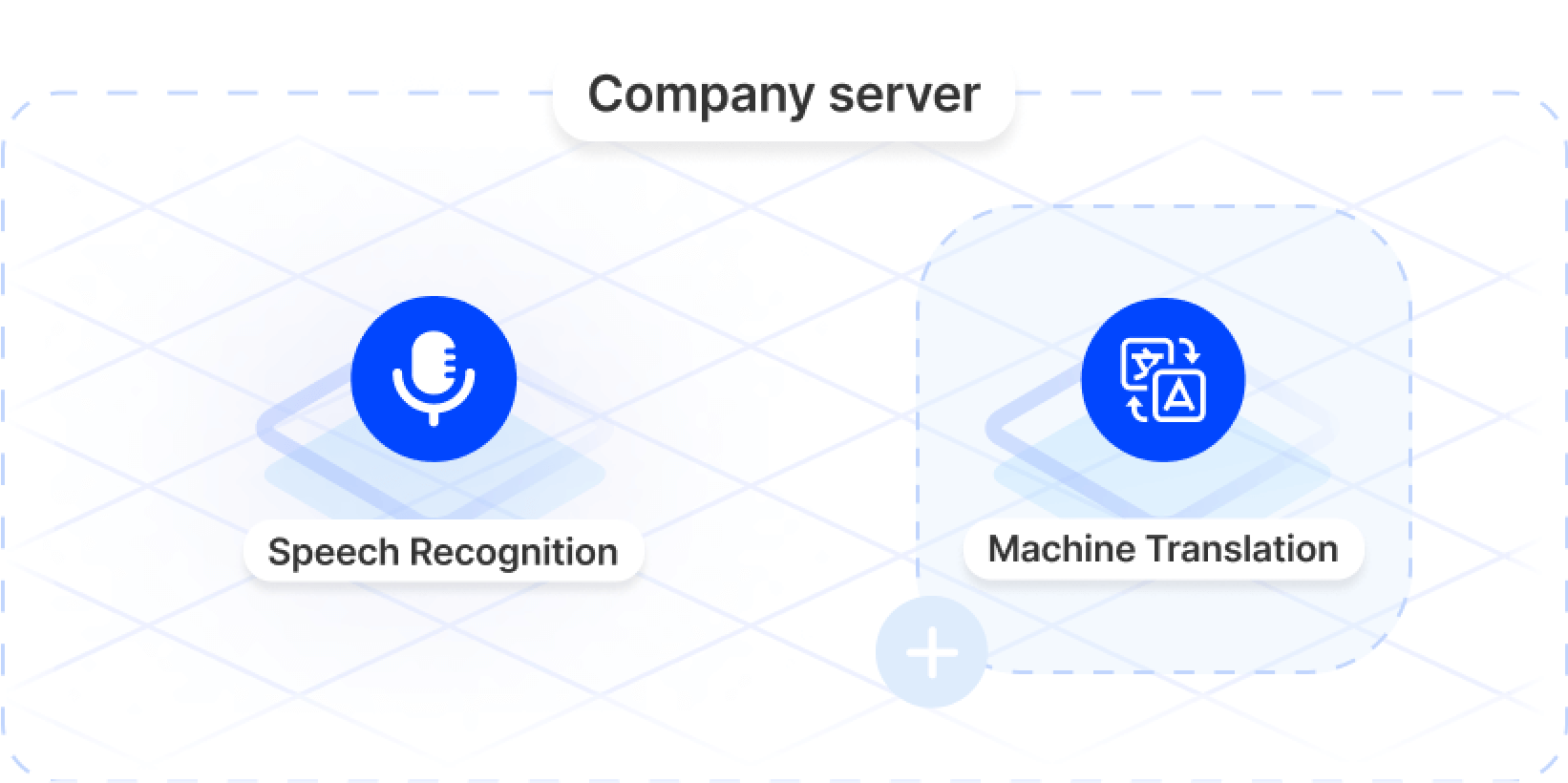
Tailored Services for your Success
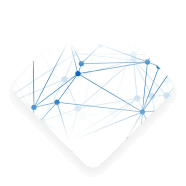
Easy integration
Our team will assist with you throughout the entire deployment process
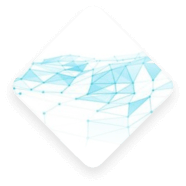
Regular updates
We are continually improving the quality of our services and send updated information directly to our clients every month
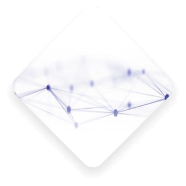
Free support
Lingvanex support team is always ready to help you have the best experience using our software
Supported Languages
91 languages available
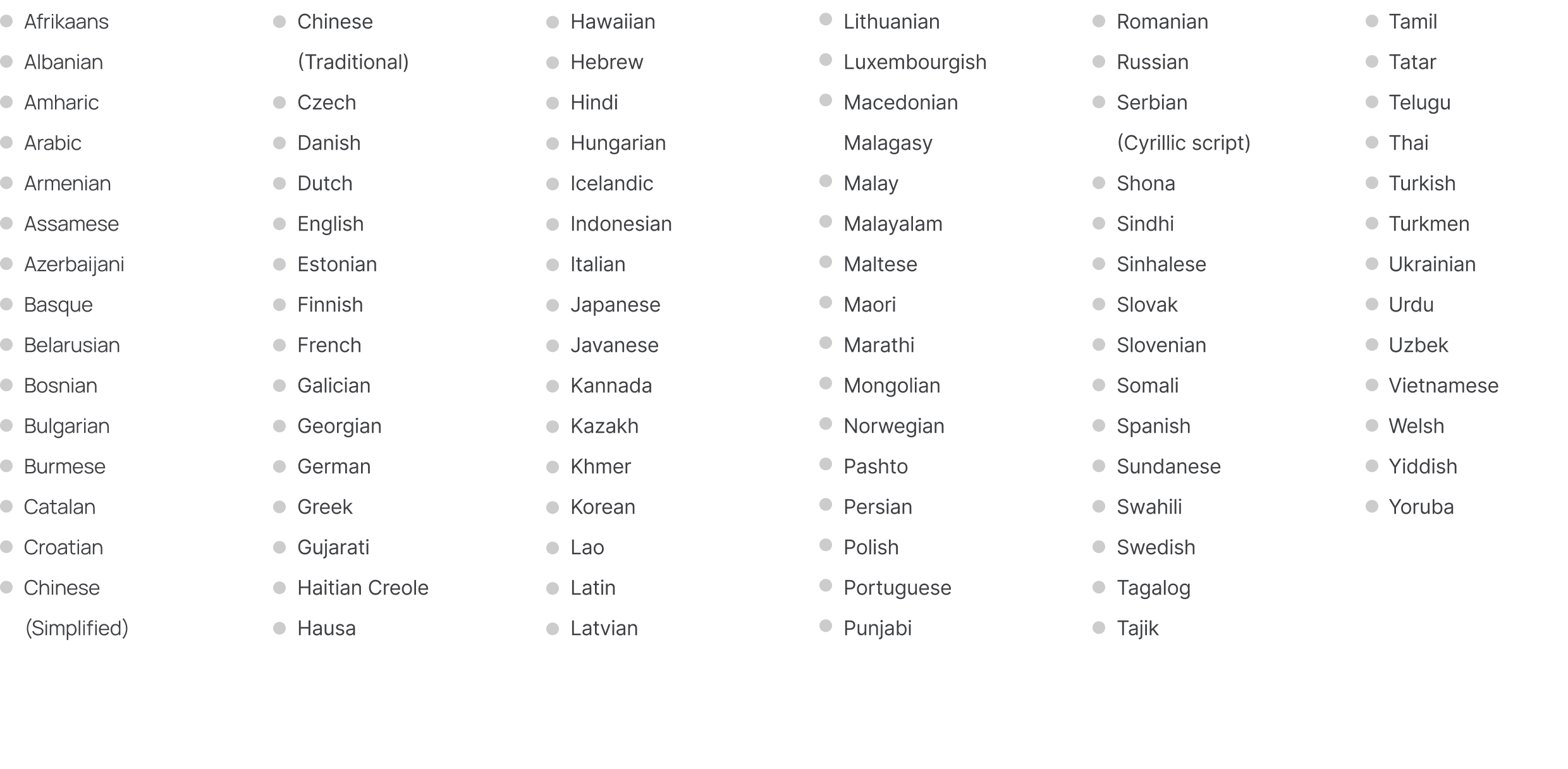
Frequently Asked Questions
What file types can the Lingvanex Speech Recognition Software process?
Our on-premise speech recognition software can process a wide range of file types including WAV, WMA, MP3, OGG, M4A, FLV, AVI, MP4, MOV, and MKV, accommodating various media formats for your convenience.
Is there a size limit for audio files the software can transcribe?
No, our SR software can transcribe audio files of any size. Standard limits can be adjusted with a private setup for maximum flexibility.
What unique features does the Lingvanex SR Software offer?
The software boasts features like punctuation in transcripts, timestamped subtitles, no limits on transcription volumes, support for 91 languages, a fixed price model, and guaranteed data security.
How can I test the quality of the speech recognition software?
We offer a free trial that lets you explore all the features firsthand. Reach out for more information to our sales team at [email protected] and get started with your trial today.
Request a free trial
Completed
Your request has been sent successfully


