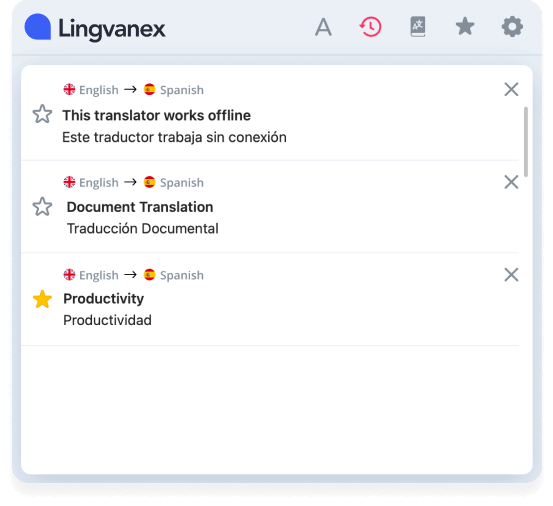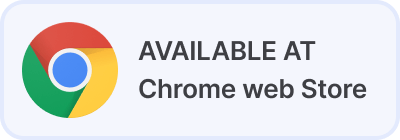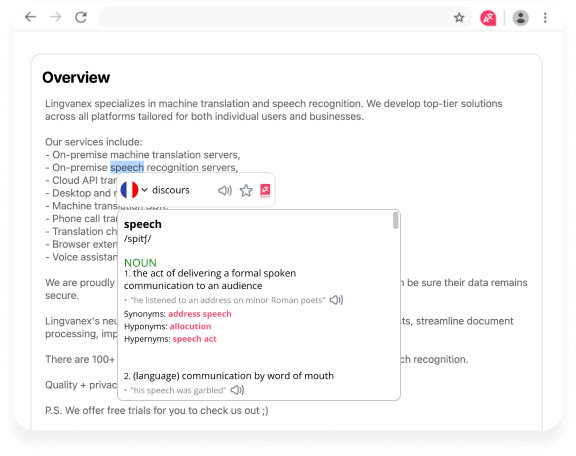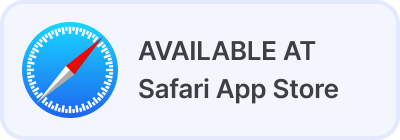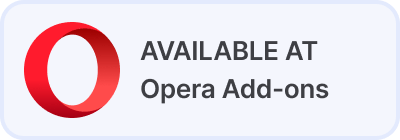Lingvanex For Chrome
Linguanex Translator is a state-of-the-art translation app for 109 languages. Translate words, phrases, and entire pages. Read transcription, word meaning, synonyms, and usage examples in context. Listen to the original or translated text with text-to-speech technology.
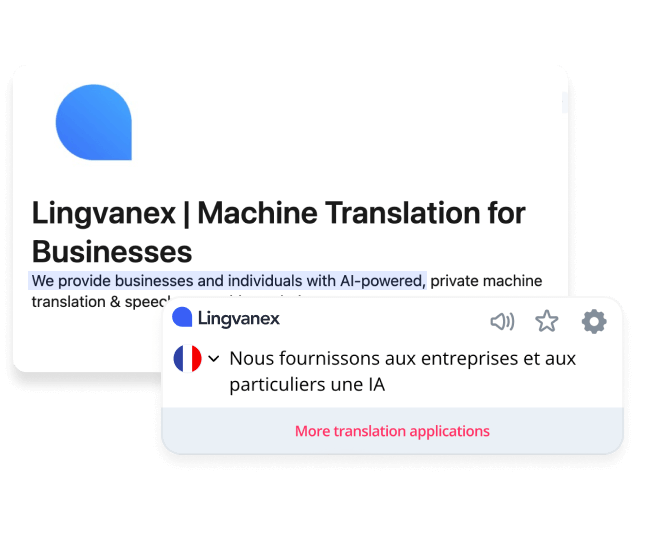
Translate even faster with the Lingvanex browser extension
- 109 languages. We support translation for rare languages and dialects so you don't face language barriers.
- It's free. There are no extra charges for advanced functionality, all features are available for free.
- Easy to use. Translate directly in your browser by selecting a text fragment or right-clicking to translate an entire page.
- No worries about security. Your data is not transferred or stored anywhere, the translation is performed locally.
- Translation with AI. We use artificial intelligence and the latest advances to ensure the highest quality translations.
All functions in one app
- No need to log in, start translating immediately after installing the extension.
- Automatic detection of the language to be translated from.
- Translate words and phrases simply by highlighting them, and translate entire pages with a single click.
- Translate text in images by simply selecting an area in the picture.
- See the meaning, transcription, synonyms, and contextual usage for the selected word.
- Listen to the selected text with the text-to-speech function.
- Add translations to favorites from the translation history.