Translator for Windows
Translate texts, speech, documents, websites, emails and more into 100+ languages with Lingvanex Machine Translator for Windows.

Translate without Internet Connection
- Translate between 109 languages online.
- Offline translation for 45 languages.
- Translate only two document formats offline: .RTF, .TXT.
Translate Multiple Document Formats
- Supports translation of various document types, including .PDF*, .DOCX, .DOC, .ODT, .RTF, .TXT, .JPG, .PNG, and more.
- Translate documents with up to 5,000,000 characters - equivalent to two Bibles!
- Our software accommodates documents size up to 75MB. *We can only translate "True" or digitally created PDFs, as well as Searchable PDFs. "Image-only" or scanned PDFs are not supported.
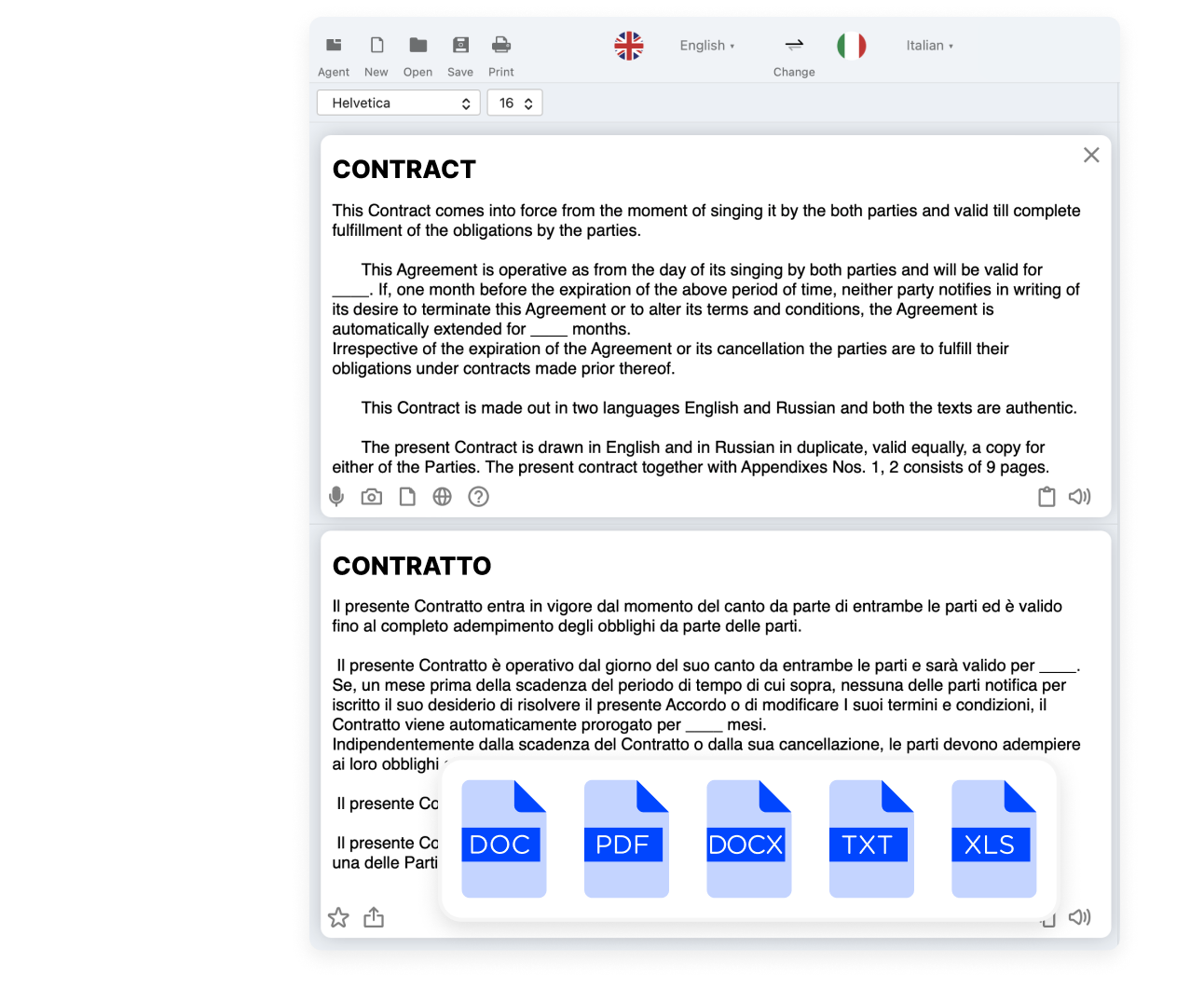
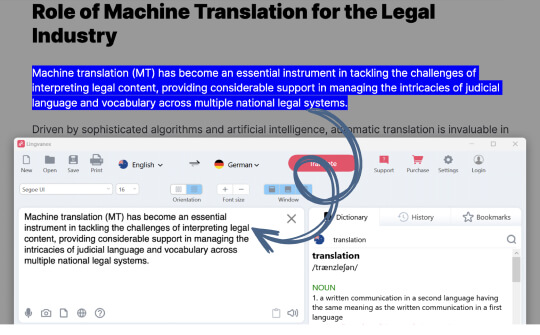
Translate Text Using Any Other App
Press Ctrl+C+C to instantly translate the selected text from any app!
Here’s How It Works:
×