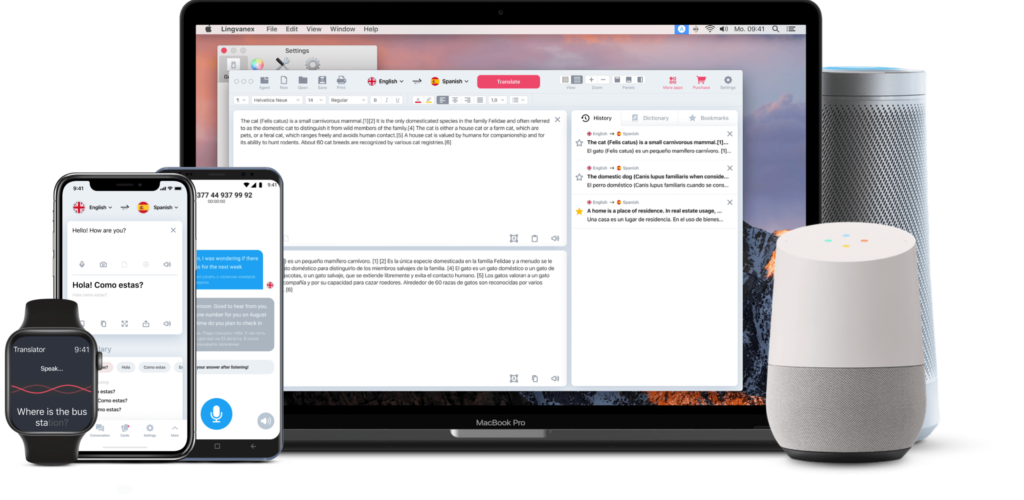Merrni një përkthyes personal dhe mësues të gjuhës brenda shtëpisë tuaj
Përkthyes për Asistentët e Zërit
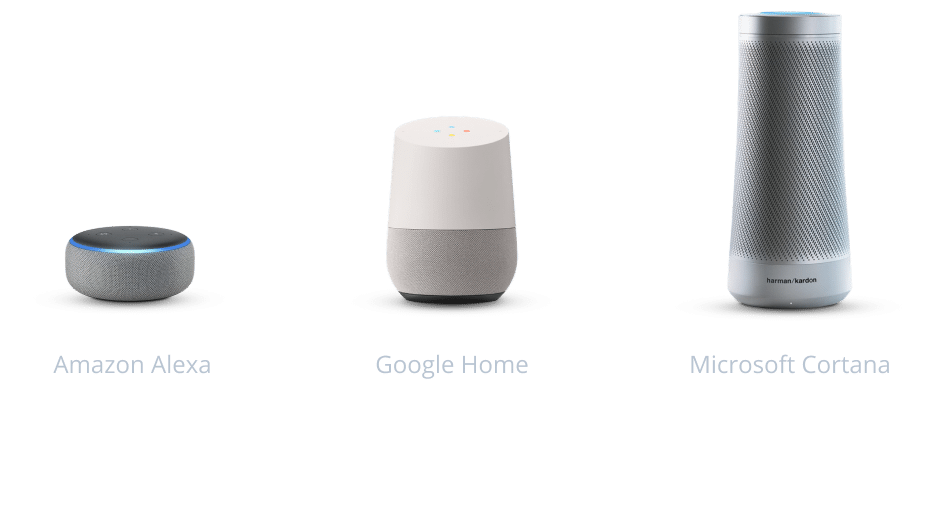
Instaloni vetes një asistent!
Përkthimi i dialogut në kohë reale
Bëni një kërkesë, pastaj ndaloni. Përkthyesi e përkthen menjëherë në gjuhën e zgjedhur. Vazhdoni bisedën.


Ndihmon në mësimin e gjuhëve të huaja
Një asistent i zgjuar me aftësinë për të folur me ju në gjuhën që zgjidhni.
Mësoni të flisni një gjuhë të huaj me një folës të zgjuar. Do të përpiqet t’ju kuptojë dhe t’ju përgjigjet!
Bisedë shumëgjuhëshe
Thuaj një frazë, pastaj ndalo. Përkthyesi e përkthen menjëherë në gjuhën e zgjedhur. Vazhdoni bisedën.
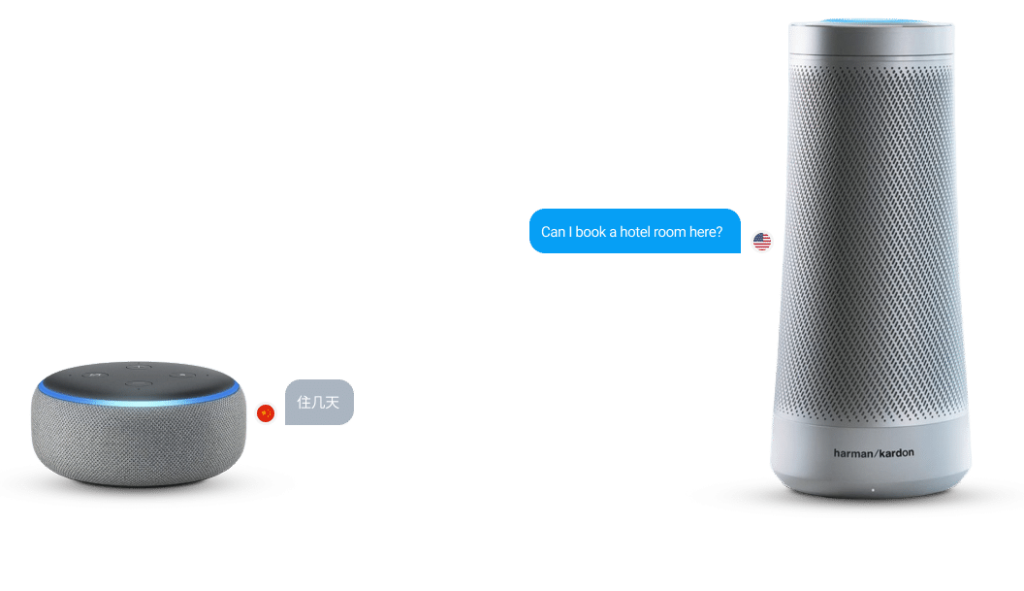
Instaloni vetes një asistent!
Merrni të gjithë përkthyesit!
Për iOS, Android, MacOS, Windows, Shfletues, Messenger, Voice Assistant dhe më shumë