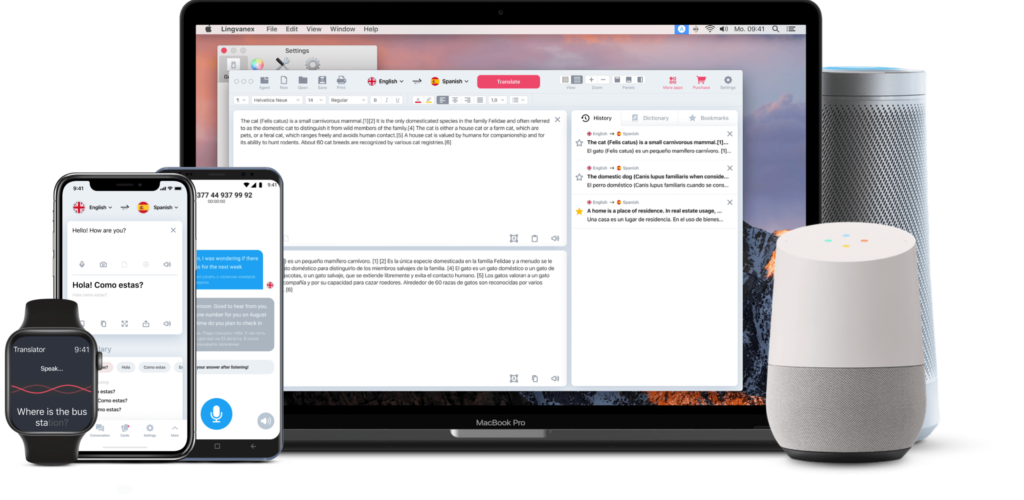Získajte osobného tlmočníka a učiteľa jazyka vo svojom dome
Prekladač pre Hlasových Asistentov
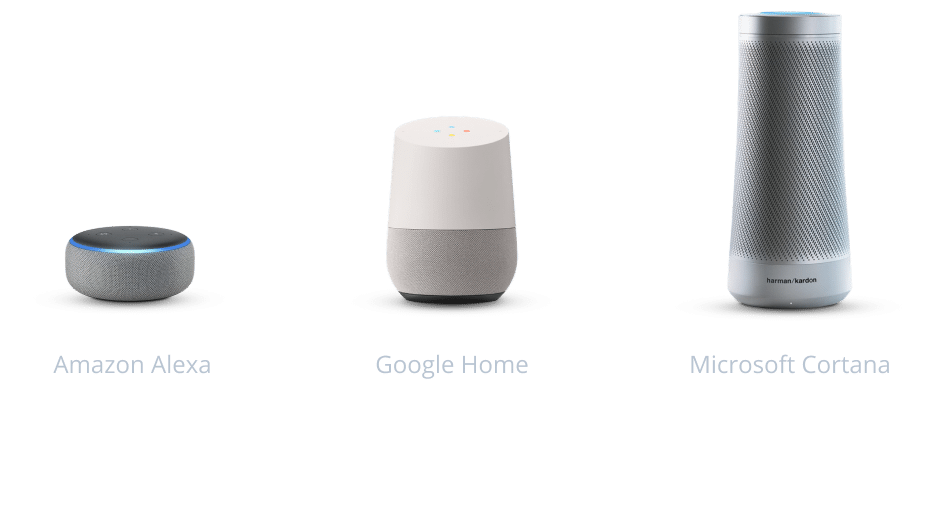
Nainštalujte si asistenta!
Preklad dialógov v reálnom čase
Vyslovte požiadavku a potom sa odmlčte. Prekladač ho okamžite preloží do zvoleného jazyka. Pokračujte v konverzácii.


Pomáha pri učení cudzích jazykov
Inteligentný asistent so schopnosťou hovoriť s vami vo vami zvolenom jazyku.
Naučte sa hovoriť cudzím jazykom pomocou inteligentného reproduktora. Pokúsi sa vám porozumieť a odpovedať!
Viacjazyčný chat
Povedzte nejakú frázu a potom urobte pauzu. Prekladač ho okamžite preloží do zvoleného jazyka. Pokračovať v konverzácii.
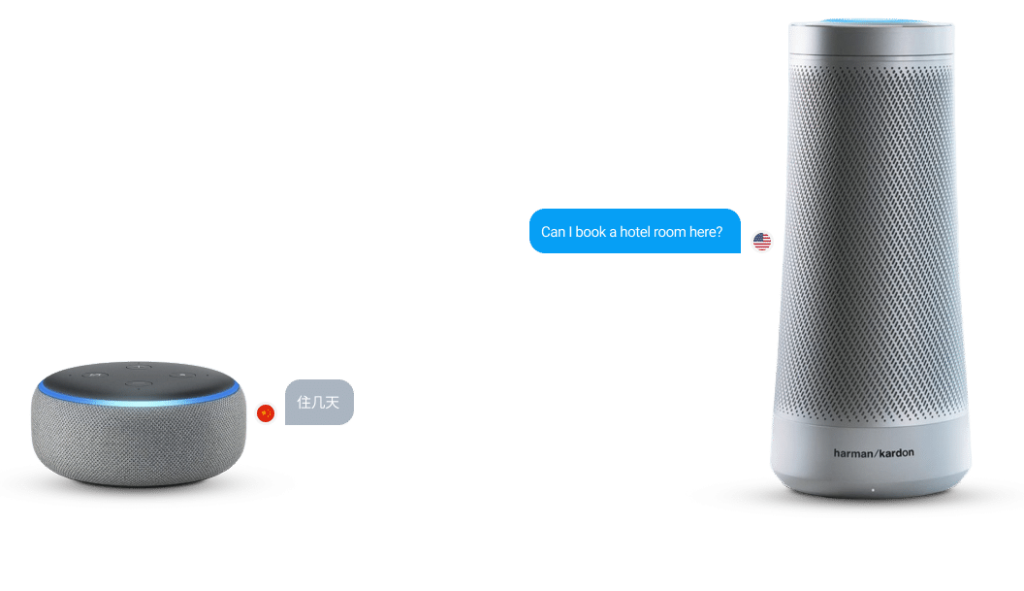
Nainštalujte si asistenta!
Získajte Všetkých Prekladateľov!
Pre iOS, Android, MacOS, Windows, Prehliadače, Messengery, Hlasových Asistentov a ďalšie