Translator for Slack
Translator Bot for Slack is an integrated tool that enables users to translate messages in channels and chats into various languages. The Bot facilitates smooth communication within multilingual teams, offering translations in 109 languages.
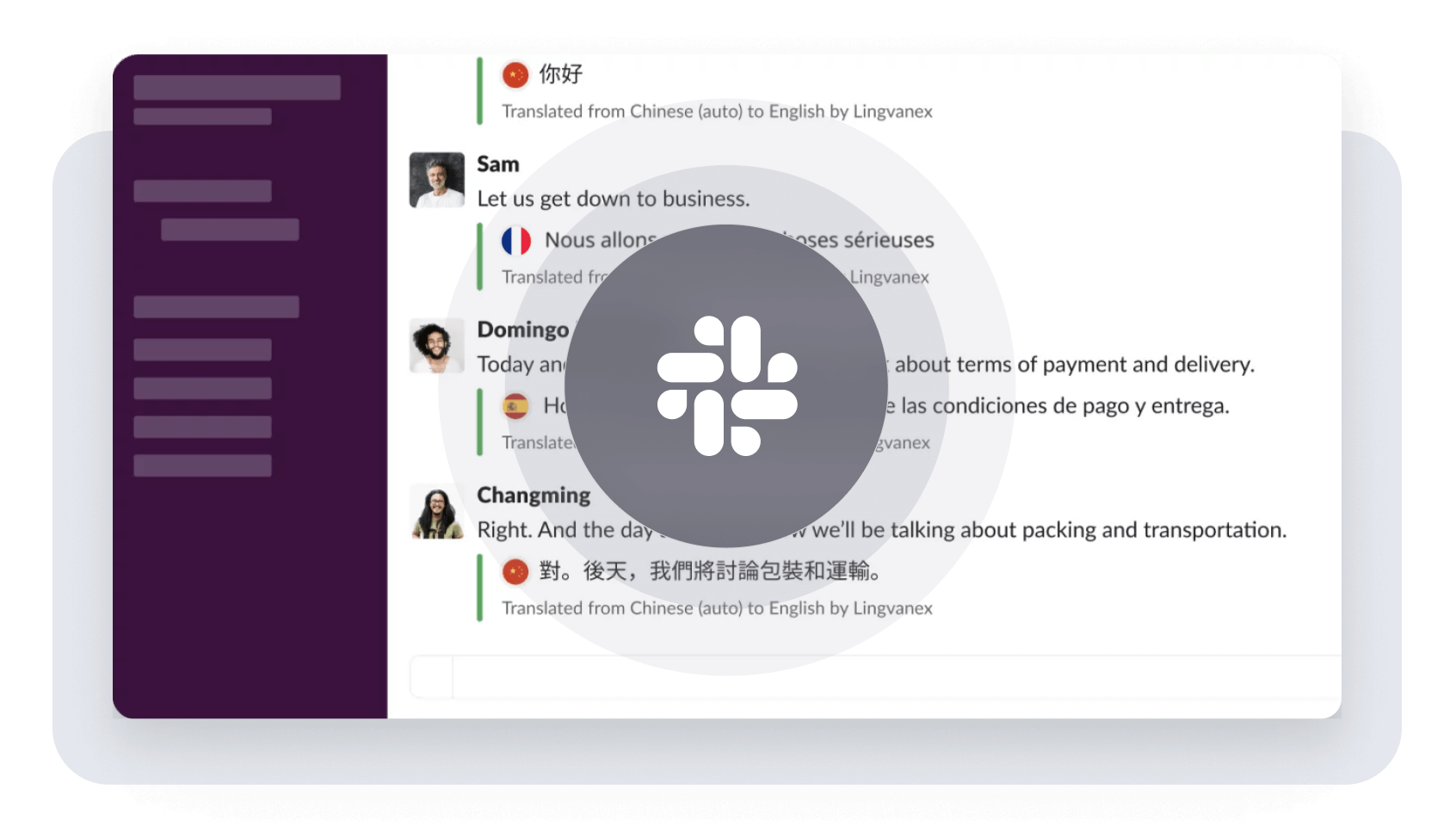
Let Global Teams Break Language Barriers
Lingvanex Bot can simply solve a language barrier problem for your team, community, your international clients and outsourcing partners. It automatically identifies the languages in a conversation and translates all messages of your team members into a chosen language.
Automatic Translation in Channel
Add Lingvanex Bot to any Slack channel to enable instant, automatic translation of every message. This eliminates the need for manual copy-pasting, allowing effortless communication in your native language. Messages are swiftly translated, ensuring seamless understanding among all channel members.
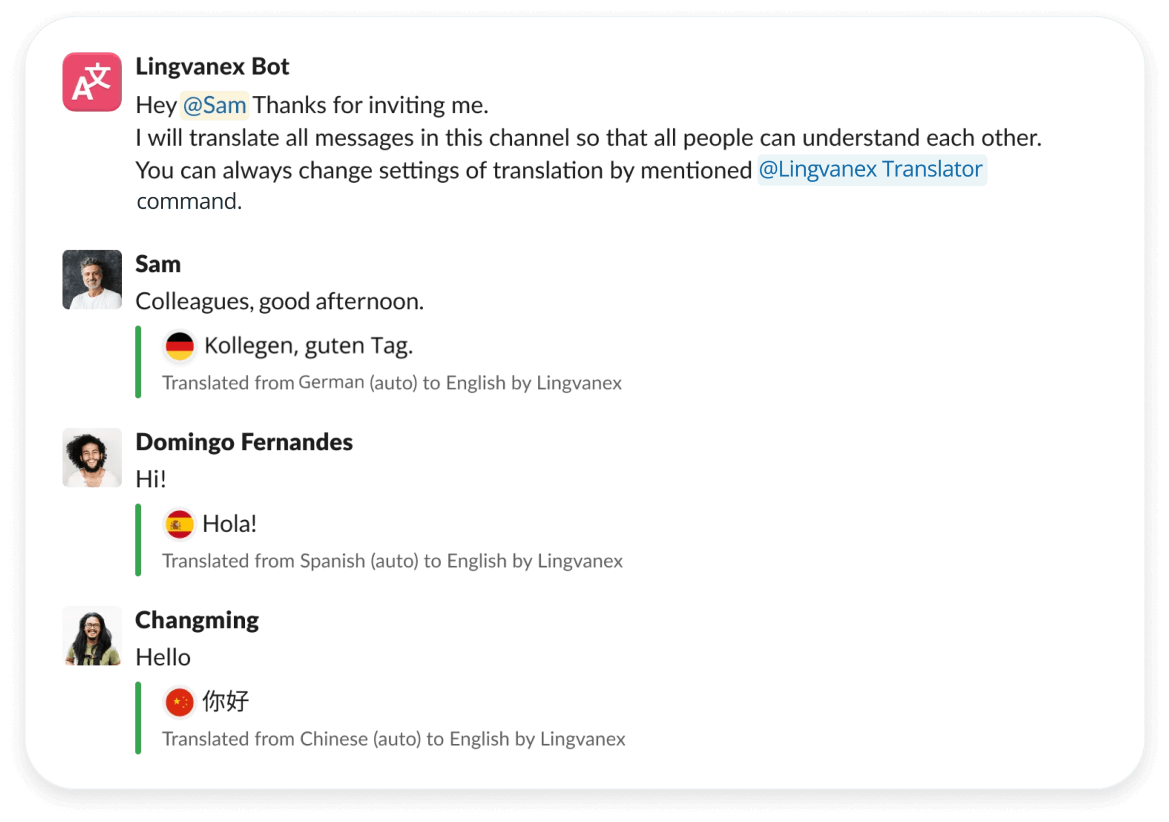
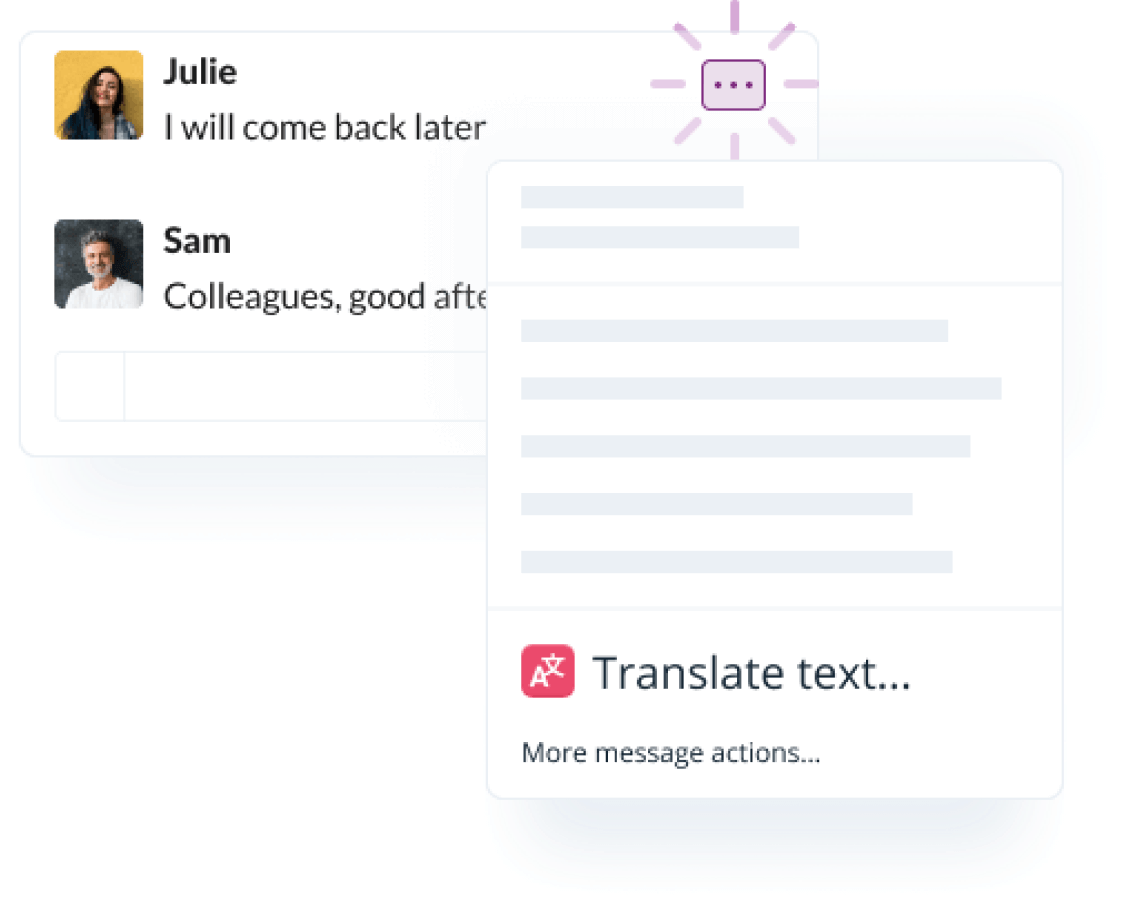
Translate Teammate Messages with a Single “Click”
For swift translation of any message in a Slack channel, simply access the 'more actions' menu or the ' ⋮ ' next to the message you wish to translate. Choose 'Translate this message' from the menu, then select your desired language in the pop-up window and hit 'Translate'. The message will be instantly translated in the channel, while still keeping the original text visible for reference.
Handy /Translate Command
For quick text translation, use the command: /translate [lang] [text], where [lang] is the target language code (e.g., “de” for German, “fr” for French, “es” for Spanish), and [text] is the text you want to translate. For example, to translate “Good morning!” into German, type: /translate de Good morning!. Alternatively, use /translate to open a translation dialog that allows you to easily select the language and input the text, simplifying the process.
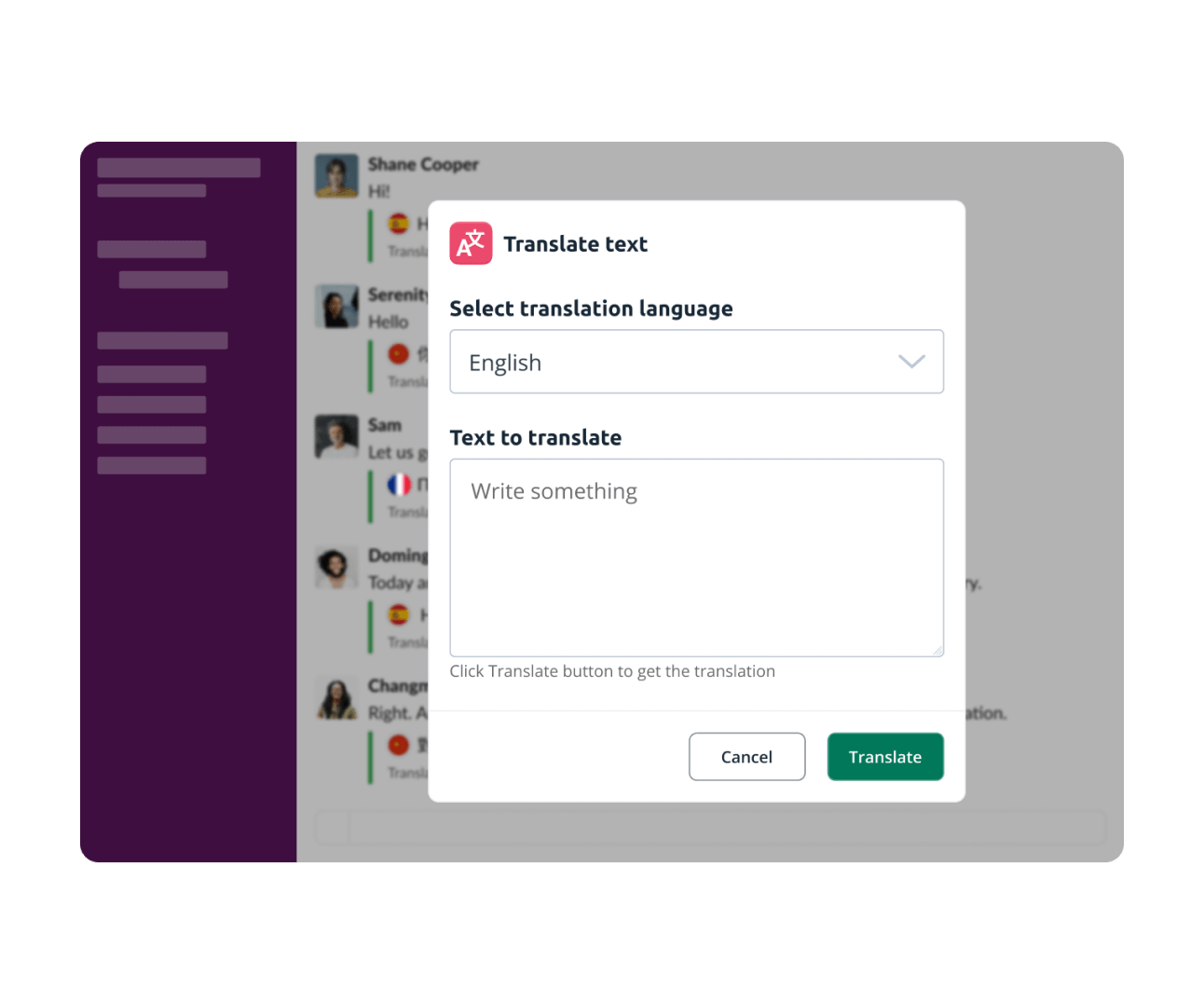
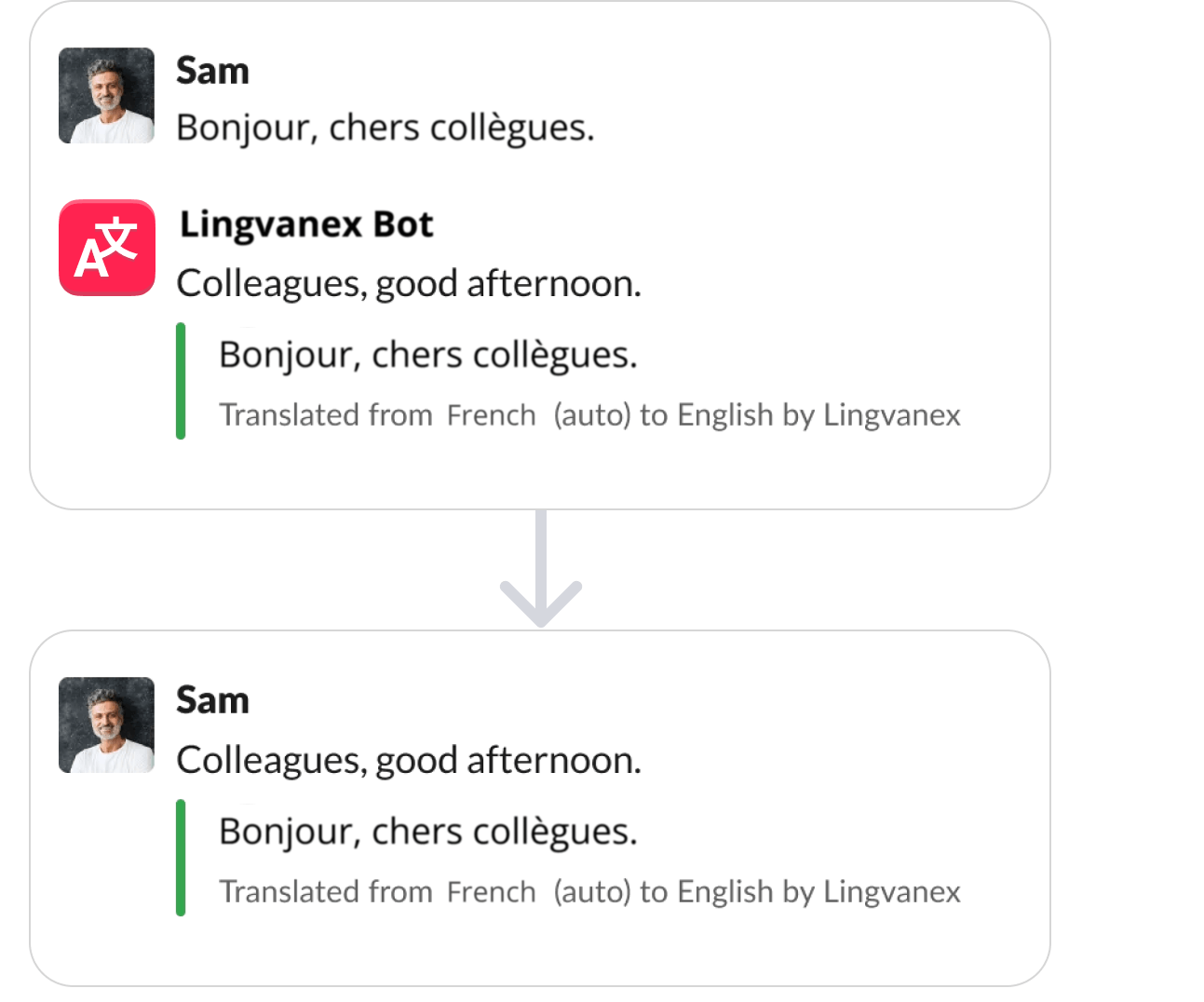
Seamless Integration
Lingvanex Bot seamlessly translates conversations in any channel, ensuring no message duplication. Activate it using the /config-my-translate command, allowing team members to view both the translated message and the original text simultaneously.
On-premise Installation
If you prefer to translate locally rather than in the cloud, consider our On-premise Machine Translation. When installed on your company's server, the Bot Translator operates entirely on-premise within your infrastructure, ensuring maximum data protection. By processing all translations locally, it eliminates external server dependencies, safeguarding sensitive information. Designed for businesses with stringent security requirements, it enables seamless multilingual communication while maintaining full control over your data and ensuring compliance with privacy standards.

Case Studies
Pricing
ALL PLANS SUPPORT SLACK ENTERPRISE GRID MULTIPLE WORKPLACES
Enterprise
Let's talk
- Unlimited translations
- Unlimited team members
- Discounts and special offers
Enterprise
Let's talk
- Unlimited translations
- Unlimited team members
- Discounts and special offers
Prices Exclude Any Applicable Taxes








