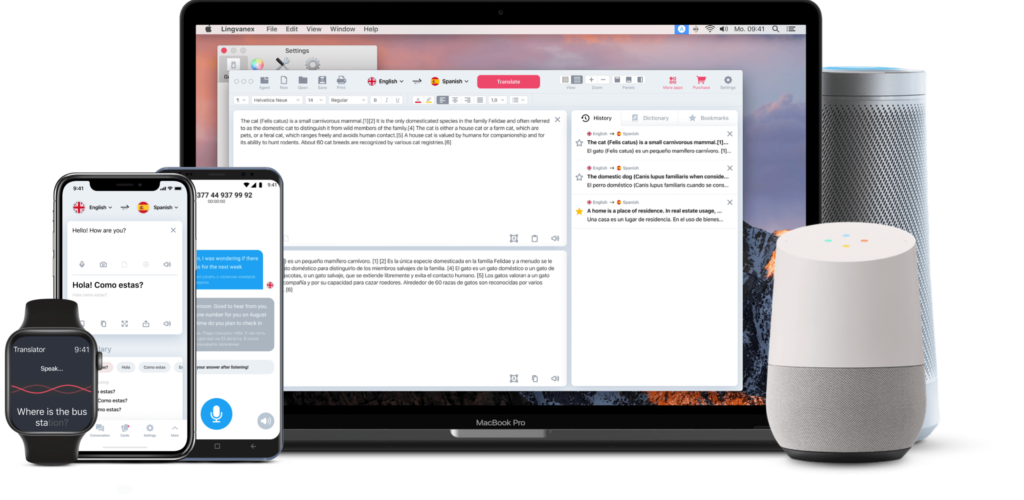Dapatkan penerjemah pribadi dan guru bahasa di dalam rumah Anda
Penerjemah untuk Asisten Suara
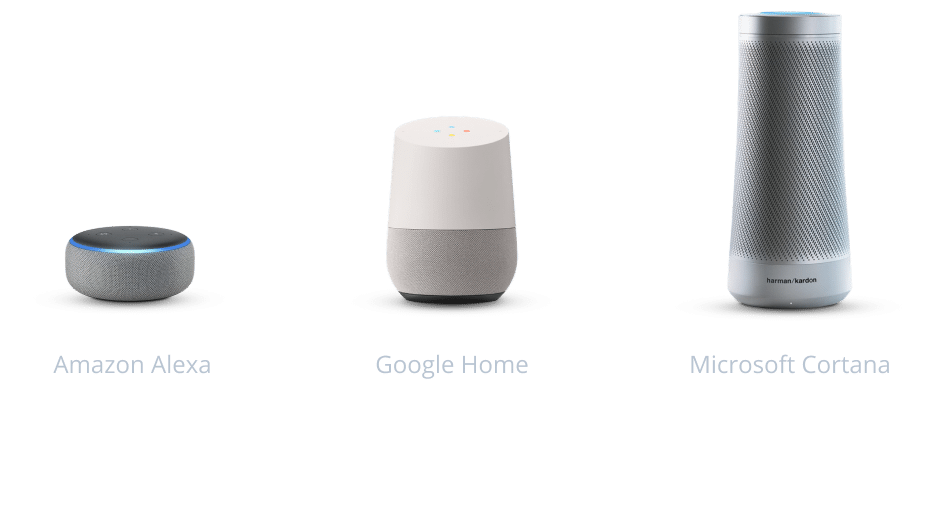
Pasang sendiri asisten Anda!
Penerjemahan dialog waktu nyata
Buatlah permintaan, lalu berhenti sejenak. Penerjemah langsung menerjemahkannya ke dalam bahasa yang dipilih. Lanjutkan percakapan.


Membantu dalam mempelajari bahasa asing
Asisten cerdas dengan kemampuan untuk berbicara dengan Anda dalam bahasa yang Anda pilih.
Belajar berbicara bahasa asing dengan speaker pintar. Ia akan mencoba memahami dan menjawab Anda!
Obrolan multi-bahasa
Ucapkan beberapa kalimat, lalu jeda. Penerjemah langsung menerjemahkannya ke bahasa yang dipilih. Lanjutkan percakapan.
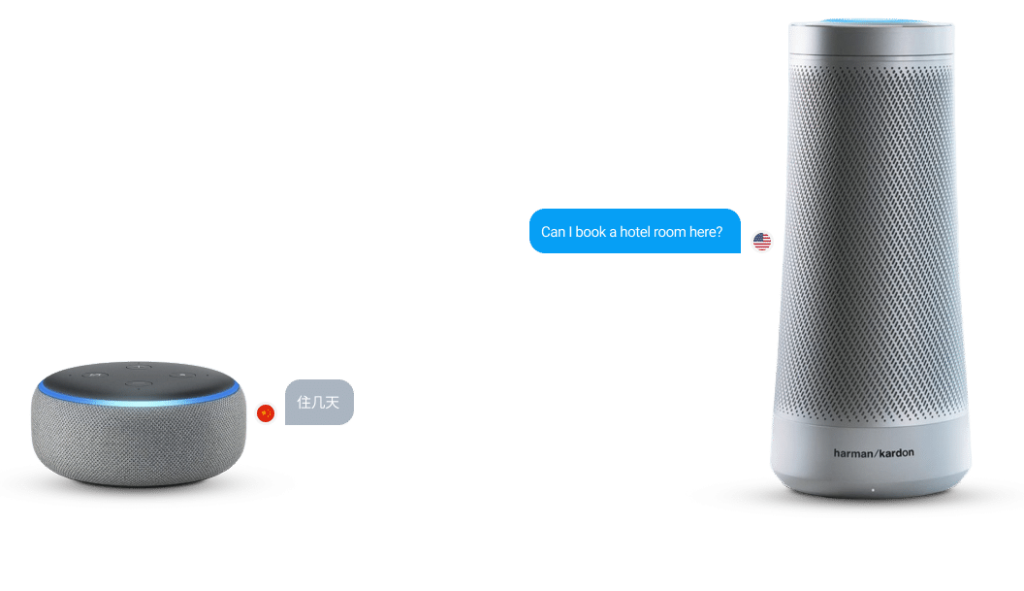
Pasang sendiri asisten Anda!
Dapatkan Semua Penerjemah!
Untuk iOS, Android, MacOS, Windows, Peramban, Utusan, Asisten Suara, dan lainnya