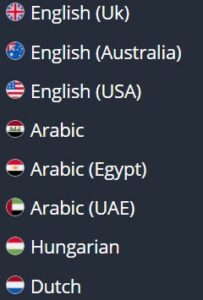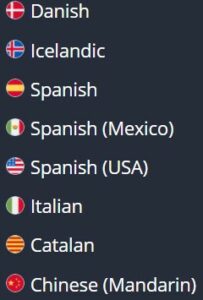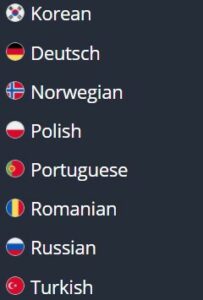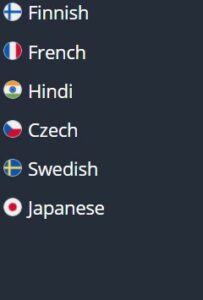Hívjon világszerte 36 népszerű nyelven
Hívás világszerte 30 népszerű nyelven
Automatikus beszédfordítás
Note: If your download did not start automatically, please click here.
Click the downloaded file on the bottom-left corner of your browser.
Click Save File when prompted. Go to Downloads on the top-right corner to open the setup file.
Choose Save File when prompted, then click OK.
Go to Downloads on the top-right corner and click on the downloaded file.
Go to your Downloads folder and click on the downloaded file.
Click Allow on the system dialog window to approve the start of your Lingvanex installation.
Go to Downloads on the top-right corner to open the setup file and approve the installation.
Click Yes on the system dialog window to approve the start of your Lingvanex installation.
Click the button in the installer window to begin installation.
Hívjon világszerte 36 népszerű nyelven
Hívás világszerte 30 népszerű nyelven
Automatikus beszédfordítás
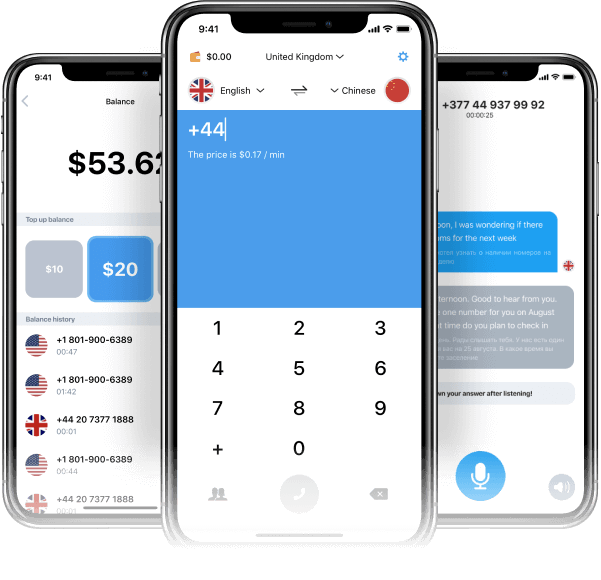

Segít megoldani az utazási problémákat

Segít megoldani a külföldiekkel kapcsolatos sürgős üzleti problémákat

Segít a külföldi barátokkal való kommunikációban
Az alkalmazás segítségével könnyedén kommunikálhatsz valakivel, aki nem ismeri az anyanyelvedet.

A beszélgetés részleteit csak Ön ismeri. Nem tároljuk a beszélgetések adatait.
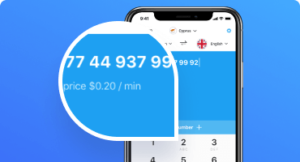
Sokkal olcsóbb, mint a roaminghívások. Egy hívás percenként 0,18 dollárba kerül.

A teljes párbeszéd a jobb ellenőrzés érdekében szöveggel együtt kerül a képernyőre.
Ne feledkezzen meg a dokumentumokról, biztosításról és … a Lingvanex telefonhívás fordítója

Az alkalmazásban lévő hívások a világ minden országában elérhetők, a fordítás pedig 36 nyelvre történik