On-premise Translator for Slack
Enhance team collaboration with our On-premise Translator for Slack, providing secure, real-time translations while ensuring full data privacy and control within your organization.
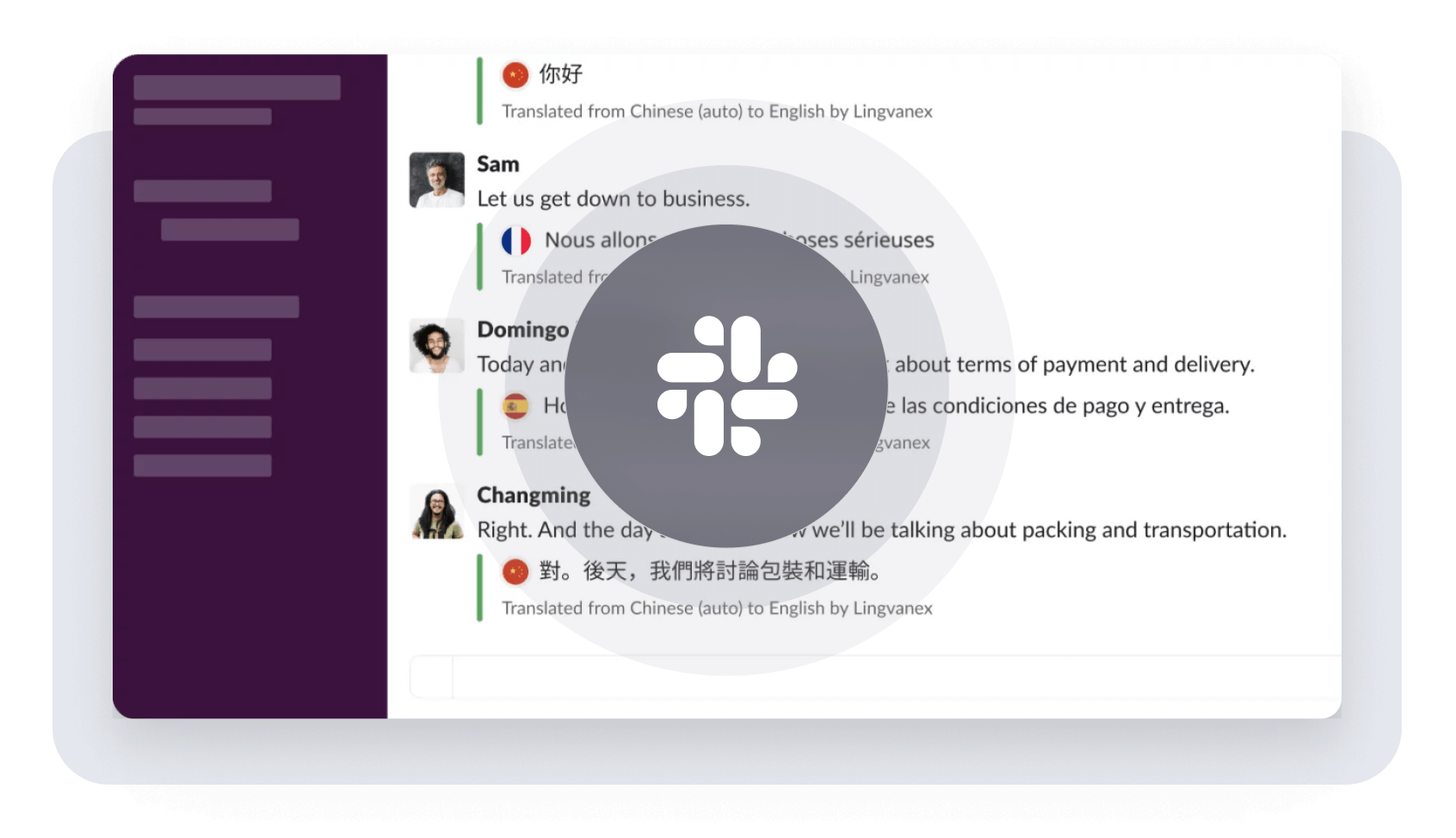
Total Security and Data Protection
109 languages for translation
We use artificial intelligence and the latest scientific research to deliver best-in-class translation quality
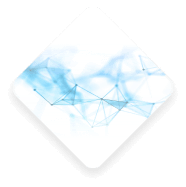
Install at your local network
Install on your local network for secure, private data processing without relying on external servers.
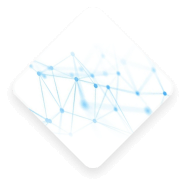
Use for unlimited number of users
Enable unlimited users to access the service, providing scalable, unrestricted usage across your entire organization.
Automatic translation in channels
Add Lingvanex Bot to any channel in your workspace in Slack to automatically translate every message send to that channel. You don’t need to copy-and-paste anymore. Just send your message in your native language, and within a few seconds, it will be translated automatically for all channel members to see.
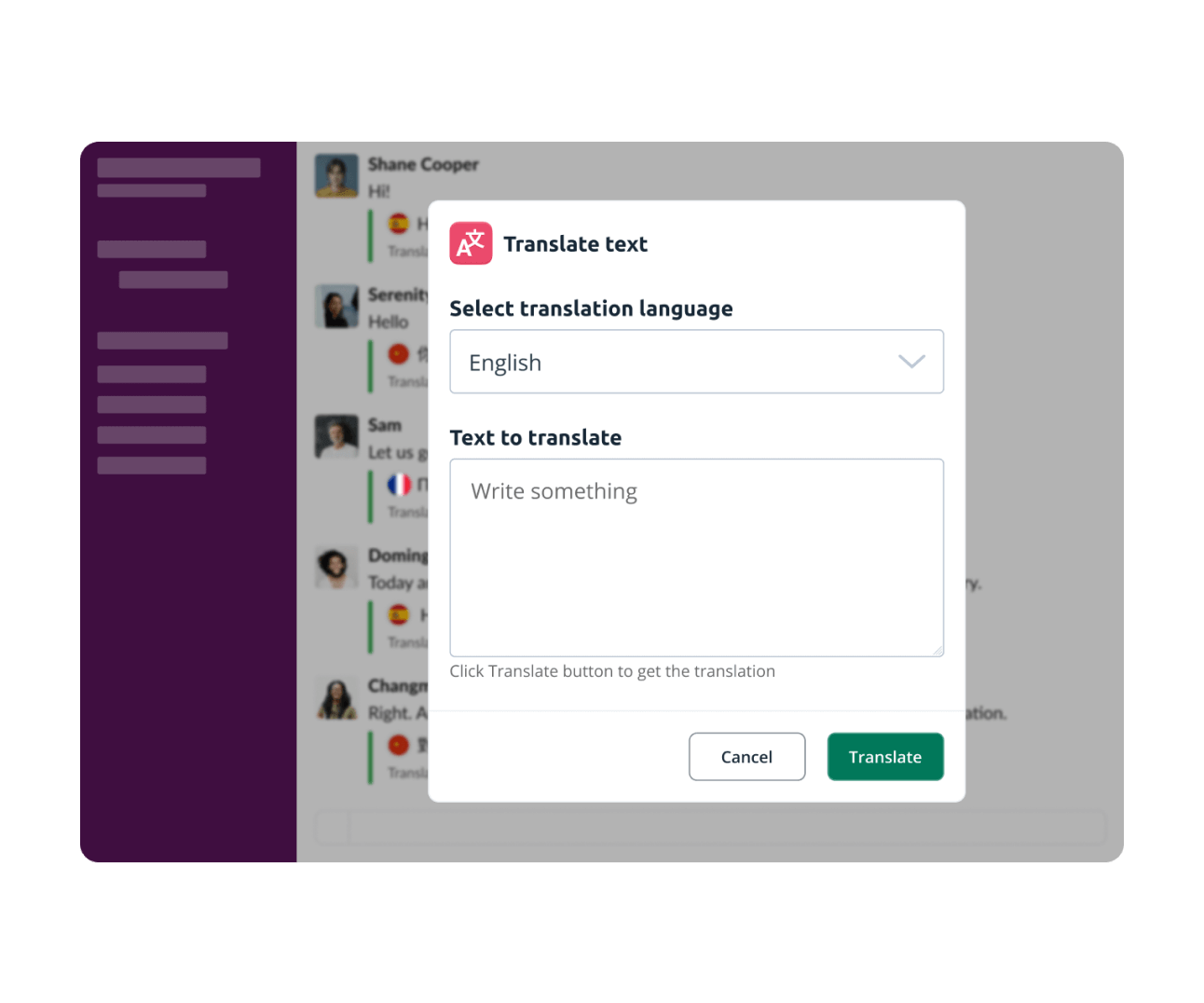
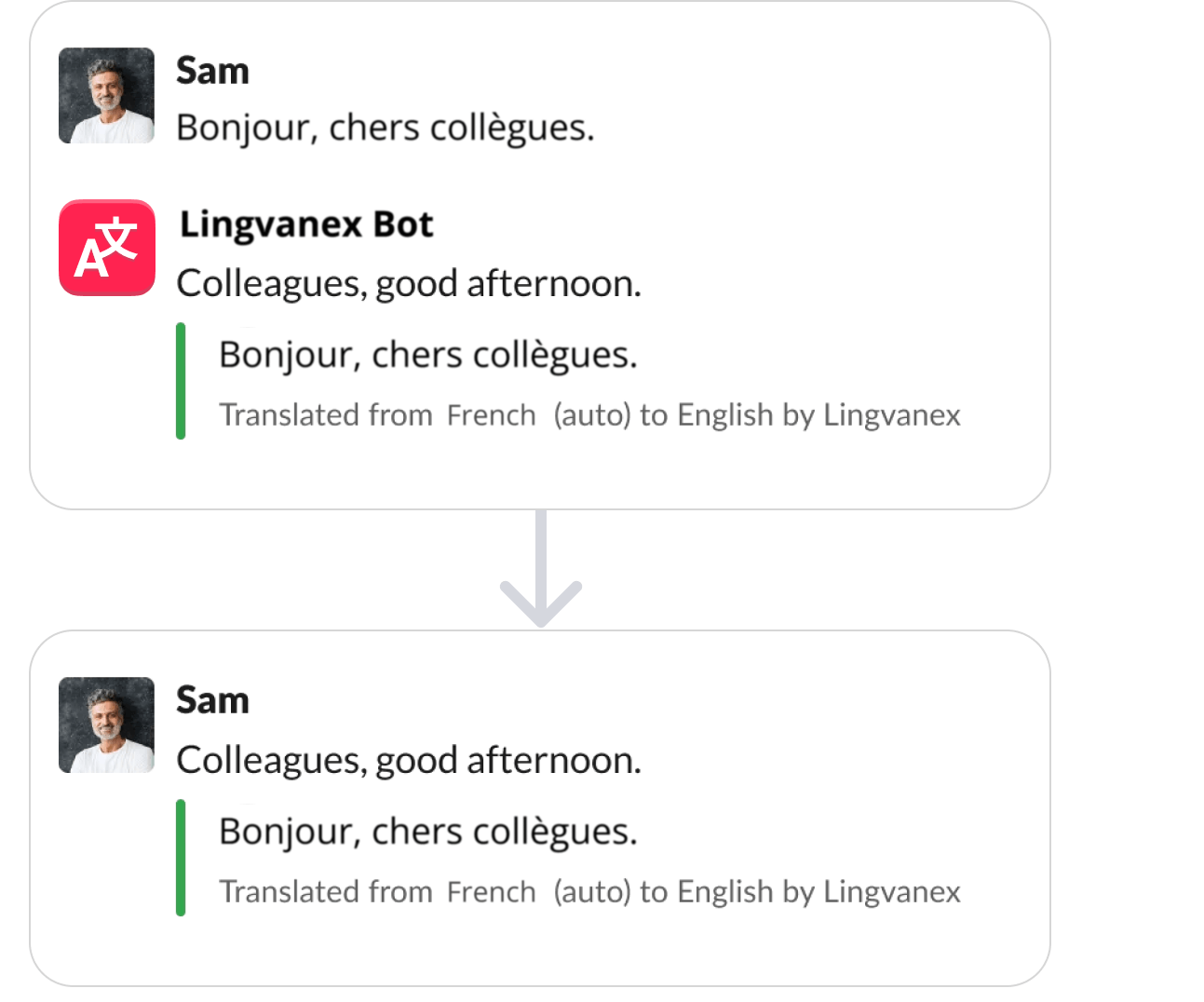
Translate teammate messages with a single 'click'
For swift translation of any message in a Slack channel, simply access the 'more actions' menu or the '...' next to the message you wish to translate. Choose 'Translate this message' from the menu, then select your desired language in the pop-up window and hit 'Translate'. The message will be instantly translated in the channel, while still keeping the original text visible for reference.
Support and easy integration
Easy scaling and customization
Easy scaling and customization - Adapt the solution effortlessly to fit your needs, with seamless scaling and customization for future growth.
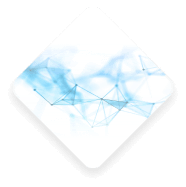
Easy integration with your products
'Easy integration with your products' - Effortlessly integrate with your products for seamless compatibility and streamlined functionality.
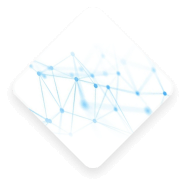
Free regular updates and support
'Free regular updates and support' - Receive free regular updates and reliable support to keep your solution optimized and efficient.
Сase Studies
Frequently Asked Questions
Can a subscription account be used in multiple workspaces?
Yes, it can be.
Can users who have been added to a channel with a bot create their own channels with that bot?
Yes, added users can create their own channels with that bot in a shared workspace.
Can I translate direct messages?
Yes, уou can. To do this, type '/translate [lang] [text]' where [lang] is the language code (without brackets) for the desired translation (es, fr, de, ru, etc.) and [text] is the text you want to translate. For example: /translate es Good morning!
How to add a bot to a channel?
There are 2 possible ways: Login to the channel you want to add a bot to and type: '/invite @Lingvanex Translator'. Click on the Lingvanex Translator app, go to the 'Message' tab and look there for a message from the bot asking you to select the channel in which it will work.
How can I send translated messages on my behalf and not on the bot's behalf?
To do this, you need to create a new channel and add all the participants with whom you are going to have a conversation. Then, the @Lingvanex Translator command should be added to this created channel. When the bot is added, each member must enter the /config-my-translate command after the authorization button appears and then log in. After these actions are taken in the channel and in th.
Contact Us
Completed
Your request has been sent successfully









