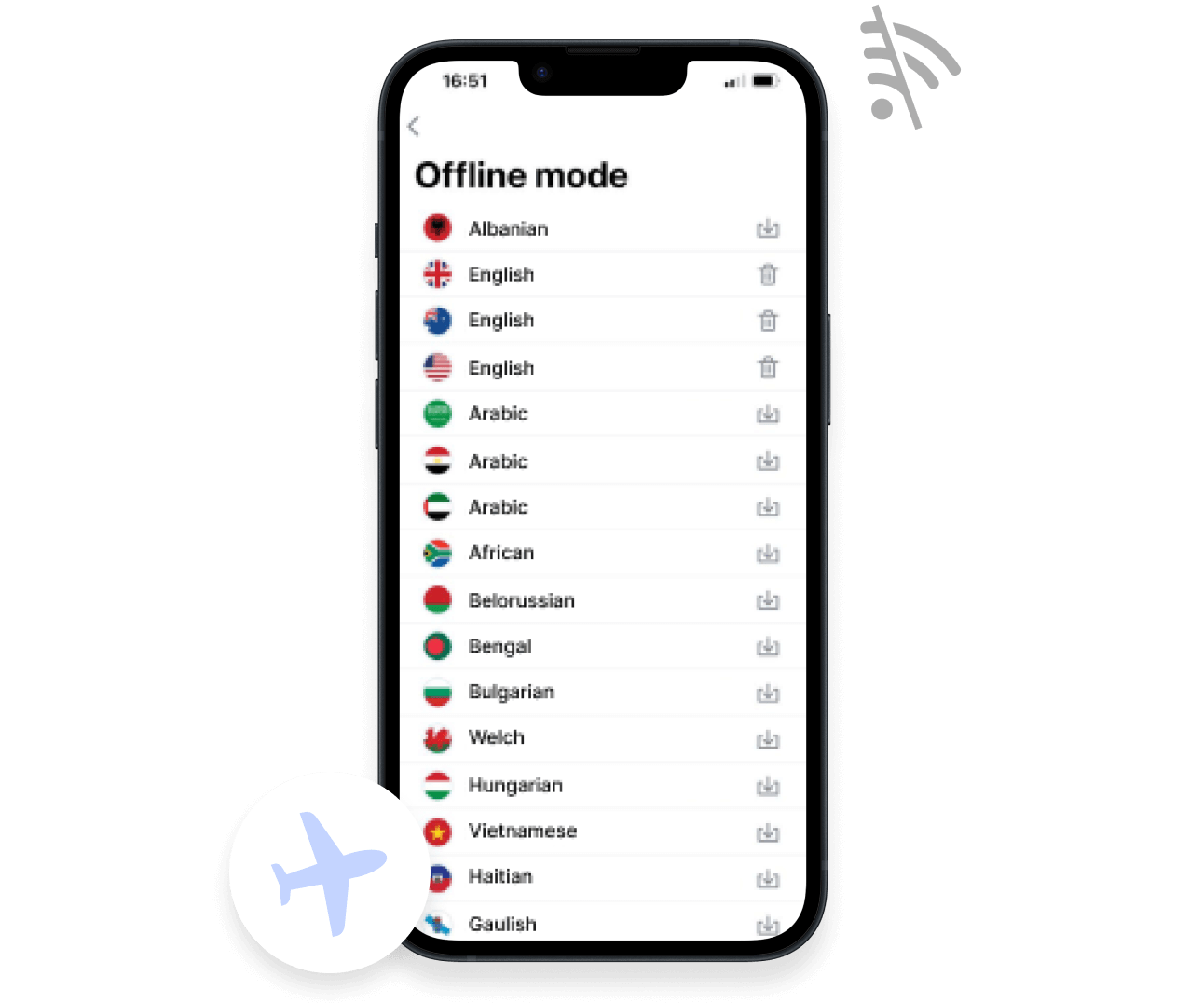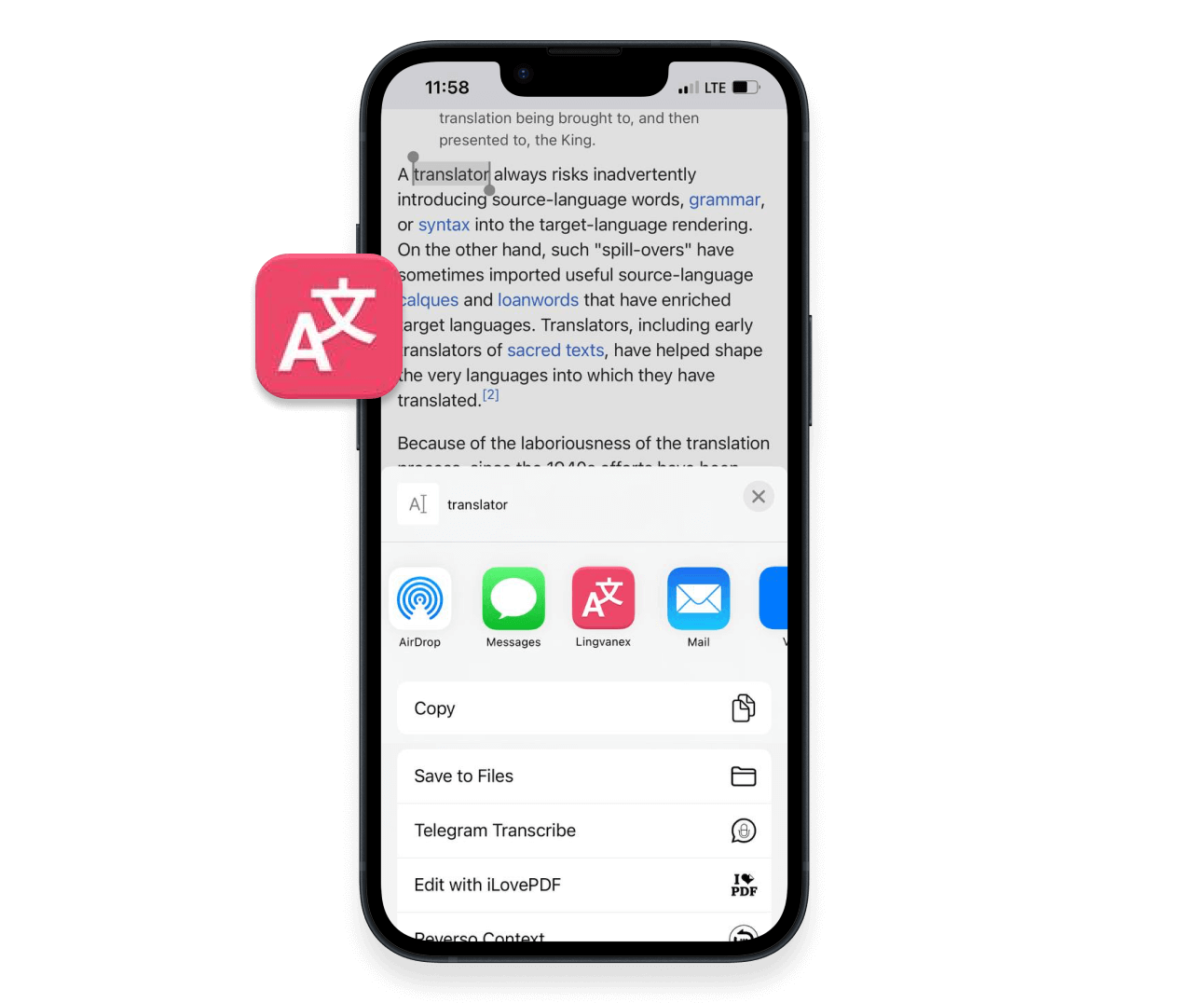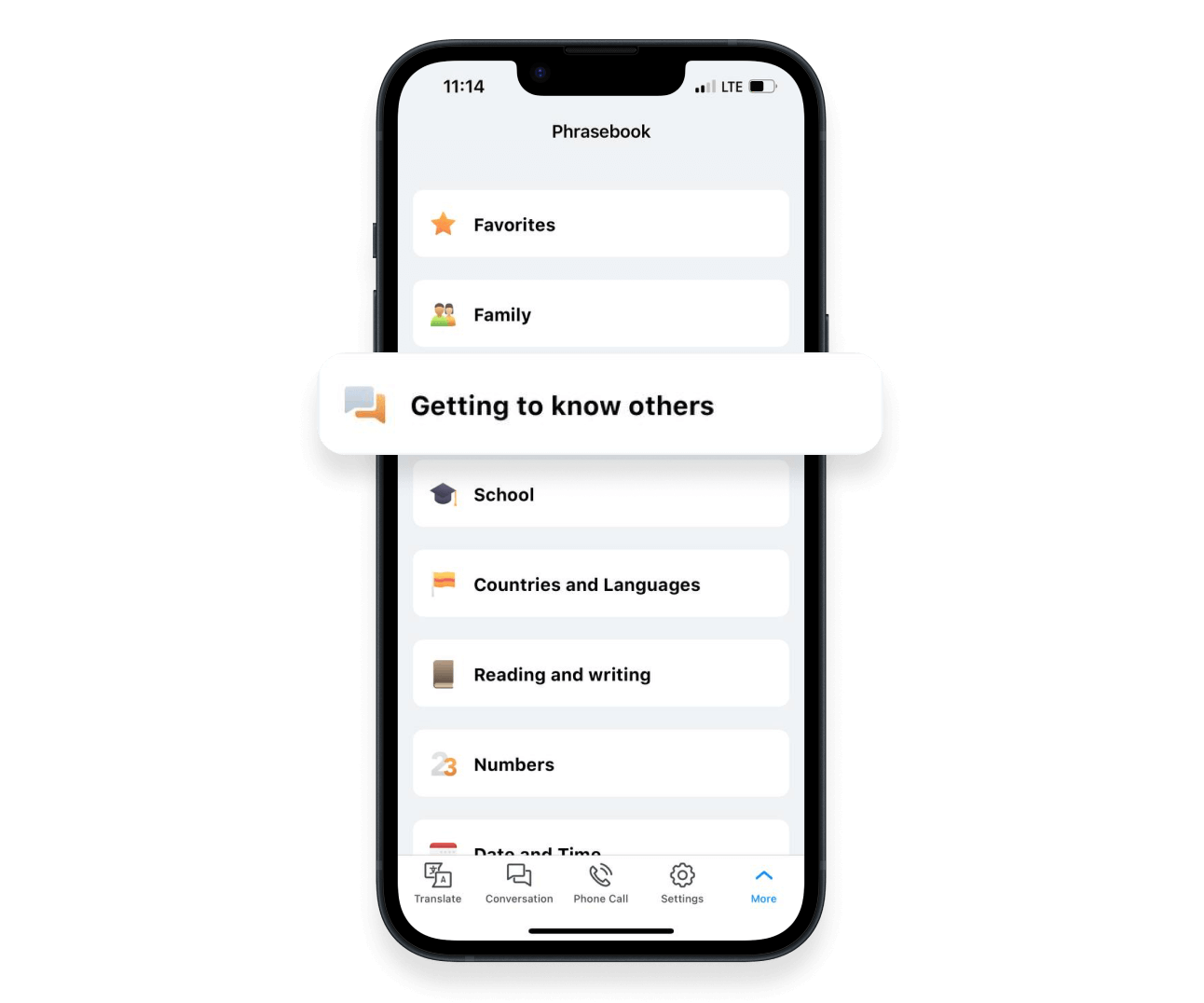Mobile Translator
The mobile translation app works offline, supports various document formats, and includes dictionary entries with synonyms. Available for Android and iOS (iPhone and iPad). Free app, no registration required.
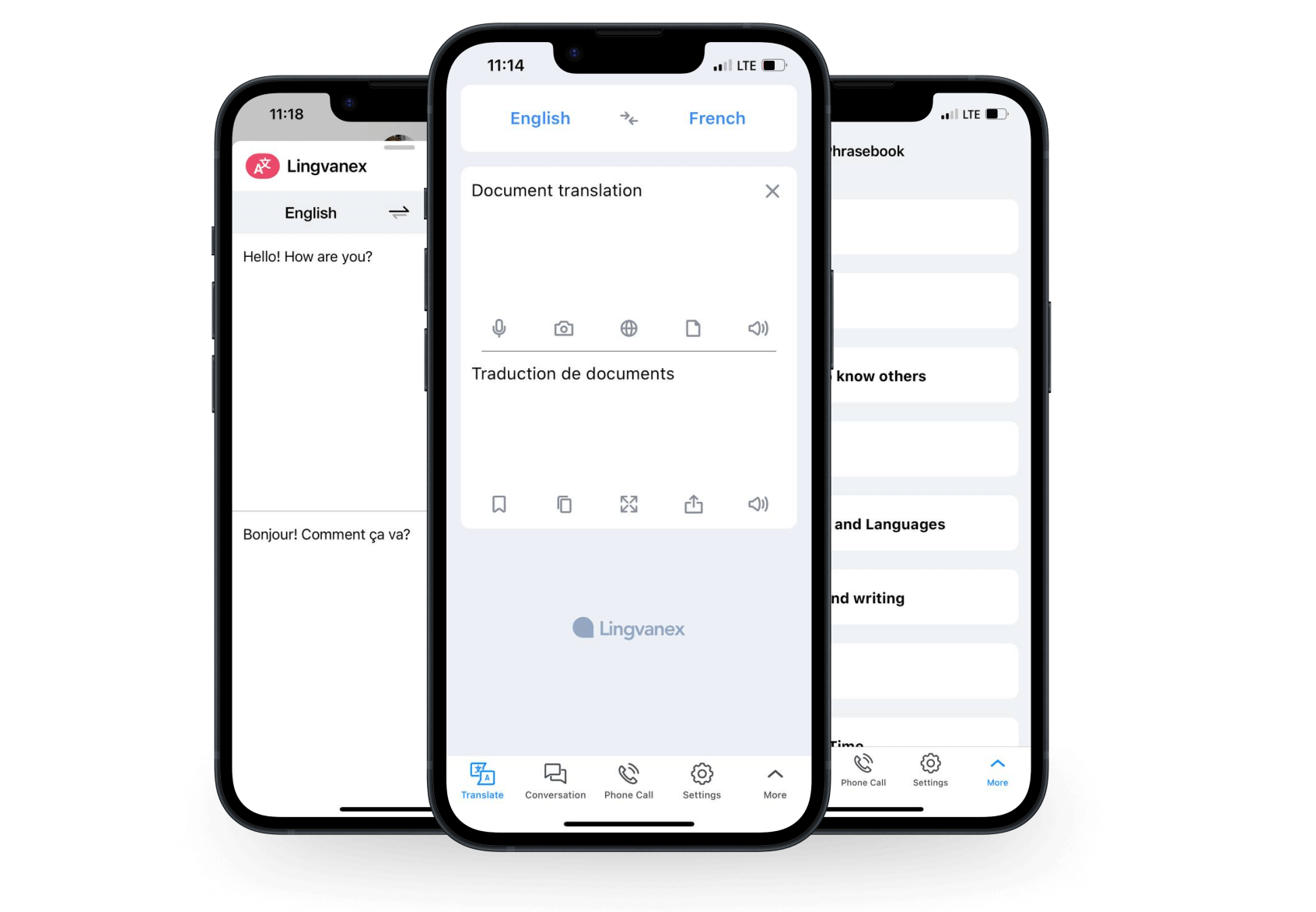
Translate in 100+ Languages
Text
Unlimited amounts of text
Voice
Speech-to-text
Files
PDF, Word, Excel etc.
Images
Get translation of a text on any image
Sites
Any CMS or PIM
Mobile Translator App
Choose your platform to learn and download
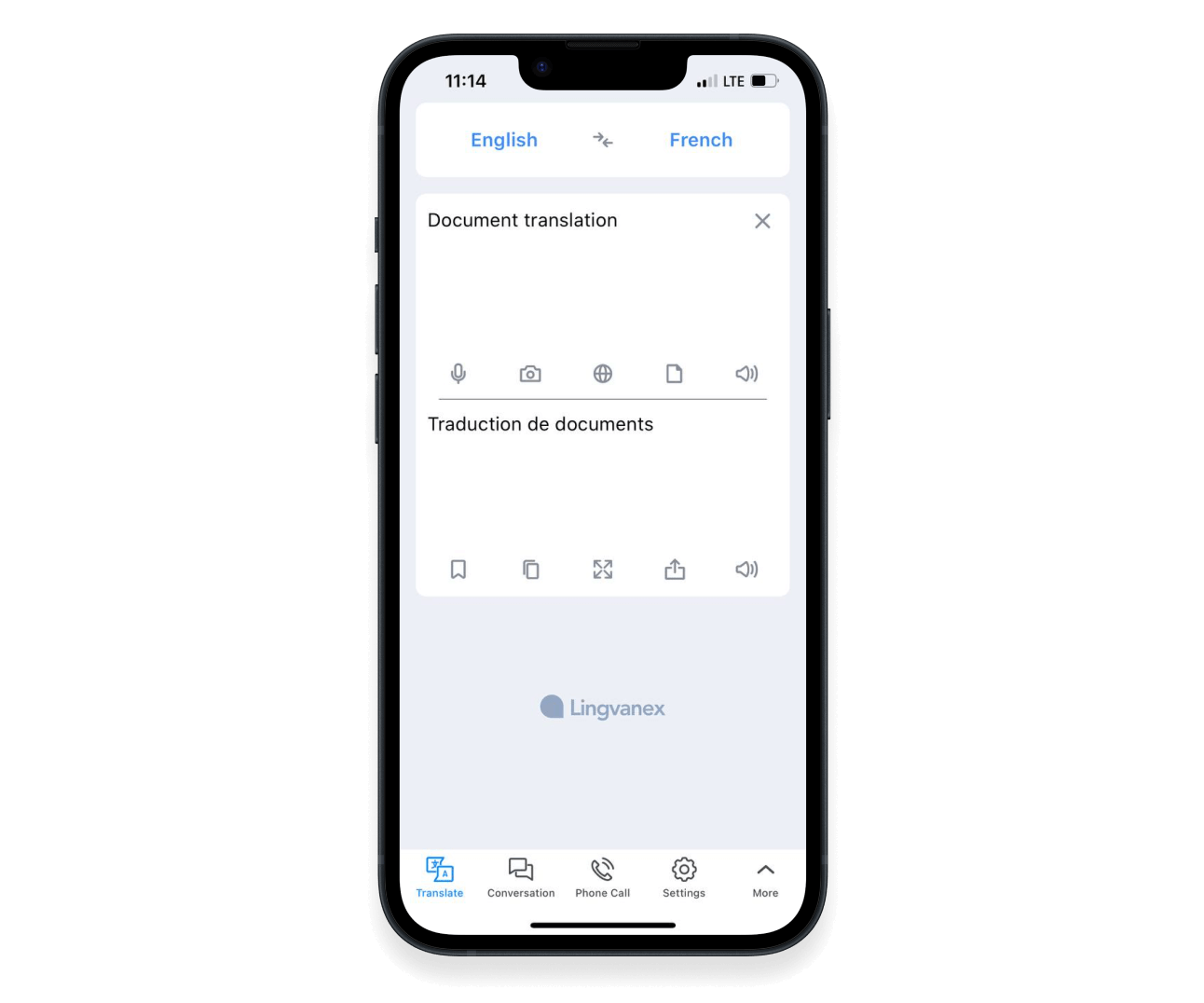
Best-in-Class Translation Quality
Communicate with foreigners in different languages and understand each other! Lingvanex mobile translator will provide the translation and pronounce phrases in the desired language.
- Quality control of the translation.
- Automatic detection of the translation language.
- Translate from English into Spanish, French, Hindi, German, Arabic and many other languages.
Mobile translator is an excellent tool for traveling abroad, doing business and much more.
Supported Languages
Over 100 languages avaliable
Frequently Asked Questions
What makes Lingvanex the best language translator app for mobile use?
It’s fast, accurate, works offline, and supports files, voice, and 100+ languages.
What document formats are supported for translation?
Lingvanex supports PDF, Word, Excel, TXT and more.
Can I translate text, voice, images, and files?
Yes. You can translate text, speak into the mic, scan images, and upload documents.
Can I use the mobile translator app offline?
Yes — offline translation is available with pre-downloaded language packs.
Which languages are supported by the mobile translator app?
Over 100 languages, including Spanish, French, Chinese, Arabic, and more.
Is the mobile translator app free to use on Android and iOS?
Yes, it’s free to use — core features are available without payment.
Is my data safe when using the mobile translator app?
Yes. Your data is encrypted and not stored. We’re fully GDPR-compliant.
Is the translator also available on desktop (Windows/macOS)?
Yes — Lingvanex offers desktop versions for Windows and macOS with the same features.