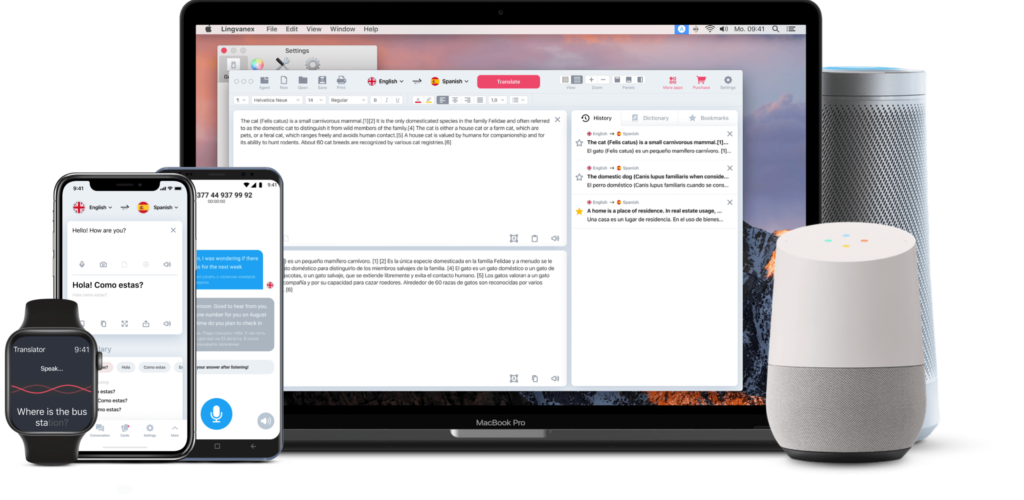Få en personlig tolk og sproglærer i dit hjem
Oversætter til Stemmeassistenter
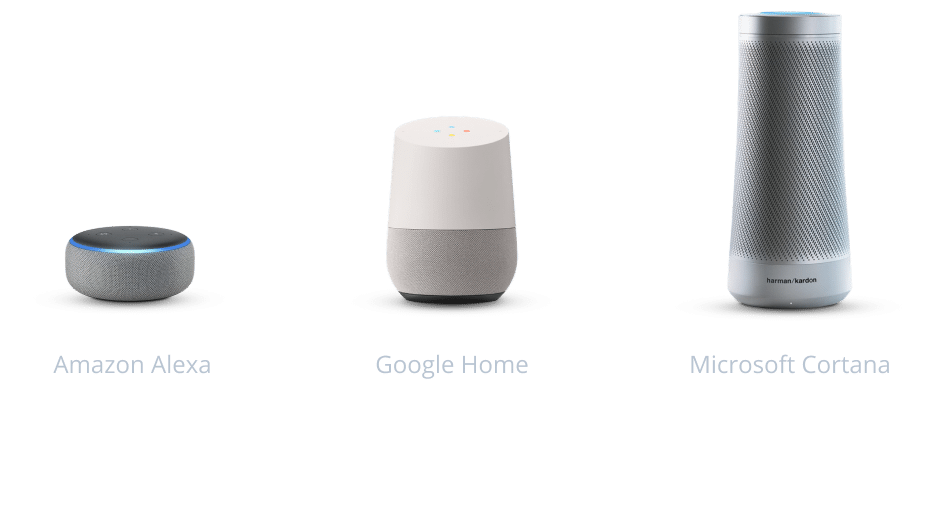
Installer dig selv en assistent!
Oversættelse af dialog i realtid
Fremsæt en anmodning, og hold derefter en pause. Oversætteren oversætter det straks til det valgte sprog. Fortsæt samtalen.


Hjælper med at lære fremmedsprog
En smart assistent, der kan tale med dig på det sprog, du selv vælger.
Lær at tale et fremmedsprog med en smart højttaler. Den vil forsøge at forstå og svare dig!
Chat på flere sprog
Sig en sætning, og hold derefter en pause. Oversætteren oversætter den øjeblikkeligt til det valgte sprog. Fortsæt samtalen.
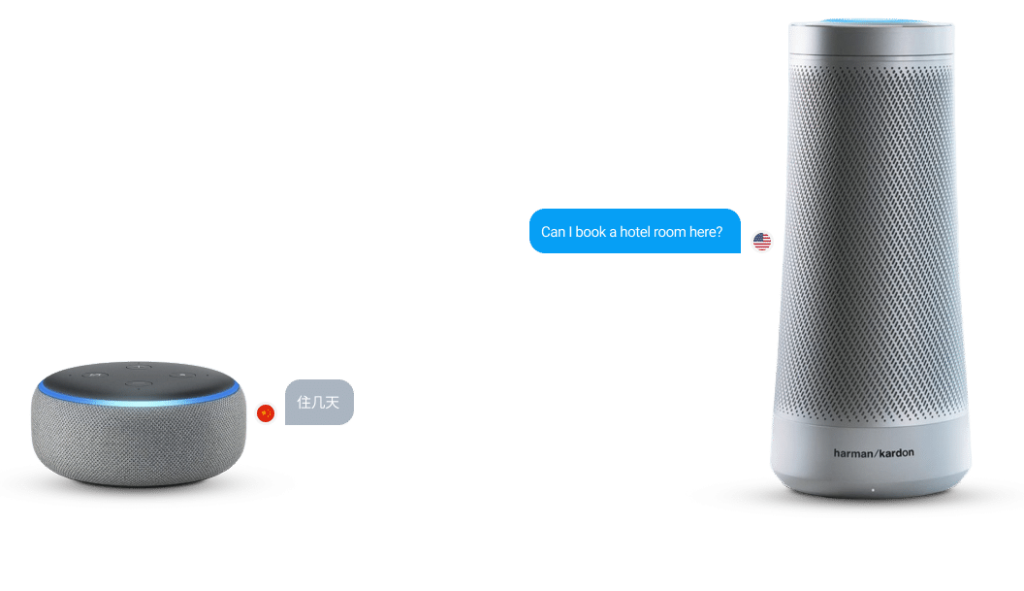
Installer dig selv en assistent!
Få Alle Oversættere!
Til iOS, Android, MacOS, Windows, Browsere, Messengers, Stemmeassistenter og meget mere