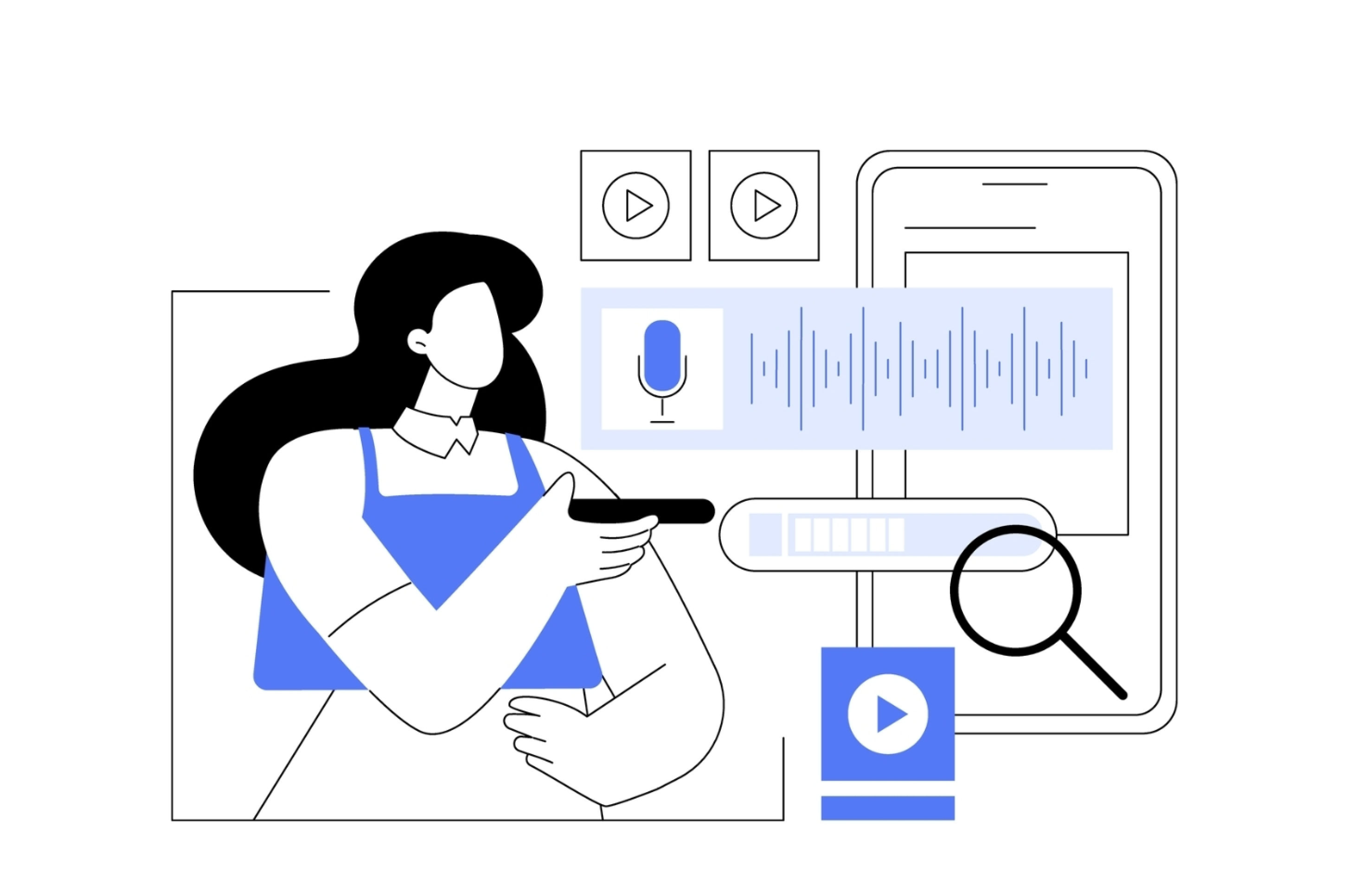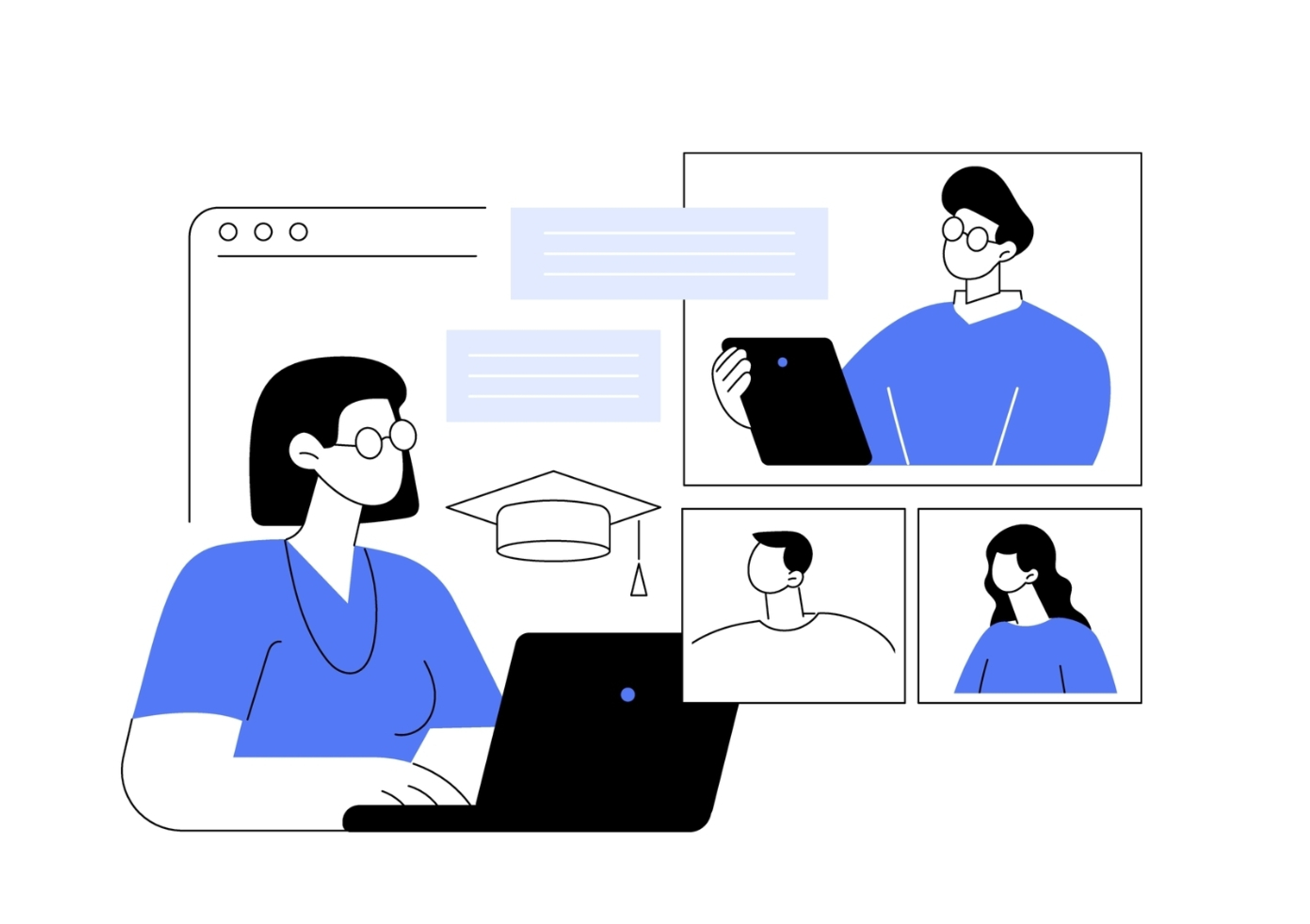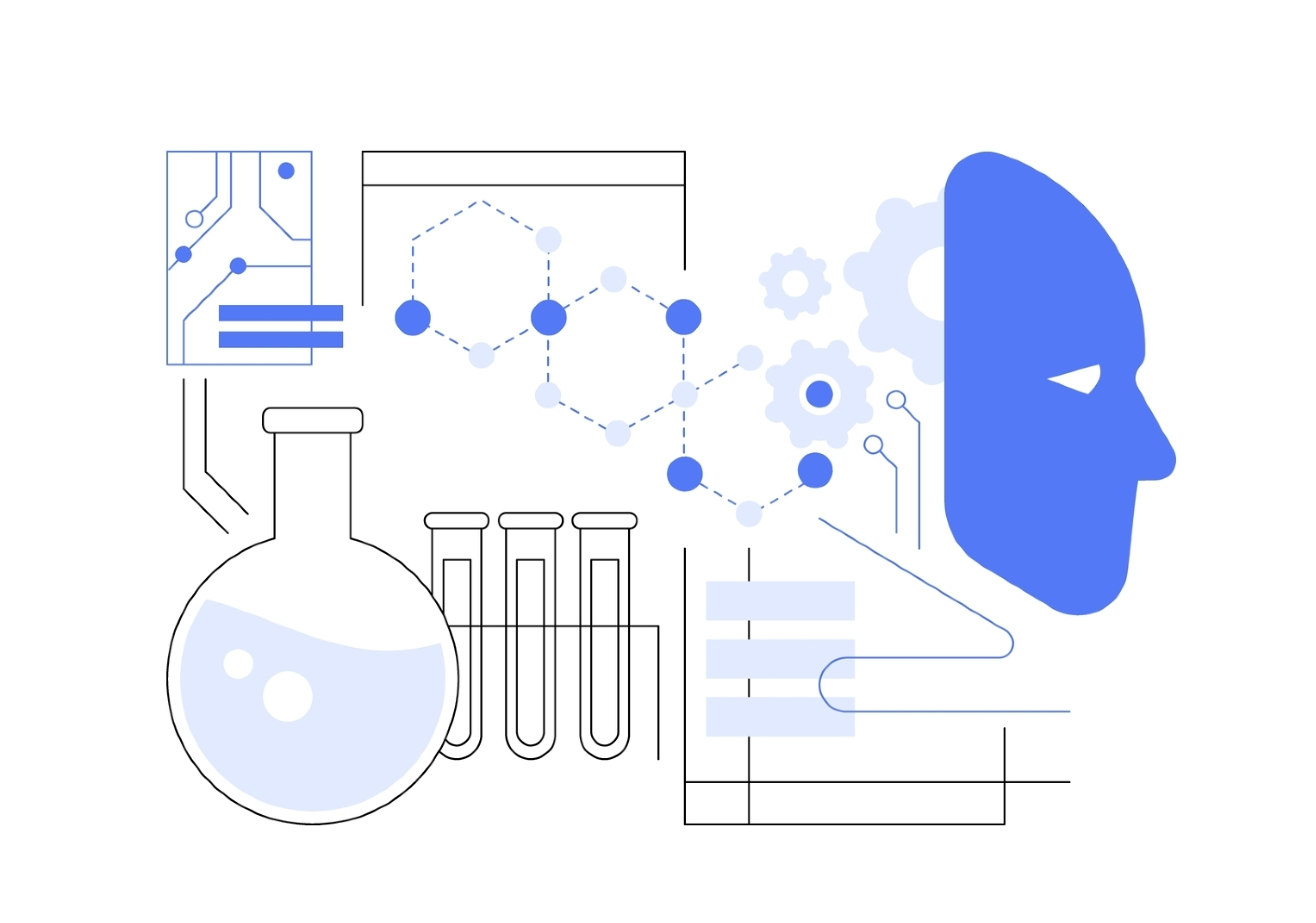What do your favorite movie, a key presentation at an international conference, and the latest webinar recording have in common? The answer is simple: they all become much more accessible and understandable when subtitles or captions are added. But wait, aren’t they the same thing?
Many people mix up subtitles and closed captioning, and it’s easy to see why: both offer a text version of the audio or speech on screen. However, there are important differences between them that can influence which one you choose for your content. So, how do you decide between them?
In this article, we’ll explore what subtitles and closed captions are, how they differ, what you should keep in mind when adding subtitles to your video, and how Lingvanex can help ensure your audience has the best possible viewing experience, no matter their language, abilities, or environment. After all, while subtitles and captions might be an extra layer of information in a movie, for businesses, it’s about accessibility and effectiveness.
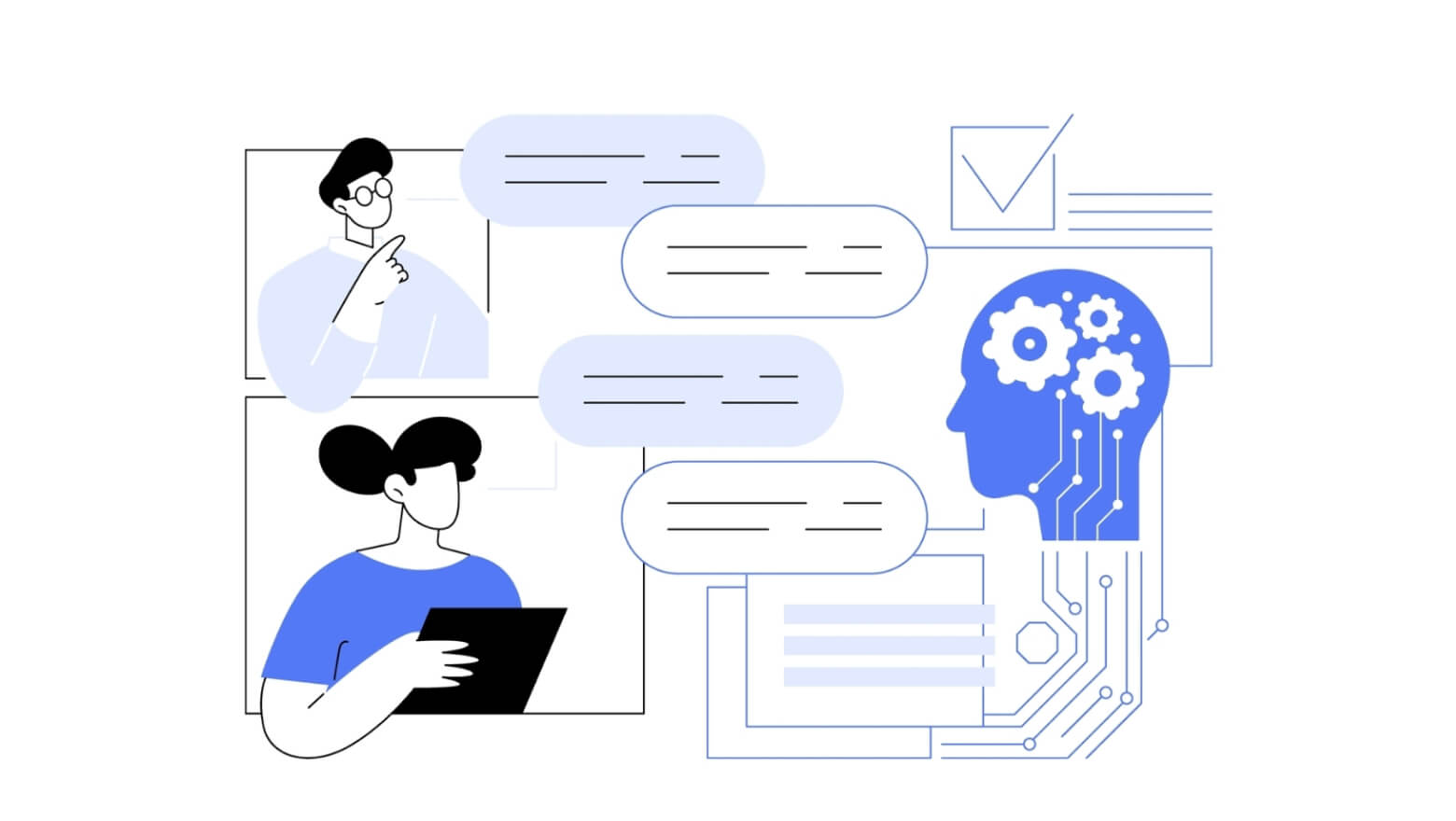
What Are Subtitles?
Subtitles are what you see when watching a foreign movie or TV show with a translation into your language. They’re a text representation of the dialogue, allowing you to understand what’s being said even if you don’t speak the original language. Subtitles provide translation or transcription only of the spoken words, without including sound effects or tone of voice. For example, in a film where characters speak French and you don’t know the language, subtitles will help you follow the plot. However, if there’s a noisy street scene with honking cars, subtitles won’t show that, sound effects aren’t included.
Technically, subtitles are text files synced with the video. These files include timestamps that specify when each segment of text should appear on the screen.
There are several common subtitle formats, each with its own features:
- SRT (SubRip Subtitle) is the most common and straightforward format, it’s a text file with timestamps indicating the start and end of each subtitle. It works with most video platforms and editing software.
- VTT (WebVTT) is used for subtitles in HTML5 video in web browsers. VTT supports extra features, like positioning subtitles and formatting text (e.g., bold or italic).
- ASS (Advanced Substation Alpha) is a format designed for more complex subtitles, supporting text animations, screen positioning, and custom fonts. It’s great for animated films or videos with a unique visual style.
- TTML (Timed Text Markup Language) is a format for advanced subtitle features, mostly used in broadcasting and large multimedia projects.
What Are Closed Captions?
Closed captions (CC) go beyond simply translating or transcribing speech. They’re designed to help not only those who don’t understand the language but also those who can’t hear sound effects or clearly distinguish speech. Closed captioning offers a full description of what’s happening on screen, including dialogue as well as sounds, music, and even changes in voice (like whether the speaker is male or female or what tone is being used). For example, in a scene where there’s a gunshot or a doorbell rings, closed captions will show not only the dialogue but also the sound, so the viewer can understand the context even if they can’t hear it.
Closed captions are a key part of making content accessible to people with hearing impairments, but they’re also helpful to a wider audience, especially when videos are watched without sound (for instance, on mobile devices in public places).
Closed Caption Formats:
- CEA-608/708 are standards used for TV broadcasting in the U.S. These formats can be embedded or integrated into the video stream and allow for different fonts and colors.
- DXFP (Distribution Exchange Format) is a format used for delivering captions through satellite channels and digital broadcast systems.
Subtitles vs. Closed Captioning: What’s the Difference?
While both subtitles and closed captions are text elements that help viewers understand the content of a video, the differences lie in the details. The biggest difference is in the amount of information each one provides:
- Subtitles are focused solely on translating or transcribing the speech. They help viewers follow the dialogue but don’t include sound effects or speaker differentiation.
- Closed captions, on the other hand, include both dialogue text and descriptions of background sounds, music, noise, and even the emotional tone of speech. This makes them accessible not just for people with hearing impairments but for any viewer who needs extra context to fully understand the video.
Another key difference is in how they are created:
- Subtitles are usually created in advance and synced with the video before it’s published. This means they have to be translated or transcribed ahead of time and are often used to overcome language barriers or help viewers who have difficulty understanding certain accents or dialects.
- Closed captions, on the other hand, can be created in real-time, allowing them to be added to live broadcasts or streaming events. This flexibility is particularly important for content that requires quick adaptation.
When to Use Subtitles and Closed Captions?
Subtitles:
- When translating speech into another language. If your content is meant for an international audience, subtitles will help break the language barrier.
- When sound effects aren’t essential to the content. If there’s little or no important audio background, subtitles are sufficient.
- If real-time synchronization isn’t needed. For instance, for pre-recorded videos on YouTube, online courses, or instructional materials.
Closed Captions:
- For people with hearing impairments. If your content is aimed at those with limited hearing, captions for video are a must-have.
- When you need to describe not only the dialogue but also sounds. For example, for movies, theater performances, or video games where background sounds are significant.
- For live broadcasts. Auto captions can be added in real-time, making them ideal for streaming or live events.
Why Are Subtitles and Closed Captioning Important for Business?
For businesses, adding automatic subtitles and closed captions is a way to improve the customer experience by reaching a larger audience and reducing language barriers. For example, when launching a new product or service in a global market, having subtitles or closed captions for promotional videos, presentations, and tutorials can help boost recognition and engagement.
Subtitles and captions are important for any type of content, whether corporate videos, training courses, webinars, or live streams. Adding them helps your content stand out and reach more people. In fact, viewers are more likely to revisit your video if it’s available in multiple languages and includes captions for those with hearing impairments.
With solutions like Lingvanex, you can easily create and add subtitles and captions to your content. Thanks to AI and cutting-edge technology, generating accurate and high-quality auto captions is simpler and more accessible than ever before.
Why Choose Lingvanex?
Lingvanex offers an AI-powered solution for creating and adding both subtitles and closed captions. Our technology ensures accuracy and ease when working with multilingual automatic subtitles, making the process fast and efficient. Our solutions are ideal for everything from corporate videos to personal content.
Lingvanex Features:
- High-quality Speech Recognition and Translation. Powered by AI and neural networks, we ensure speech recognition and accurate machine translations, so your subtitles and captions are perfect in any language.
- Support for Multiple Formats and Languages. You can work with various video formats and easily integrate subtitles into your content. Our system supports a vast amount of languages.
- Customization and Flexibility. With Lingvanex, you can adjust how subtitles appear, choose the font style, and even control when and how the text appears on screen.
- Inclusivity. Lingvanex subtitles and captions make your content accessible to people with hearing impairments and others with special needs.
Conclusion
Now you understand that subtitles and closed captions are more than just text on a screen, they’re powerful tools to help expand your audience and improve content accessibility. Imagine how your videos or streams could gain more engagement and recognition if they were accessible to every viewer, no matter their language, hearing ability, or environment.
It’s time to stop thinking of subtitles as a “nice extra”. They’re an essential part of making your content real, accessible, and impactful. If you want to ensure that every viewer understands your message, make accessibility a priority today. With Lingvanex, your content won’t just be accessible; it will be universal.
Don’t miss out on the chance to make your content understandable to everyone. With Lingvanex, it’s easier than ever!