Enterprise and Personal Use Solutio
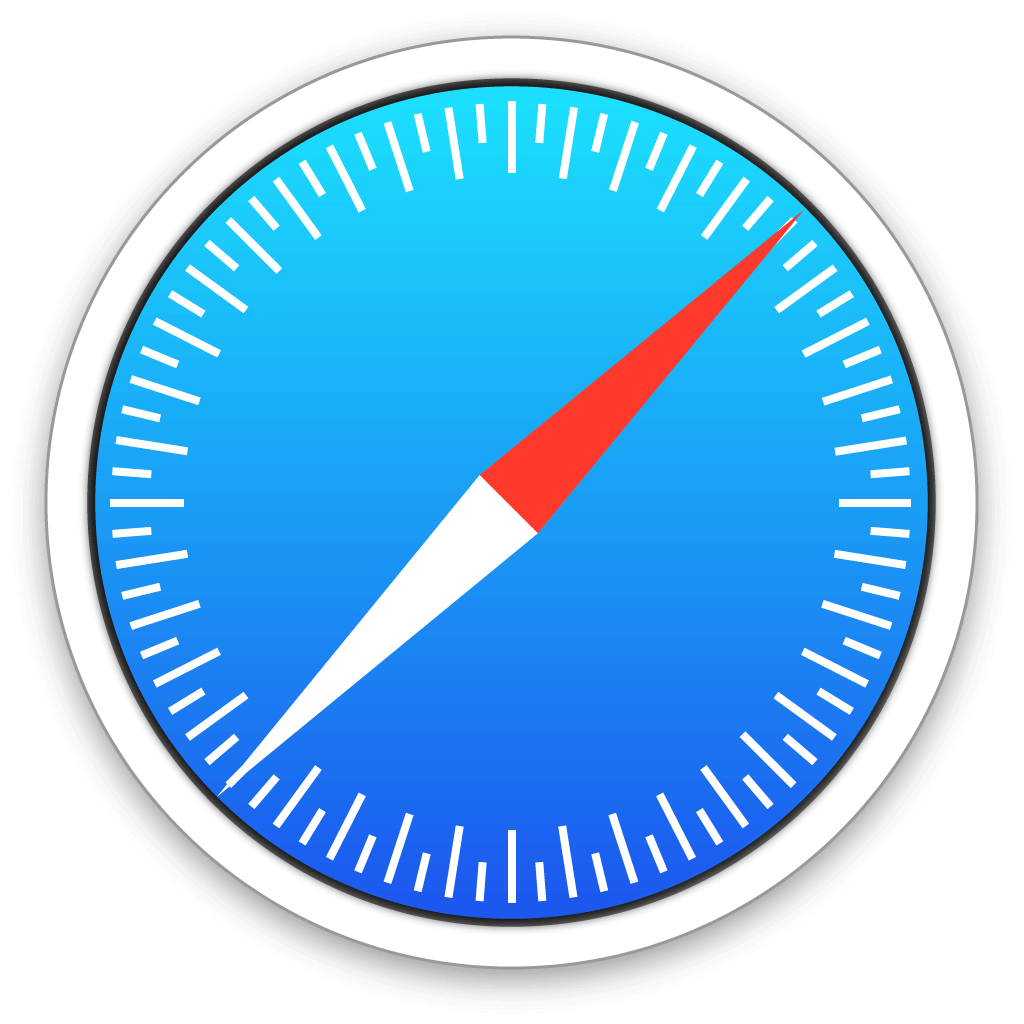
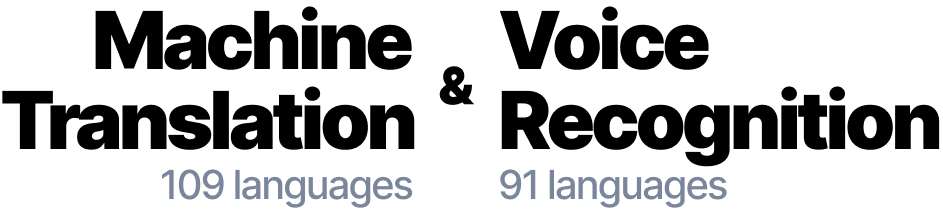


- Unlimited
- Fast
- Secure
- Affordable
- Quality
- Scelable
They trust us







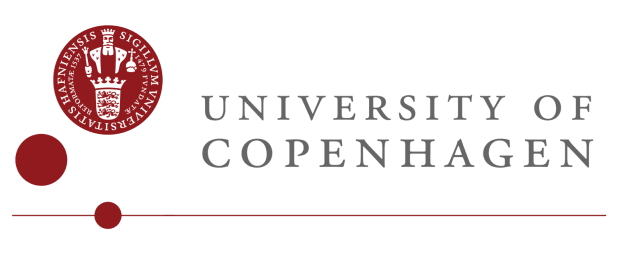
Note: If your download did not start automatically, please click here.
Click the downloaded file on the bottom-left corner of your browser.
Click Save File when prompted. Go to Downloads on the top-right corner to open the setup file.
Choose Save File when prompted, then click OK.
Go to Downloads on the top-right corner and click on the downloaded file.
Go to your Downloads folder and click on the downloaded file.
Click Allow on the system dialog window to approve the start of your Lingvanex installation.
Go to Downloads on the top-right corner to open the setup file and approve the installation.
Click Yes on the system dialog window to approve the start of your Lingvanex installation.
Click the button in the installer window to begin installation.
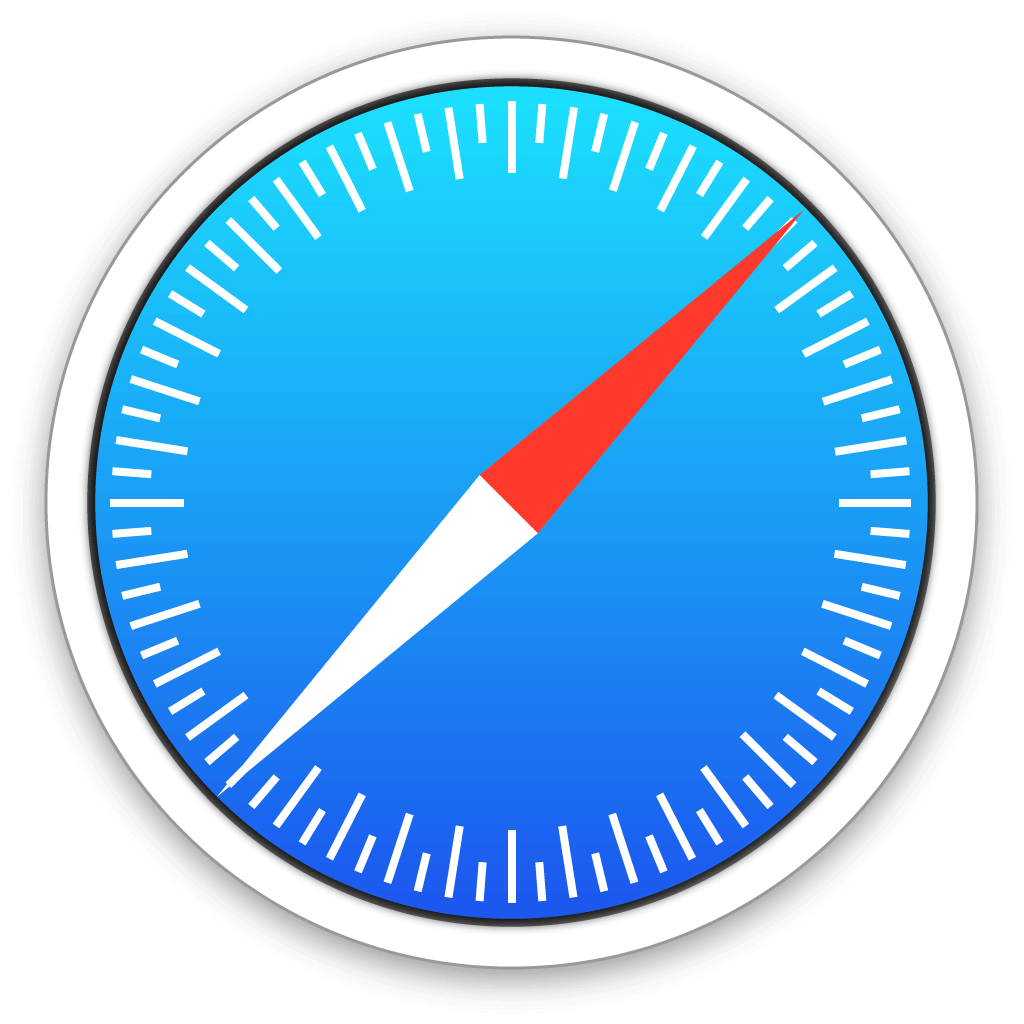
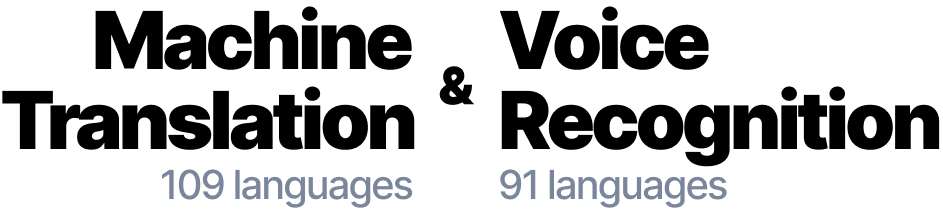


Enterprise and Personal Use Solutio







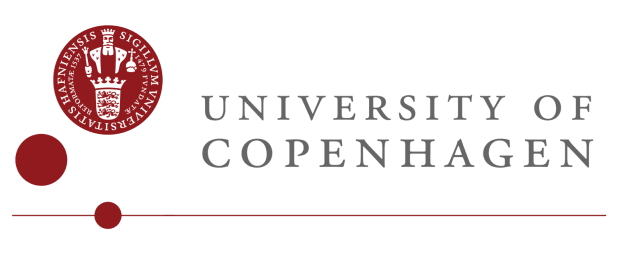
Lingvanex (NordicWise Ltd.) focuses on building a strong community. Our partners help us reach and assist customers in more territories and industries than we would ever be able to cover ourselves.
Our goal is to offer our partners competitive benefits and support that allows them to grow their businesses.

Translate millions of texts, audio, files, websites for fixed price with total privacy protection. Free 2 week demo.
Translate millions of text, audio, files, websites in 1 month for fixed low price.
We provide cloud, sdk and on-premise translation solutions. All your private data stays with you.
The more you translate the more you save in comparision to cloud services.
Translate european, slavic, asian, afrikan and other languages. More than 10 000 translation pairs.
We use artificial intelligence and latest scientific researches to deliver best-in-class translation quality.
Fast integration in your products on Linux, Windows, Mac OS, Web and mobile platforms.
Specify translations for certain words and short phrases. More than 50 languages supported.
Write us an email to test this fantastic product for free.
“Lingvanex helped us deliver a privacy-centric translation service to global userbase”
Jon von Tetzchner
CEO at Vivaldi Technologies


“Lingvanex helped us to gets
a privacy preserving translation
service”
Jon von Tetzchner
CEO at Vivaldi Technologies








Translate messages and learn new languages in your favorite apps with Lingvanex chatbots!